Determining the Port Number of Microsoft SQL Report Server
To know the port at which the report server listens, do the following:
- Login to the system hosting the report server and open the Report Configuration Manager.
-
When Figure 1appears, click on the Web Service URL option in the left panel. Then, check the value displayed against TCP Port in the right panel. This is the port at which the report server listens.
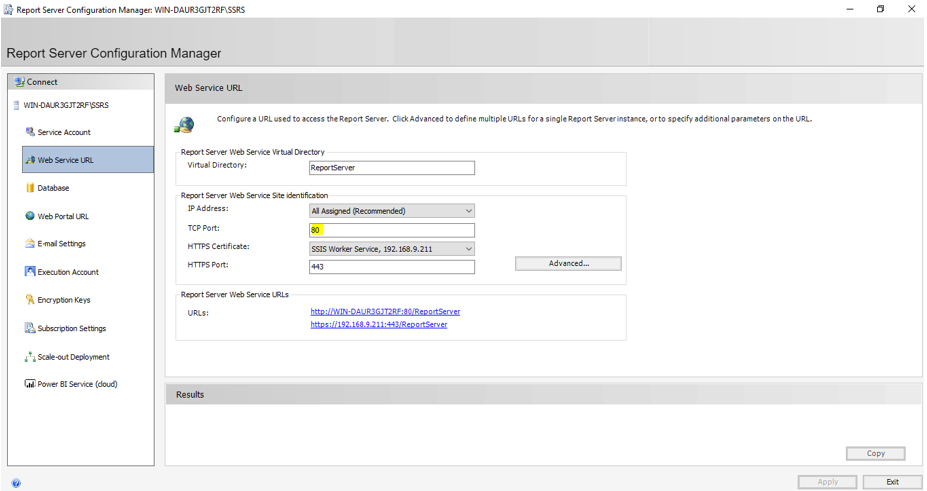
- When managing the Microsoft SQL Report Server component using the eG admin interface, make sure you specify the TCP Port in Figure 1 against Port number.