Managing a Salesforce Organization
Salesforce cannot be auto-discovered by eG Enterprise. Each Salesforce org (i.e., organization) that you want to monitor should hence be manually added to the eG Enterprise system as a separate Salesforce component. To achieve this, follow the steps below:
-
Login to the eG admin interface.
-
Follow the Infrastructure -> Components -> Add/Modify menu sequence.
-
In the page that appears next, select Salesforce as the Component type. Then, click the Add New Component button.
-
Figure 1 will then appear.
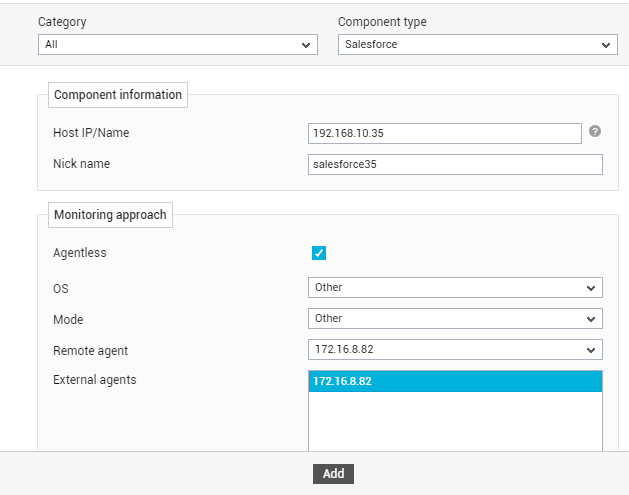
-
Specify the Host IP/Name of the server hosting the Salesforce organization, its Nick name, and its Port number in Figure 1.
-
The Agentless flag will be checked by default. Do not disturb this default setting.
-
The Other option will by default be selected from the OS and Mode lists. Do not change these factory settings.
-
Then, pick the Remote agent that will monitor the Salesforce organization.
-
Similarly, select one/more External agents for monitoring the target.
-
Finally, click the Update button.