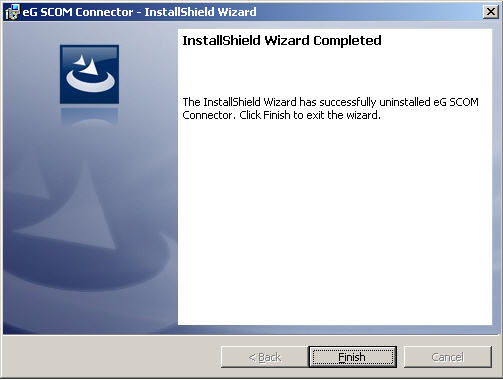Removing the Installation Files of the eG SCOM Connector from the Target Host
To achieve this, do the following:
- Login to the eG SCOM Connector host.
- Go to Start -> Control Panel -> Add/Remove Programs
- Select the eG SCOM Connector service fromthe list of Programs installed on that host, and click on Remove.
-
Figure 1 will then open. Click the Next button to proceed.
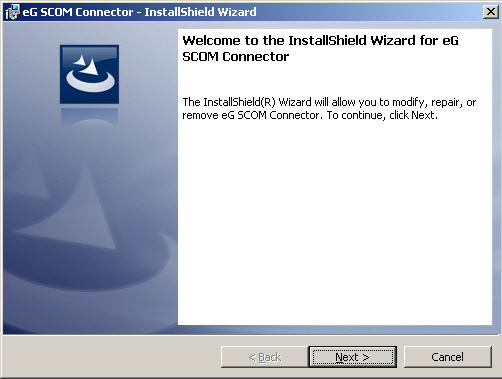
-
From Figure 2 that then appears, pick the Remove option to uninstall the connector.
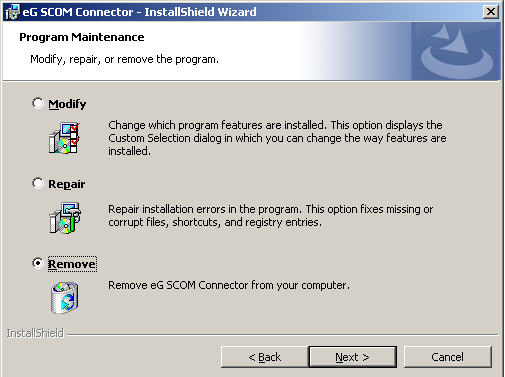
-
When Figure 3 appears, click the Remove button here to confirm the uninstallation of the connector.
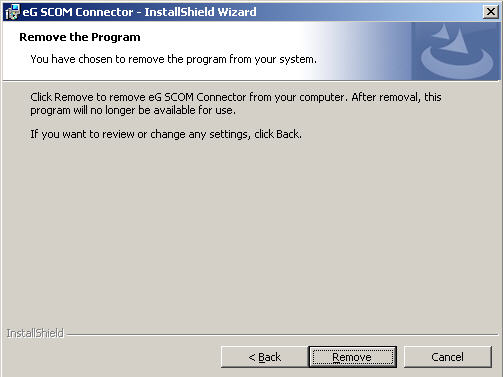
-
Once uninstallation completes, Figure 4 will appear. Click Finish here to exit the wizard.