How to Monitor Siteminder Policy Server using the eG Enterprise?
eG Enterprise provides different ways of monitoring the SiteMinder environment. For instance, eG agents can be deployed on each of the systems hosting a Web agent. Since every Web agent writes operational statistics to a local log file, the eG agent deployed on a Web agent host parses the log files and reads the desired performance data.
Alternatively, the eG agent can be deployed on the Policy server itself. In this case, the eG agent uses SNMP to draw meaningful performance metrics from a component named SiteMinder OneView Monitor, which is hosted by the Policy server. This component identifies performance bottlenecks and provides information about resource usage in a SiteMinder deployment by collecting operational data from the Policy server and the Web agent. Each machine that hosts a monitored component includes an OneView agent, which sends operational data to the OneView Monitor.
Figure 1 illustrates how the OneView Monitor is integrated in a SiteMinder deployment, and how the eG agent pulls performance data from the OneView Monitor.
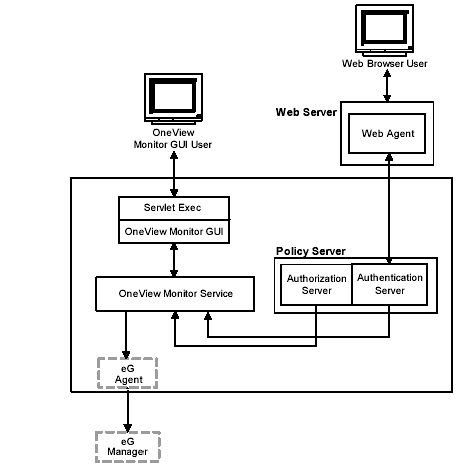
Figure 1 : SiteMinder and OneView Monitor
Depending upon the mode of monitoring that best suits their needs, users can adopt either one of the following monitoring models presented by the eG Enterprise:
- the SiteMinder Policy model where monitoring is done by parsing log files, or
- the SiteMinder 1view model, where monitoring is done using the SiteMinder OneView monitor