Managing the Siteminder Policy Server
eG Enterprise can automatically discover the Siteminder Policy Server in the environment. The discovered server can be managed using the following steps:
- Log into the eG administrative interface.
- If a Siteminder Policy server is already discovered, then directly proceed towards managing it using the COMPONENTS – MANAGE / UNMANAGE page (Infrastructure -> Components -> Manage/Unmanage).
-
However, if it is yet to be discovered, then run discovery (Infrastructure -> Components -> Discover) to get it discovered or add the component manually using the COMPONENTS page (Infrastructure -> Components -> Add/Modify). Remember that components manually added are managed automatically. Discovered components, however, are managed using the COMPONENTS – MANAGE / UNMANAGE page. Figure 1 and Figure 2 clearly illustrate the process of managing the Siteminder Policy server.
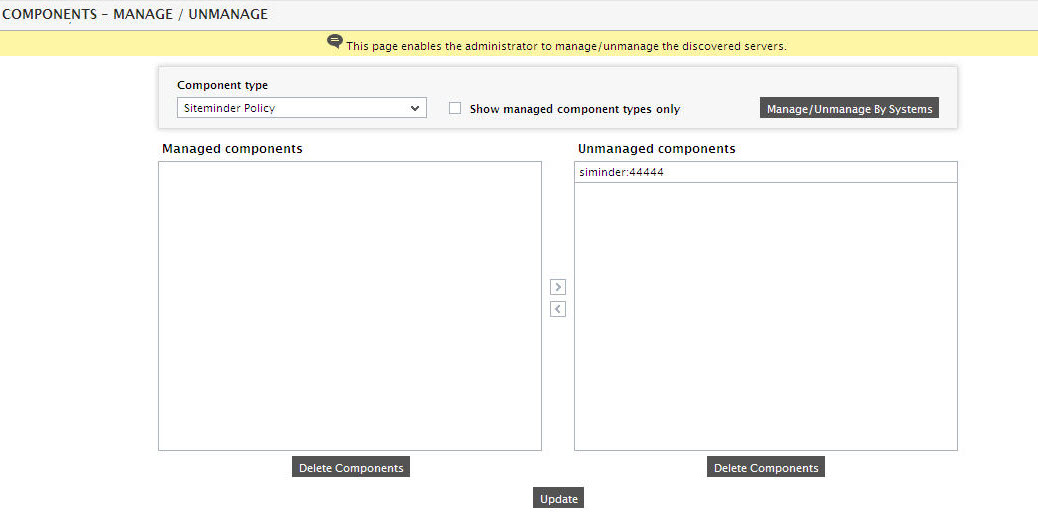
Figure 1 : Selecting the Siteminder Policy server to be monitored
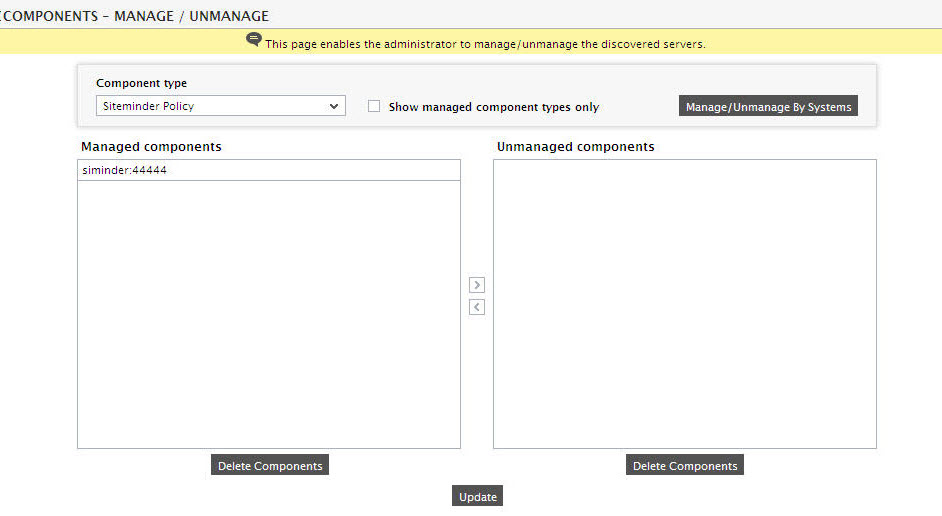
- Next, try to sign out of the eG administrative interface.
- A list of unconfigured tests listing the tests requiring manual configuration, will appear. Click on the tests from the list and configure.
- Finally, signout of the eG administrative interface.