Pre-requisites for Monitoring Siteminder Policy Server
To ensure that the eG Enterprise extracts the required performance metrics from the Siteminder Policy server model, the “audit logging” capability of the server needs to be enabled. To achieve this, do the following:
-
Open the "SiteMinder Policy Server Management Console" using the menu sequence depicted by Figure 1.
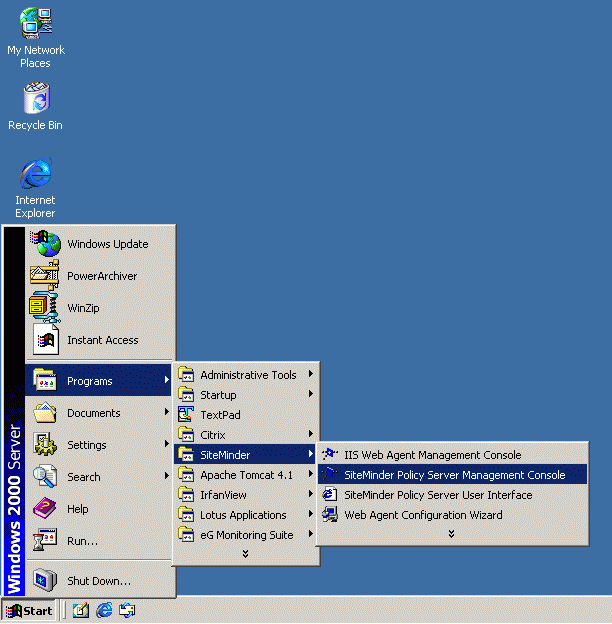
Figure 1 : Opening the Siteminder Policy Server Management Console
-
Click on the Settings tab to open it.
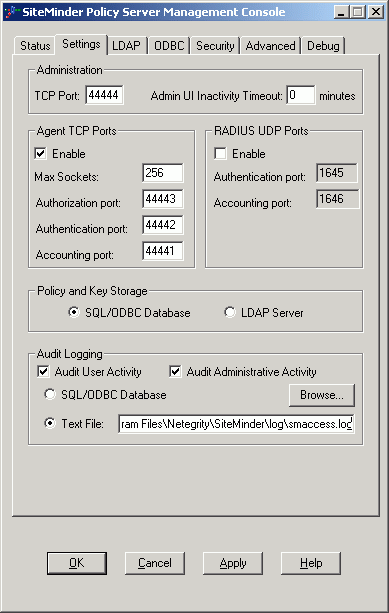
- In the Audit Logging section present at the bottom of this tab (see Figure 2), click on the Audit User Activity and Audit Administrative Activity check boxes.
- Then, select the Text File option, and specify the full path to the log file that is to be used for audit logging. Ensure that the same path is specified against the Path parameter of the SM Admin Test, SM Authentication Test, and SM Authorization Test, respectively.
- Finally, click the Apply button and then the OK button to register the changes.