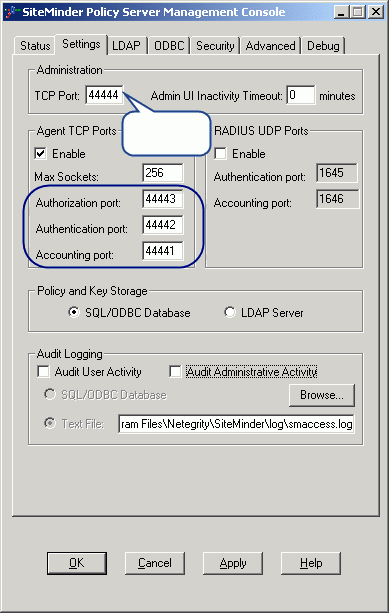SM Services Test
This test measures the availability of the SiteMinder Policy Server services (Authentication, Authorization, Accounting, and Administration), and the time taken by the policy server for performing authentication and authorization checks.
Target of the test : A SiteMinder Policy server
Agent deploying the test : An internal agent
Outputs of the test : One set of results for every SiteMinder Policy server being monitored.
| Parameter | Description |
|---|---|
|
Test period |
How often should the test be executed |
|
Host |
The host for which the test is to be configured. |
|
Port |
The port number at which the specified host listens. |
|
Timeout |
The duration (in seconds) for which the test should wait for a response from the policy server services |
|
AuthenticationPort |
The port number of the Authentication Service of the Policy server. |
|
AuthorizationPort |
The port number of the Authorization Service of the Policy server. |
|
AccountingPort |
The port number of the Accounting service of the Policy server. |
|
AdminPort |
The port number of the Administration service of the Policy server. |
|
AgentName |
The name of the configured webagent in the policy server user interface. |
|
SharedSecret |
The shared secret assigned to the specified web agent. |
|
Resource |
The resource, which is protected by the above configured web agent and requires username and password for authentication. Example: "/transpolar/inventory/3inventorysignon.htm". While specifying the resource value, ensure that it does not contain the IP address of the host machine. An example for a wrong resource value would be: "http://192.168.10.47/transpolar/inventory/3inventorysignon.htm" |
|
Action |
The action that needs to be checked. Example: "GET”. |
|
UserName |
A valid UserName having permissions for the specified resource and configured action. |
|
Password |
The password for the above user. |
|
JarFilePath |
The full path to the directory in which the "smjavaagentapi.jar" file is present (this file is part of a SiteMinder installation). |
|
Detailed Diagnosis |
To make diagnosis more efficient and accurate, the eG Enterprise embeds an optional detailed diagnostic capability. With this capability, the eG agents can be configured to run detailed, more elaborate tests as and when specific problems are detected. To enable the detailed diagnosis capability of this test for a particular server, choose the On option. To disable the capability, click on the Off option. The option to selectively enable/disable the detailed diagnosis capability will be available only if the following conditions are fulfilled:
|
| Measurement | Description | Measurement Unit | Interpretation |
|---|---|---|---|
|
Authentication port status |
The status of the Authentication service running on the given port. |
Percent |
A value of 100 for this measure indicates that the service is running. A 0 value indicates that the service is down. |
|
Authorization port status |
The status of the Authorization service running on the given port. |
Percent |
A value of 100 for this measure indicates that the service is running. A 0 value indicates that the service is down. |
|
Accounting port status |
The status of the Accounting service running on the given port |
Percent |
A value of 100 for this measure indicates that the service is running. A 0 value indicates that the service is down. |
|
Admin port status |
The status of the Admin service running on the given port. |
Percent |
A value of 100 for this measure indicates that the service is running. A 0 value indicates that the service is down. |
|
User login status |
The status of the user login check performed by the policy server. |
Percent |
A value of 100 for this measure indicates that the configured user for this test is authenticated. A 0 value indicates that the authentication process failed. |
|
User login time |
Time taken by the policy server to perform a login check. |
Secs |
|
|
User authorization status |
The status of the user authorization check performed by the policy server |
Percent |
A value of 100 for this measure indicates that the configured user for this test is authorized for the configured resource. A 0 value indicates that the authorization process failed. |
|
User authorization time |
Time taken by the policy server for performing the authorization check |
Secs |
|
|
Total time |
Total time taken by the test for initialization of agent api object, for connecting to the policy server, checking whether the configured resource is protected or not, authentication check, authorization check and for uninitialization of the agent api object. |
Secs |
|
To know the Administration, Accounting, Authorization, and Authentication ports of the SM Policy server, do the following:
-
Open the SiteMinder Policy Server Management Console using the menu sequence depicted by Figure 1 below:
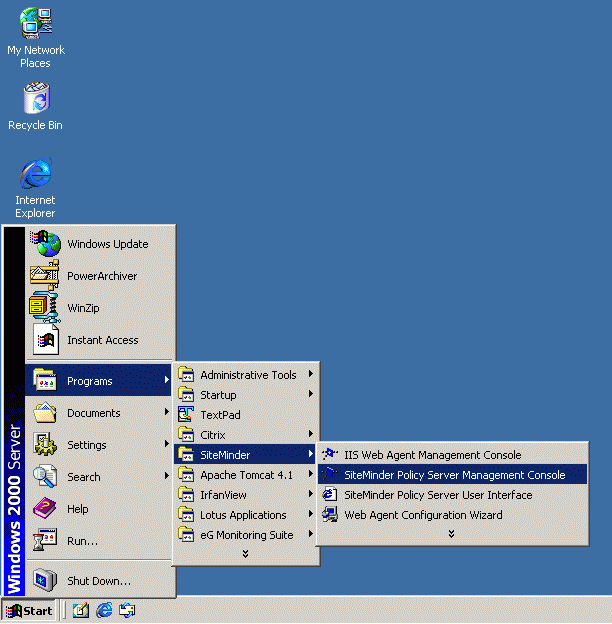
Figure 1 : Opening the SiteMinder Policy Server Management Console
-
Click on the Settings tab in the SiteMinder Policy Server Management Console to view the TCP ports of the policy server services (see Figure 2).