SunONE EJB Test
This test extracts the caching related metrics pertaining to such EJBs. Use the Click here hyperlink in the test configuration page to configure the EJB groups that need to be monitored by the eG Enterprise. By default, the eG Enterprise system will monitor only those EJBs that are part of a group. The steps for creating the EJBs group has been discussed in the Creating EJB Groups
Target of the test : Any Sun Java System application server that has one or more stateless, entity, or message driven beans
Agent deploying the test : An internal agent
Outputs of the test : One set of results for every EJB group configured or EJB (as the case may be).
| Parameter | Description |
|---|---|
|
Test period |
How often should the test be executed |
|
Host |
The host for which the test is to be configured. |
|
Port |
The port number on which the Sun Java System application server is running. |
|
User |
A valid user name for the Sun Java System server to be monitored. |
|
Password |
Password for the Sun Java System server to be monitored. |
|
Admin Port |
The port number on which the “asadmin” tool runs. |
|
Server |
Name of the Sun Java System server to be monitored. |
|
AppServerDir |
The directory in which Sun Java System application server is installed. |
|
AutoDiscovery |
By default, the eG Enterprise allows administrators to configure EJB groups using the eG administrative interface, and reports metrics pertaining to every group so created. Accordingly, by default, AutoDiscovery is set to No. If you want EJBs to be discovered and monitored automatically, then select the Yes option against AutoDiscovery. When this is done, the eG agent automatically discovers all the EJBs on the Sun Java System application server, and reports one set of measures for every EJB hosted on the server. |
| Measurement | Description | Measurement Unit | Interpretation |
|---|---|---|---|
|
Resize quantity |
The quantity by which the cache size is reduced when the number of beans in the cache equals the maximum cache size (that is, when cache overflow occurs) |
Number |
This is a configuration parameter for the EJB cache. This measure will not be available for Sun Java Application Server 8.2 and above. |
|
Cache misses |
The number of times a user request did not find a bean in the cache during the last measurement period. |
Number |
Ideally, the percentage of cache misses to cache hits should be a low percentage. |
|
Idle timeouts |
Rate at which the cache cleaner thread is scheduled. This cleaner thread examines all beans in the cache and passivates those beans that are not accessed for cache-idle-timeout-in-seconds. |
Secs |
This is a configuration parameter for the EJB cache. This measure will not be available for Sun Java Application Server 8.2 and above. |
|
Passivations |
Number of passivations. Applies only to stateful session beans during the last measurement period. |
Number |
|
|
Cache hits |
The number of times a user request found an entry in the cache during the last measurement period. |
Number |
|
|
Passivation errors |
Number of errors during passivation. Applies only to stateful session beans during the last measurement period. |
Number |
|
|
Beans in cache |
The number of beans in the cache. This is the current size of the cache |
Number |
The ratio of beans in cache to the maximum beans in cache is an indicator of the cache occupancy. For maximum performance, the cache occupancy and hit rate must be high. |
|
Expired sessions |
The number of expired sessions removed by the cleanup thread during the last measurement period. Applies only to stateful session beans |
Number |
|
|
Max beans in cache |
The maximum number of beans that can be held in the cache beyond which cache overflow occurs |
Number |
This is a configuration parameter for the EJB cache. |
|
Passivation successes |
Number of times passivation completed successfully. Applies only to stateful session beans |
Number |
|
Creating EJB Groups
To create the EJB groups while configuring the SunONE EJB Cache test, do the following;
-
Click on the Click here hyperlink provided above the parameters to be configured in the Figure 2.
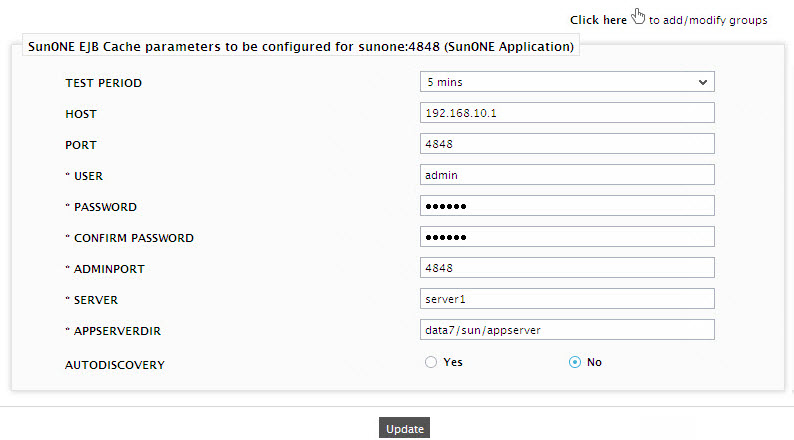
-
When this is done, the following page will appear (see Figure 3).
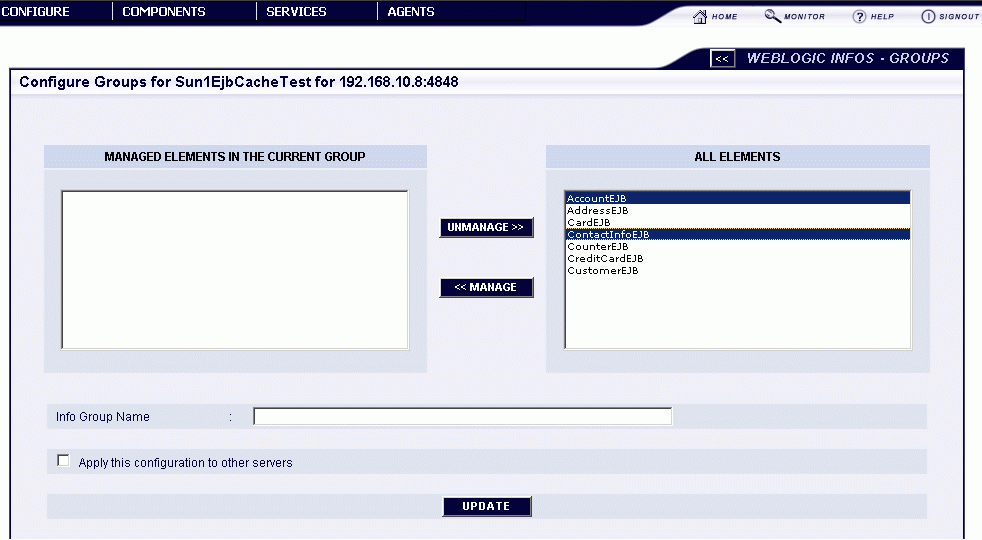
- In the ALL ELEMENTSlist of Figure 3, the list of EJBs available in the selected Sun Java System application server will be displayed. select the EJBs to be added to the specified group from this list.
-
To manage the selected EJBs, click on the Manage button in Figure 3. The managed EJBs will now be transferred to the MANAGED ELEMENTS IN THE CURRENT GROUPlist (see Figure 4).
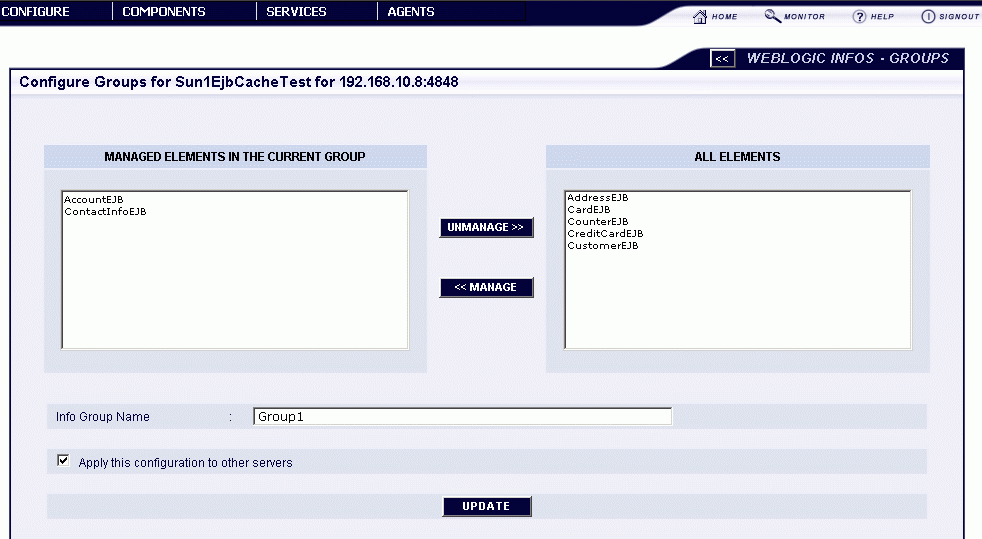
- Now, specify the name of the EJB group in the Info Group Name text box.
- If the EJB group so created is to be associated with other Sun Java System application servers in the environment, then, select the Apply this configuration to other servers check box of Figure 4.
- Finally, click the Updatebutton to register the changes.
-
If the Apply this configuration to other servers check box is selected, then upon clicking the update button, Figure 5 will appear.
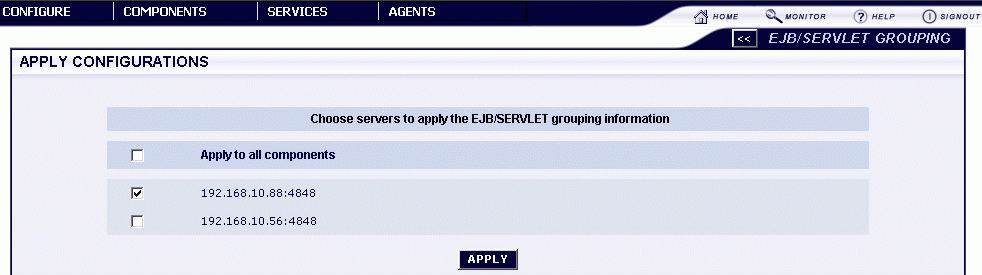
Figure 5 : Associating the EJB group with other Sun Java System servers
- Upon clicking, the name of the newly created EJB group and the EJBs it contains will be displayed. To modify the EJB group, click on the MODIFY button against the group name, and to delete the group, click on the DELETEbutton. If you had earlier associated a group other Sun Java System application servers, then all or a few of these associations can be removed by selecting the Apply configuration to other servers check box before clicking on the corresponding DELETEbutton. This will lead you back to Figure 5, where you can select the Sun Java System application servers for which the EJB group configuration has to be removed. Clicking on the APPLYbutton after selecting the servers will ensure that the corresponding EJB group configuration does not apply to the chosen servers any longer.