How to Monitor TFTP Server Using eG Enterprise?
eG Enterprise monitors the TFTP server in an agentless manner. In order to monitor the TFTP server, deploy a single eG agent on any remote Windows host. This eG agent continuously monitors the TFTP server and determines the critical measures pertaining to its performance. To start monitoring the TFTP server, first manage the TFTP server using eG administrative interface. The procedure for achieving this has been detailed in the following section.
Managing the TFTP Server
The TFTP server cannot be automatically discovered by eG Enterprise. This implies that you will have to manually add the server into the eG Enterprise system to manage it. Follow the steps below to achieve the same:
- Follow the Components - > Add/Modify menu sequence in the Infrastructure tile menu of the eG admin interface.
- Next, select TFTP from the Component type drop-down and then click the Add New Component button.
-
When Figure 1 appears, provide the Host IP/Name of the TFTP server that you want to manage.
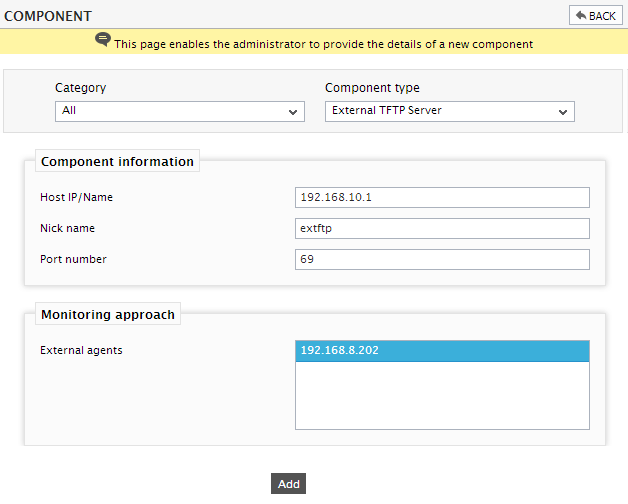
- Then, provide a Nick name for the server.
- The Port number will be set as 69 by default. If the TFTP server is listening on a different port in your environment, then override this default setting.
-
When you try to sign out of the eG admin interface, a LIST OF UNCONFIGURED TESTS page will appear, revealing the list of tests mapped to the TFTP server that require manual configuration:
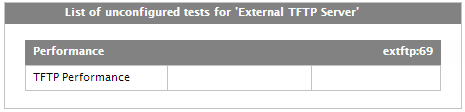
Figure 2 : The list of tests that are required to be configured manually
-
Click on the TFTP Performance test in Figure 2 to configure it. Figure 3 listing the number of parameters then appears.
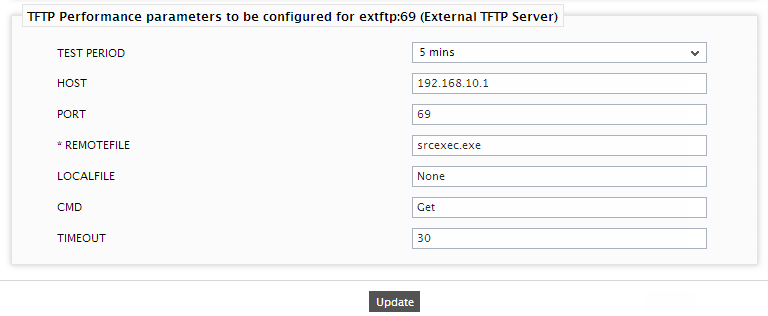
- To know how to specify the parameters for the test, refer to Monitoring TFTP Server chapter.
After configuring the TFTP Performance test, sign out of the eG administrative interface. Then, login to the eG monitoring console to view the state of and metrics reported by the specialized monitoring model that eG Enterprise offers for the TFTP server.
