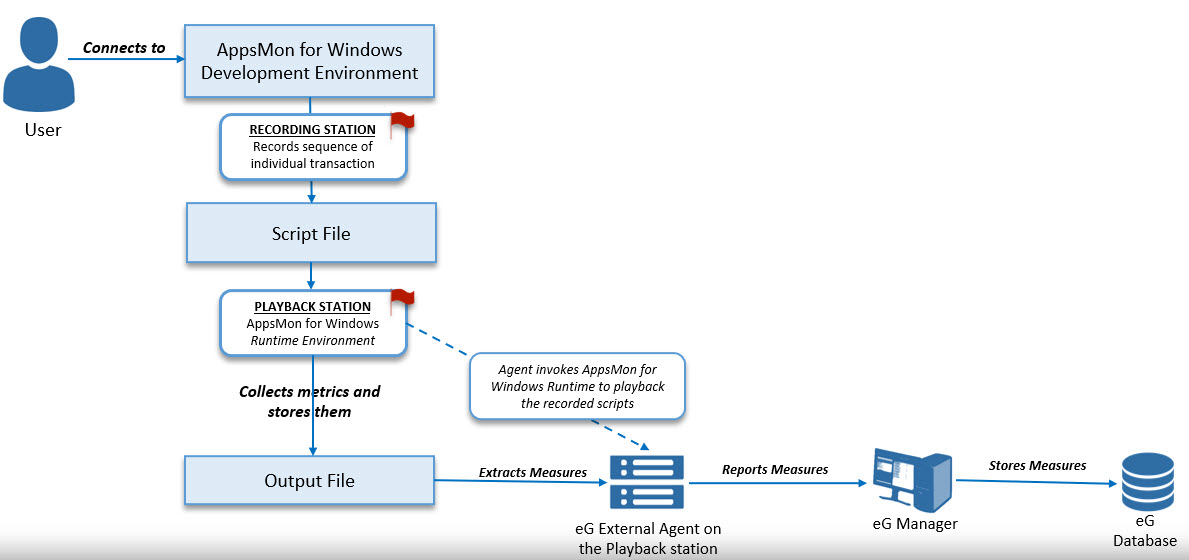Architecture
Typically, the first step in using the eG client session simulator is to record a sequence of user activities when accessing the service(s) to be monitored. The end result of the recording process is a script that can be later played back to emulate user activity. The recorded script not only includes the sequence of transactions necessary to emulate the user activity, but also has information on those transactions - each transaction corresponds to a single user interaction (e.g., logging in, adding to shopping cart, etc).
To record the script, eG integrates with Itexis’ AppsMon for Windows. Developed by Itexis, AppsMon provides application response time based on user perception. A development environment for the clientsession simulation tool is necessary to perform the recording.
The recorded script can be played back on a dedicated system, and the results are reported as availability and response time measures for the overall playback activity. In addition, response times of each of the transactions involved can be obtained so as to assist the IT service manager in pin-pointing which of the transactions of the multi-step user interaction with the service could be causing a slow-down of the overall service.
The integration of the eG Enterprise with the client emulation tools is performed at the eG agent side. An eG agent is provided with the location of the recorded script that it has to execute to emulate a user activity. Based on the pre-specified frequency of the test, the agent executes the script, analyzes the script results, and reports availability and response time information to the eG manager. The eG manager receives these client simulation reports and correlates them in real-time with critical in-depth resource usage and server-side processing metrics that it receives from the other agents, to report on potential bottlenecks in the target IT infrastructure.
The eG external agent implements the integration with the client simulation tools. Since the client simulation tools require a dedicated system to operate on, an external agent can either perform client simulation or the other eG protocol emulation tests, but not both. When adding a new external agent, depending on the eG license available, the administrator can specify whether the agent must be allowed to perform client session simulation activity or not.
Figure 1 depicts how the integration of the eG external agent with the Itexis AppsMon works. The recorded script file must be made available (this is a manual process) on the system that the eG external agent is running on. Also, for the agent to execute the recorded script, the runtime environment of the client simulation tool must be installed.