FAQ on eG Full Session Simulation
-
How to check if my client session simulation license is active?
For this, follow the steps below:
-
Login to the eG admin interface.
-
Follow the Admin -> License Overview menu sequence.
-
If the Client Emulation feature in the license is set to Yes, then it means that the client session simulation license is active (see Figure 1).
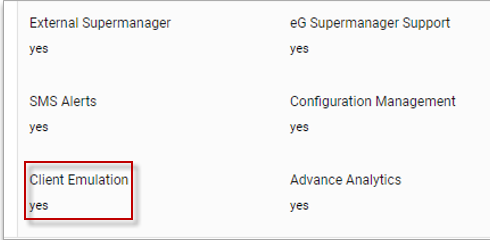
Figure 1 : The License Overview page indicating that the Client Emulation license is active
-
- How do I know which existing external agent is configured with client emulation capability?
For this, do the following:
-
Login to the eG admin interface.
-
Follow the Admin ->Agents -> External Agents menu sequence. This will open a page that displays the external agents that pre-exist.
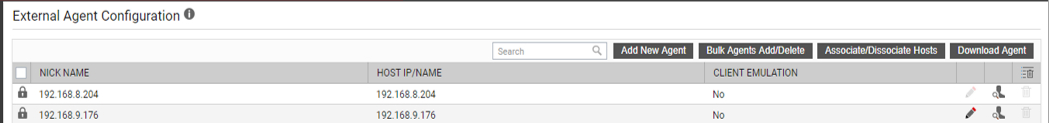
-
For each agent listed in Figure 2, check what value is displayed in the CLIENT EMULATION column for that agent. If this column displays the value Yes for any agent, you can conclude that the client session simulation capability is enabled for this agent. The value No in this column denotes that the corresponding agent cannot perform client session simulation.
-
-
How do I enable client session simulation capability for an external agent?
For this, do the following:
-
Login to the eG admin interface.
-
Follow the Admin ->Agents -> External Agents menu sequence. This will open a page that displays the external agents that pre-exist.
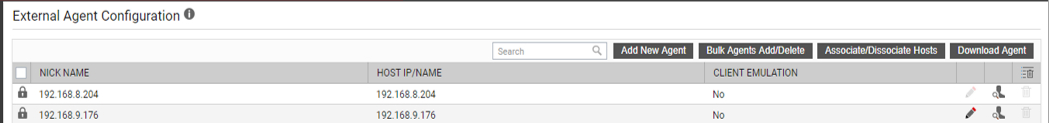
-
To add a new external agent with the client emulation capability enabled, click on the Add New Agent button in Figure 2. Figure 4 will appear. Here, specify the Host IP/Name of the new external agent, assign a unique Nick name to that agent, and turn on the Client emulation flag by selecting the Yes option against it. Finally, click the Update button in Figure 4 to add the new agent with the client emulation capability enabled.
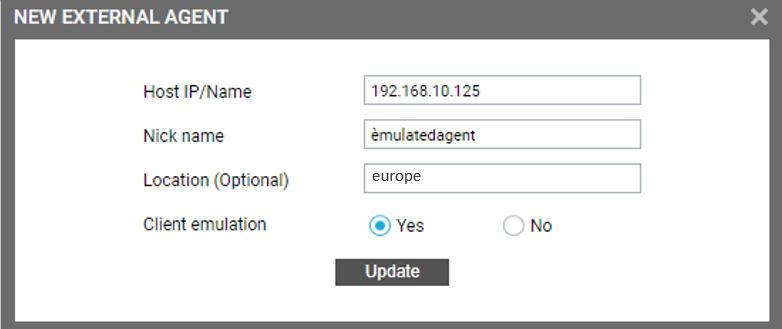
Figure 4 : Adding new external agent with client emulation capability enabled
-
On the other hand, if you want to enable this capability for an existing agent, click on the
 icon corresponding to that agent in Figure 2. When Figure 5 appears, set the Client emulation flag to Yes, and click the Update button therein.
icon corresponding to that agent in Figure 2. When Figure 5 appears, set the Client emulation flag to Yes, and click the Update button therein. 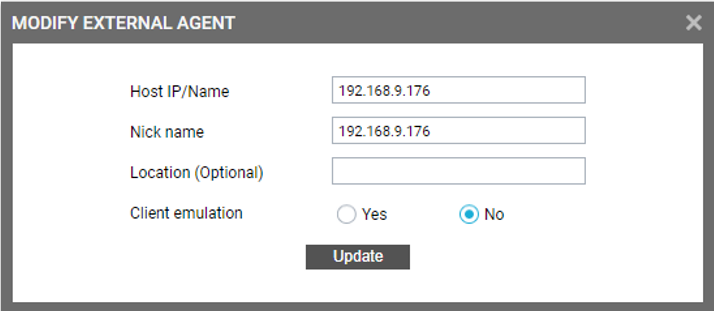
Figure 5 : Enabling the client emulation capability for an existing agent
-
-
Can I configure a single simulation to be performed by multiple external agents? If so, how would it help?
Yes. This is typically useful if you want to understand the user experience to a single application from multiple locations. In this case therefore, you can add a single Client Session Simulation component representing that application, and assign multiple external agents to it - one for each location. For instance, if you want to measure the user experience to your web site from USA, Singapore, and Australia, then do the following:
-
Add three external agents - one each for USA, Singapore, and Australia.
-
Add a Client Session Simulation component, and assign all 3 external agents to it.
This way, you can have the same simulation run by three different agents from three different locations.
-
-
I have three different applications, each of which runs in a different location. How many external agents should I use to simulate transactions to each of these applications? How many Client Session Simulation components should I create?
In this case, it is best to configure an external agent for every location. In your case therefore, you will need to add three external agents. Similarly, you will need to create a separate Client Session Simulation component for every application you want to monitor. In the case of your example therefore, you will need to create three different Client Session Simulation components - one for each application. While at it, make sure you assign the external agent you created for a location to the application (i.e., Client Session Simulation component) running in that location.
-
If I configure the Client User Experience test to run multiple scripts, will the agent run these scripts parallelly or sequentially?
Multiple simulations can be configured to run from one external agent, but they will run in sequence only – not parallelly. In this case, the Test Period of the Client User Experience test must be configured after carefully considering the total time that all simulations run by the external agent will take to complete.
-
What would be my license consumption if I run three different simulations using one external agent?
You will consume one license only. The number of licenses depends upon the number of locations you are simulating from and not based on the number of simulations. For e.g., if you are running a simulation from two different locations, then two licenses must be procured.
-
How is the Total simulation duration calculated if multiple scripts are associated?
In this case, the ‘Total’ descriptor will report the aggregate duration across all the scripts that have been configured for playback for the Client Session Simulation component.
-
Are screenshots sent for success of a transaction?
No. Screenshots are not sent for success of a transaction.
-
How long does a script wait to determine whether a transaction failed or succeeded?
You can configure this 'wait time' in the Appsmon script itself. For example, if you set the duration as 10 seconds, then any transaction that takes more than 10 seconds will be counted as a failed transaction.
-
Can a script be configured to 'continue executing' even after a failure?
Yes. You can use Subroutines to configure actions that a script needs to take if it encounters a failure condition. The subroutine scripts are inserted when recording a transaction or when playing it back. If a transaction for which a subroutine is defined fails, then the subroutine script is run.
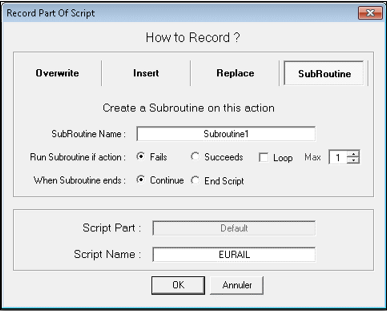
Figure 6 : Configuring a Subroutine
In Figure 6, you will have to configure a subroutine name, the name of the script, when the subroutine should run, and what needs to be done once the subroutine ends.
-
Are error screenshots stored in the eG database?
Yes. Error screenshots are typically taken on the eG agent and then transferred to the eG manager. The manager stores these screenshots in the eG database until the expiry of the configured data retention period. After that, they are automatically deleted from the database.
-
What are the different checkpoints available in AppsMon tool?
The following are the different checkpoints:
-
Image check
-
String check
-
Mouse click
-
Key stroke
Using these checkpoints, the transactions are defined.
-
-
Can I do dynamic image checking using AppsMon?
Yes. Dynamic image checking is possible. For instance, you can do image checking for the Chrome icon. Even if the chrome icon is placed elsewhere, the tool helps in dynamically picking up the icon.
-
Why is OCR check important?
An image that was captured during recording may later be changed in the target web site. In such a situation, when the script is played back, the difference between the captured image and the real image may cause the transaction to fail. To avoid such errors, OCR check can be enabled. OCR check helps in string captures instead of image captures.
-
Does eG provide high availability (HA) option for full session simulation?
Yes. HA is possible in full session simulation. For this:
-
Configure a Windows cluster with 2 nodes, where Itexis AppsMon is deployed on both nodes.
-
Add the eG external agent performing simulation as a shared resource to the cluster.
Even if one node fails, the eG external agent will fail over to the active node, thus ensuring the continuous availability of the simulation.
-
-
When the support person takes the RDP session and if the RDP client is minimized, will the simulation continue to work?
Yes. After taking the RDP session, even if the RDP client is minimized, the simulation continues to work.