Control Actions
Monitoring solutions often provide the ability to alert an administrator over email, pager, SMS, etc., when problems occur. In response to an alert, the administrator has to perform domain-specific detailed analysis of the problem, often by running different commands on the target system. In this process, the administrator has to figure out and initiate corrective measures. Most monitoring solutions provide remote problem alerting capability, but the ability to remotely login in a secure manner and perform detailed analysis and troubleshooting is not available. To allow true anytime, anywhere management capability, such remote control of the target IT infrastructure must be possible using a web browser.
eG’s Remote Control Action capability allows an administrator to remotely and securely access any monitored server in an IT infrastructure and to execute remote commands in order to perform detailed analysis of problems and to initiate corrective actions against them.
The benefits of eG’s remote control actions are:
- Enable remote control in addition to routine monitoring, thereby offering a quick and easy way of initiating corrective actions
- Remote diagnosis and control of any component in the monitored infrastructure is enabled from anywhere, using just a web browser
- Remote control capability is selectively enabled for users based on their access rights
The control actions are enabled with no change in the eG architecture. The agents do not listen on any TCP ports. Hence, security risks in the target environment are minimum. Furthermore, since control actions can be initiated from a web browser, they can be triggered from anywhere, at any time.
The eG monitor interface also allows the egsm user to view the different eG agents and their modes of operation across all the eG managers reporting to the eG SuperManager. To do so, select the Remote Control option from the Miscellaneous tile of the eG monitor interface.
The resulting page (see Figure 1) lists the agents in the Control mode.
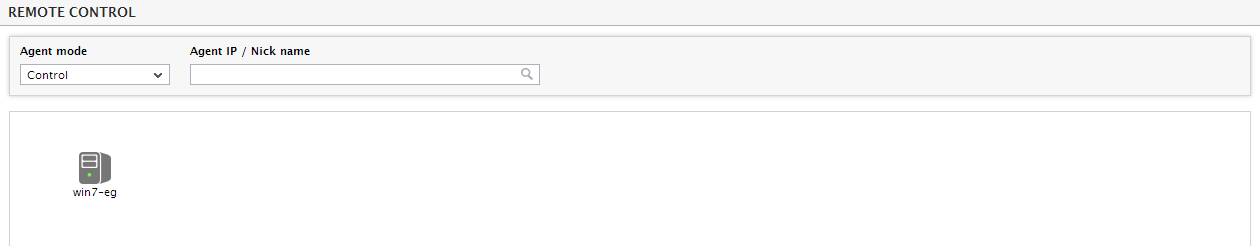
Figure 1 : eG agents in the Control mode
To understand this concept better, refer to