Licensing of the eG SuperManager
In the eG Enterprise architecture, the license is centrally controlled on the eG SuperManager. The license on the eG SuperManager is typically node-locked. That is, if you need to move the supermanager to a different IP address or host, you will need to get a new license for the supermanager. The details of the license deployed on an eG SuperManager can be viewed from the license information page of the eG administration console (see Figure 1).
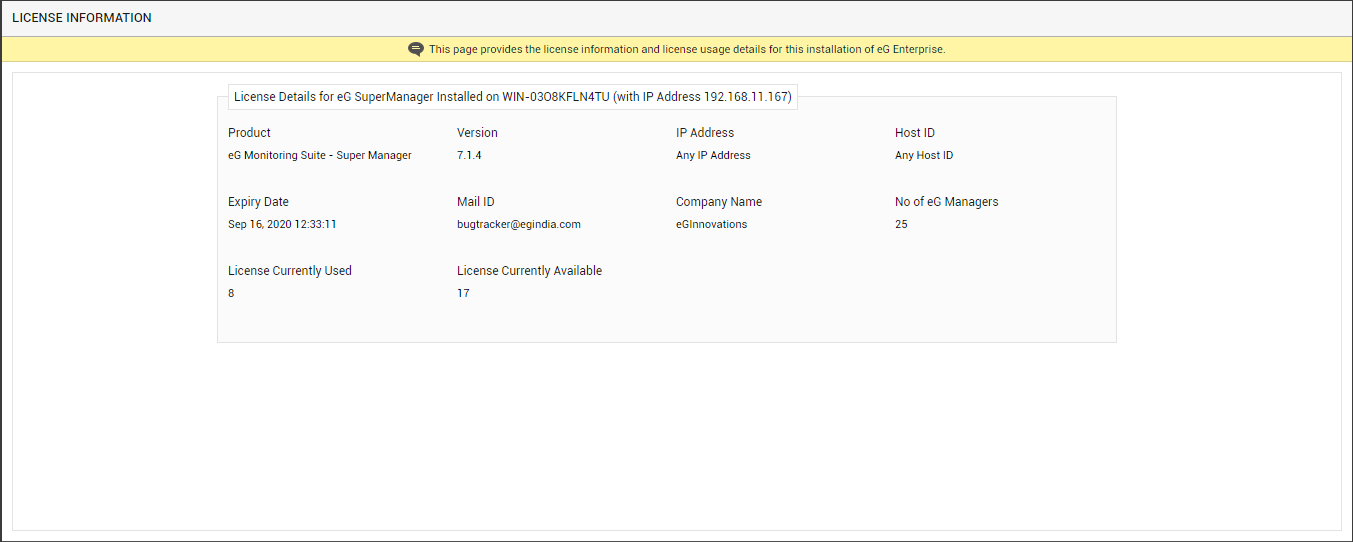
Figure 1 : The eG SuperManager license
For the eG SuperManager to function, the license must support the IP address and MAC of the system on which the eG SuperManager is installed. The version of the eG license should also match the version of the eG SuperManager that is it deployed on. For example, a version 6.1 license should not be used to operate an eG manager v 6.2.1.
If the eG SuperManager fails to start, please check the error_log file in the <EG_INSTALL_DIR>\manager\logs folder. An error “LicenseMgr – Invalid License” indicates that the license you have deployed on the eG SuperManager is not valid.
If the eG SuperManager does not start, you will not be able to view the license details from the eG administration interface. In such cases, a command line utility “viewCert” is included in the eG SuperManager package to view the license details. To run this command, do the following:
- Login to the eG SuperManager host.
- On a Windows host, switch to the <EG_INSTALL_DIR>\bin directory.
- To view the license, issue the following command: viewCert license