Introduction
A security server is an instance of Omnissa Horizon Connection Server that adds an additional layer of security between the internet and the internal network. A security server resides within a DMZ and acts as a proxy host for connections inside your trusted network. Each security server is paired with an instance of Omnissa Horizon Connection Server and forwards all traffic to that instance. The following example clearly illustrates how an Omnissa Horizon Security Server is deployed in an infrastructure.
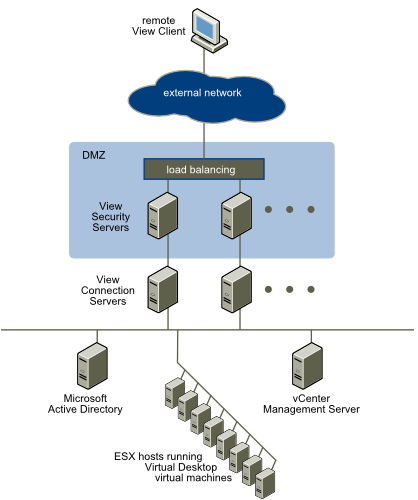
Figure 1 : Omnissa Horizon Security Servers in a DMZ deployment
When remote users connect to a security server, they must successfully authenticate before they can access View desktops. With appropriate firewall rules on both sides of the DMZ, the topology shown in Figure 1 is suitable for accessing View desktops from client devices located on the Internet. If more than one Security servers are used, then a hardware or software load balancing solution should be installed. In large environments where a considerable number of users authenticate via the Omnissa Horizon Security Server to access the View desktops provisioned through the Omnissa Horizon Connection Server, it is essential for the administrators to check the availability of the Omnissa Horizon Connection Server and figure out the time taken by the Connection Server to provision the View desktops. It is also essential for the administrators to keep tab on the load on the Security Server. Therefore, it is necessary to monitor the load on the Omnissa Horizon Security Server round the clock. In the forthcoming chapters, let us discuss on how too monitor the Omnissa Horizon Security Server in detail.



