Monitoring VMware vCenter
eG Enterprise prescribes a specialized VMware vCenter monitoring model (see Figure 1), which can be managed in an agent-based or an agentless manner, and can be configured to periodically check the health of the critical services offered by vCenter, so as to proactively alert administrators to real/potential anomalies.
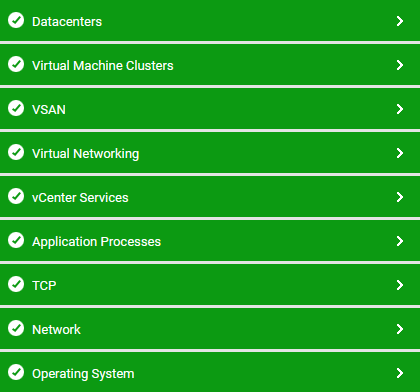
Figure 1 : The layer model of vCenter
Every layer depicted by Figure 1 is mapped to a wide variety of tests that report the following:
|
Monitoring Category |
What the eG vCenter Monitor Reveals? |
|
Cluster Resource Pools |
|
|
Virtual Cluster |
|
|
Datastore |
|
|
Virtual Center |
|
|
Virtual Center Services |
|
|
Virtual Center Sessions |
|
|
Virtual Center Licenses |
Is license usage optimal? |
|
vSAN Health |
|
The answers to the above questions can shed light on many key performance aspects of vCenter, and enable administrators to accurately pin-point the root-cause of problems with vCenter.
The bottom 7 layers of the monitoring model are similar to that of the Windows Generic Server model. You can refer to the Monitoring Unix and Windows Servers topic for the details on the tests mapped to these layers.