Distribution of Systems by Manufacturer
In order to efficiently manage their IT assets, administrators require an accurate inventory of the hardware and software used across the organization. By providing a report that lists the number and names of systems per manufacturer, this page enables administrators to take stock of and maintain their IT inventory, and thus helps further the cause of IT asset management.
This page can be accessed by the following menu sequence: Inventory->System Distribution->By Manufacturer.
To view the systems purchased from all the manufacturers, do the following:
- Select All option from the System Manufacturer list box as depicted in Figure 1. If multiple manufacturers exist, then, the All option will be chosen here by default. If only a single manufacturer exists, then that manufacturer's name will be displayed here by default.
-
Then, click the SUBMIT button.
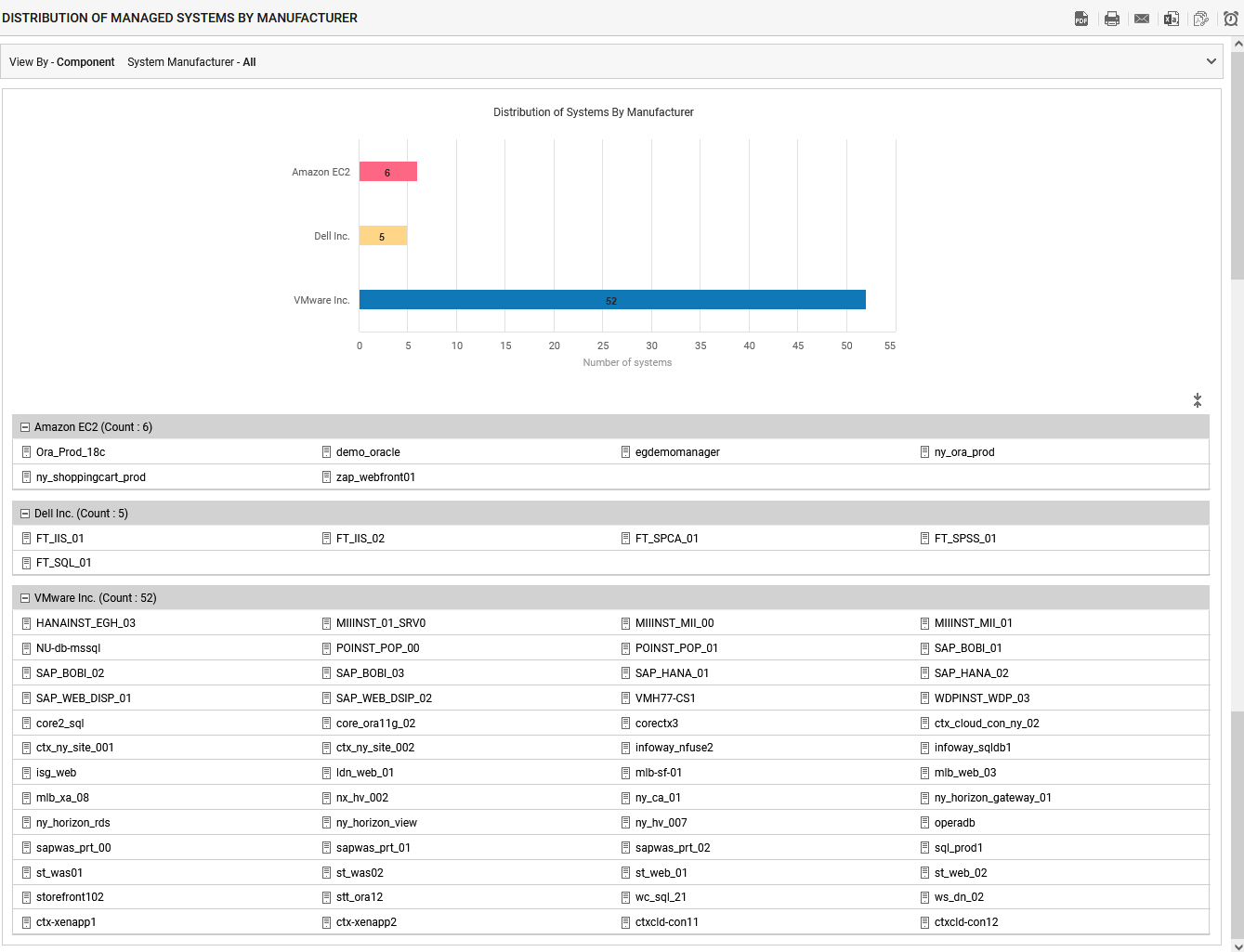
- This will invoke a distribution graph, that depicts how the systems in your environment are distributed on the basis of the manufacturer. Each bar in this graph will indicate the number of systems that have been purchased from a particular manufacturer. Below the graph, you will find the complete list of systems that have been purchased per manufacturer.
To view the systems purchased from a particular manufacturer, do the following:
- Select a specific manufacturer from the System Manufacturer list box (see Figure 2).
-
Then, click the SUBMIT button.
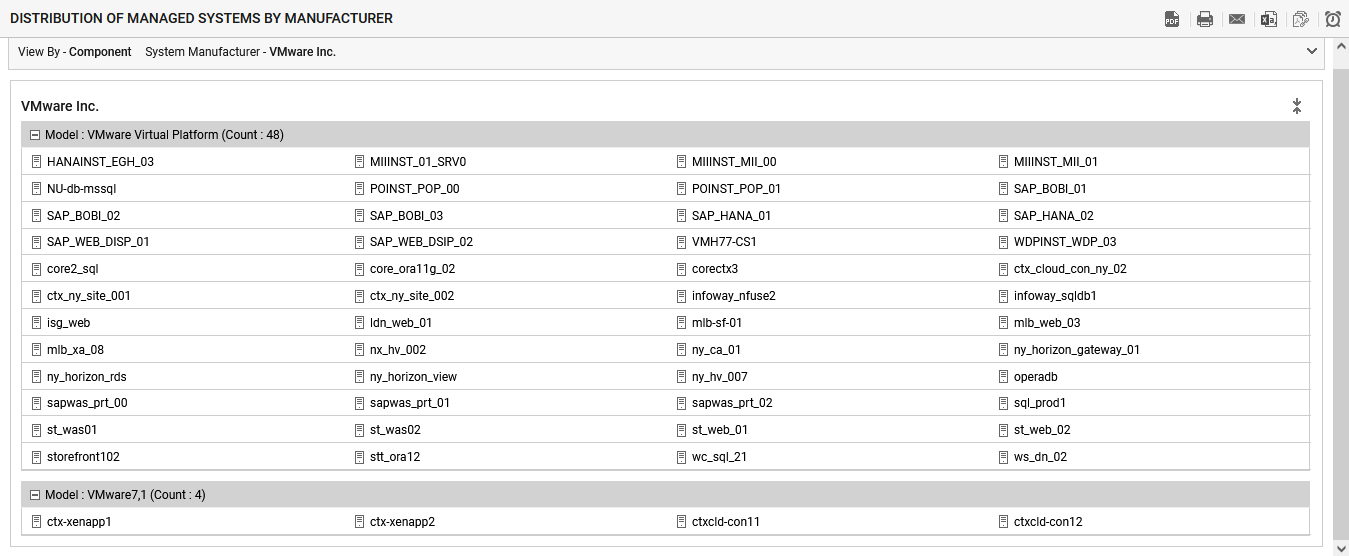
Figure 2 : Distribution of systems for a specific manufacturer
- As a result, the distribution graph will not appear. Instead, the details of systems purchased from the chosen manufacturer will alone be available.
- Clicking on the individual system will take you to the INVENTORY BY SYSTEM page, that provides the details such as basic configuration and the components managed on that system.