Distribution of Systems by Processor family
If a processor upgrade is recommended for a target environment to ensure peak performance of its components, the administrator would typically go about this task by first identifying the number and names of systems that support the processor to be upgraded. In large environments, this could prove to be an herculean effort. To simplify this, the Configuration Management console provides the DISTRIBUTION OF SYSTEMS BY PROCESSOR FAMILY page. Using this page, administrators can instantly identify the systems that are using a particular processor.
This page can be accessed by the following menu sequence: Inventory->System Distribution->By Processor Family.
To view the systems using all the processors, do the following:
- Select All option from the Processor Family list box as depicted in Figure 1. If multiple processors are in use in your environment, then, the All option will be chosen here by default. If only a single processor is in use across the environment, then that processor's name will be displayed here by default.
-
Then, click the SUBMIT button.
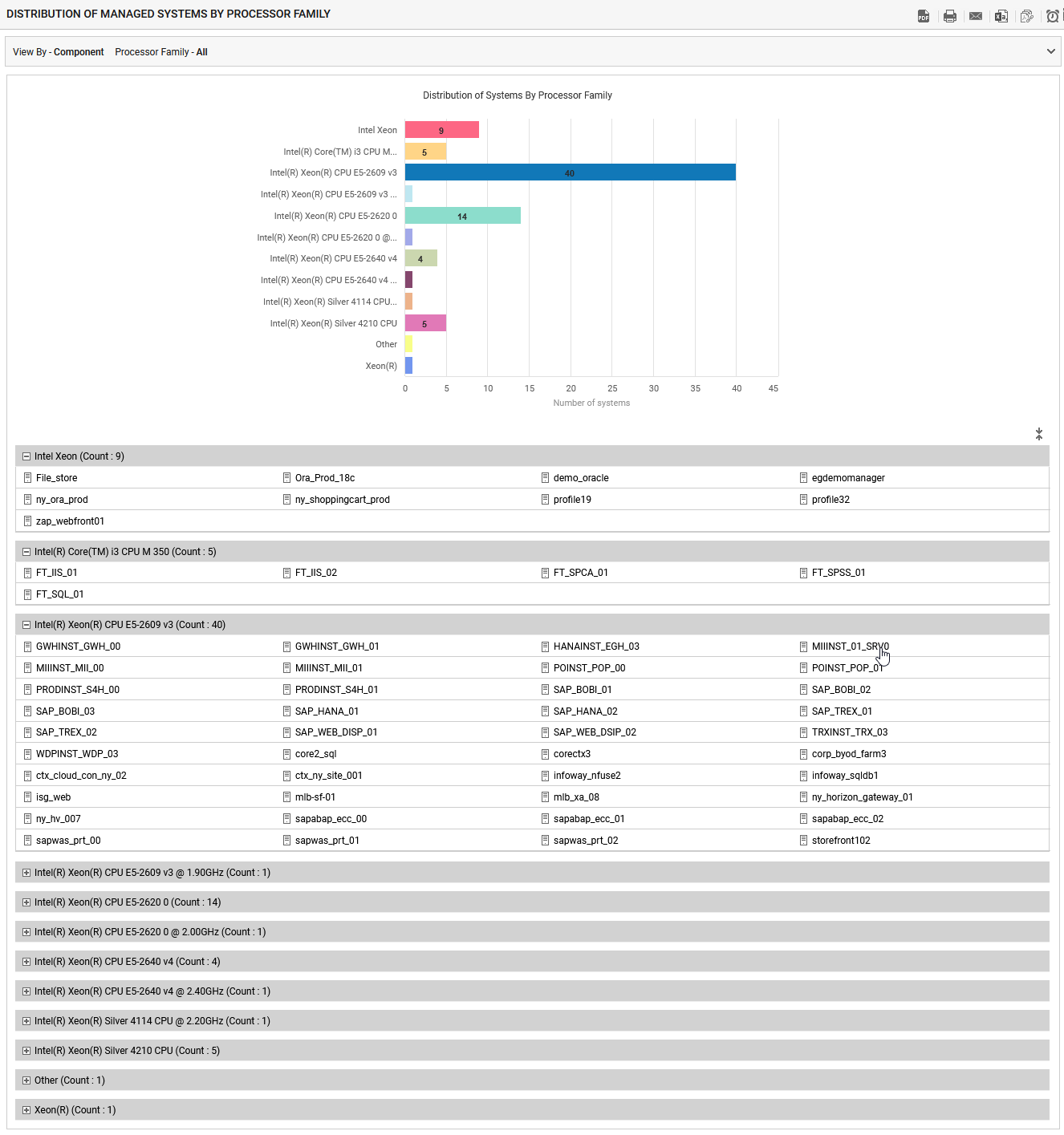
Figure 1 : Distribution of systems across the processor families
- This will invoke a distribution graph that depicts how the systems in your environment are distributed on the basis of the processor family. Each bar in this graph will indicate the number of systems that are supporting a particular processor. Below the graph, you will find the complete list of systems using each processor.
To view the systems using a specific processor, do the following:
- Select a specific processor from the Processor Family list box (see Figure 2).
-
Then, click the SUBMIT button.
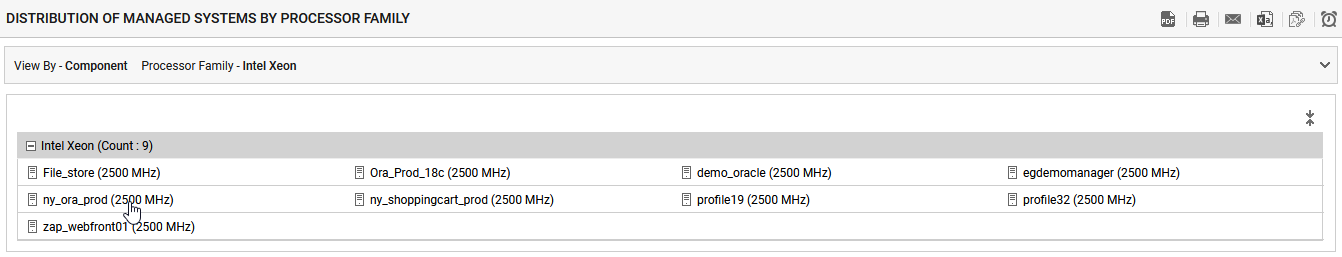
Figure 2 : Distribution of systems for a specific processor family
- As a result, the distribution graph will not appear. Instead, the details of systems per processor will alone be available.
- Clicking on the individual system will take you to the INVENTORY BY SYSTEM page, that provides the details such as basic configuration and the components managed on that system.