Inventory by Network Devices
Network devices such as routers, switches, network nodes, etc., are common-place in IT infrastructures. As the infrastructure grows in size and complexity, more number of such devices are bound to be introduced. It is therefore a challenge for administrators to keep track of how many devices of what types are currently available in the environment. Moreover, if a device fails or is experiencing performance issues, administrators may want to quickly check the configuration of the problem device to determine whether improper configuration of the device is the source of the problem.
To enable administrators to determine this with minimal effort, the Configuration Management console offers the Inventory by Network Devices page.
To use this page, do the following:
- Follow the Inventory -> View -> By Network Devices menu sequence.
-
Figure 1 will then appear. By default, Figure 1 reveals the details of all managed network devices in the target environment. Accordingly, All is the default selection in the Component Type list.
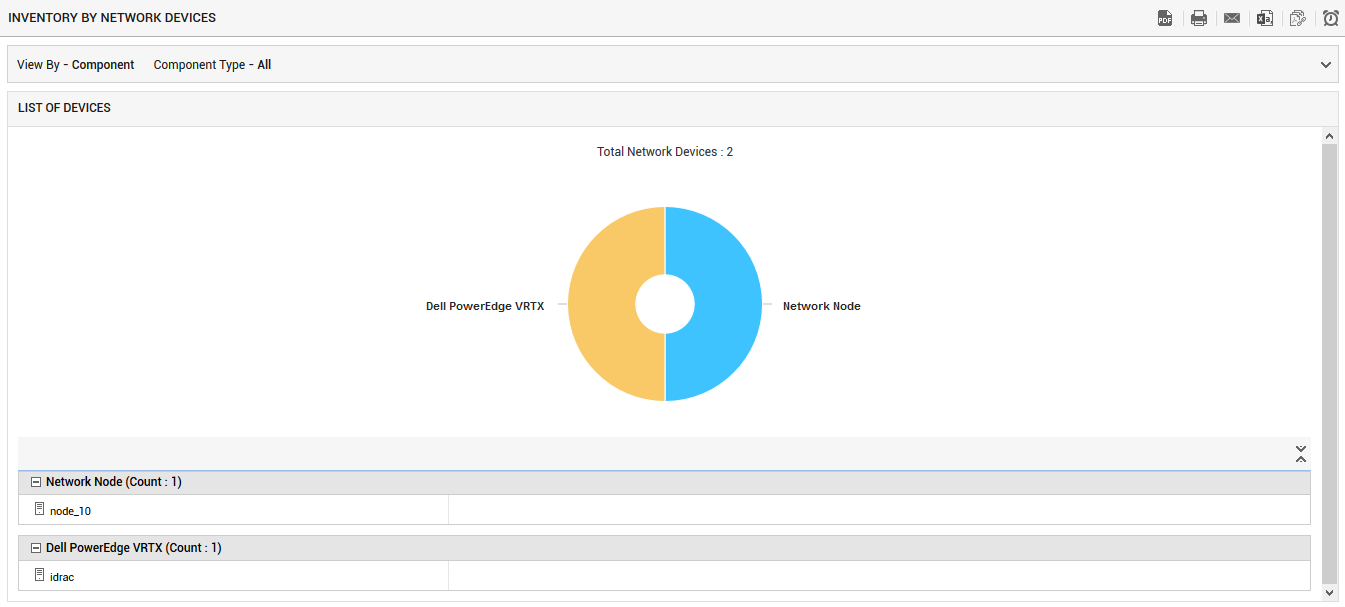
Figure 1 : The details of all network devices that are in use in the environment
- If the Component Type chosen is All, then, Figure 1 will provide a doughnut chart depicting the distribution of network devices on the basis of the device type. Using this doughnut chart, you can understand, at a glance, the number and nature of network assets that are being maintained by the environment.
-
The pie chart will be followed by multiple sections - one each for every device type - displaying the list of managed devices of that type. Clicking on a device name here will lead you to Figure 2, where the basic configuration of that device will be revealed. If a device suddenly behaves abnormally, then, this configuration information may aid further prognosis.
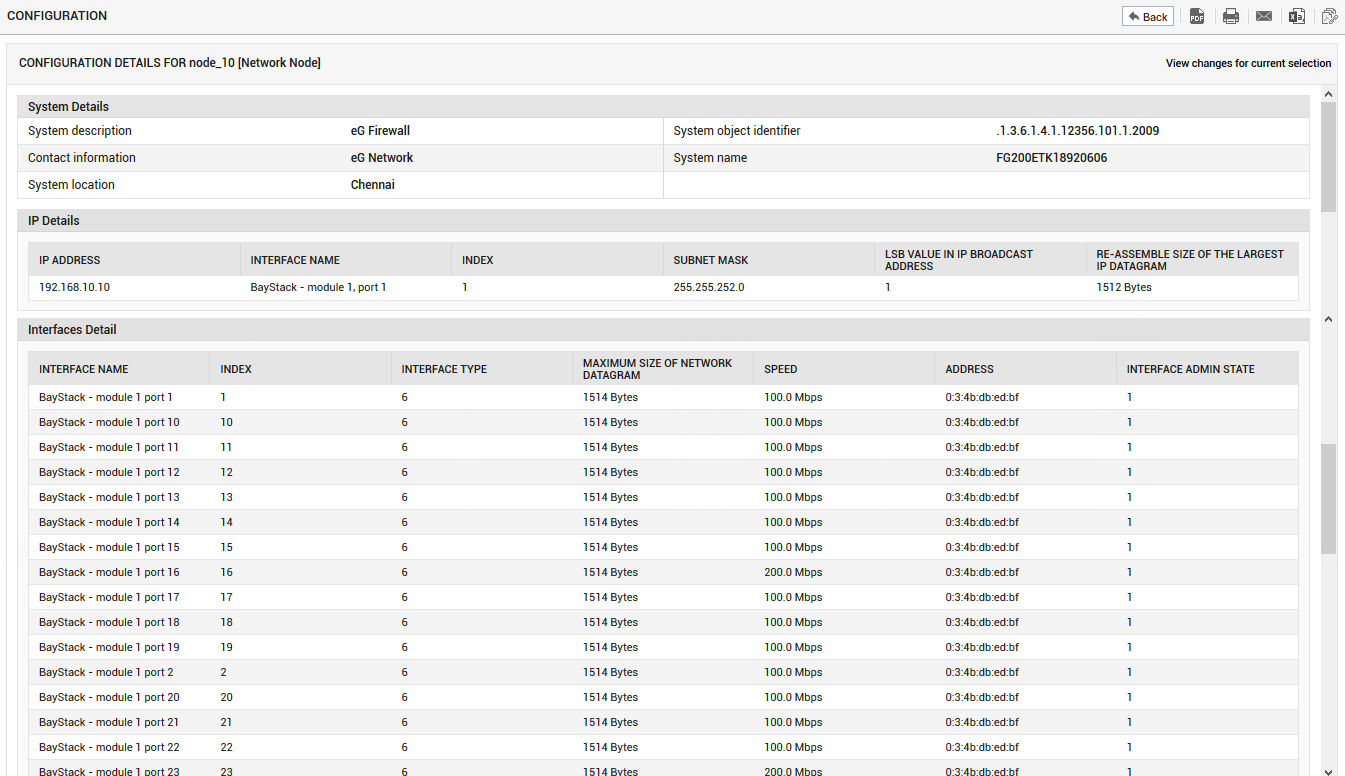
- You can return to the inventory by network devices page by clicking on the Back button at the right, top corner of Figure 2.
-
Once back in the inventory by network devices page, you can pick a particular device type from the Component Type list and click the submit button to view the count of and the names of devices of that type alone (see Figure 3).
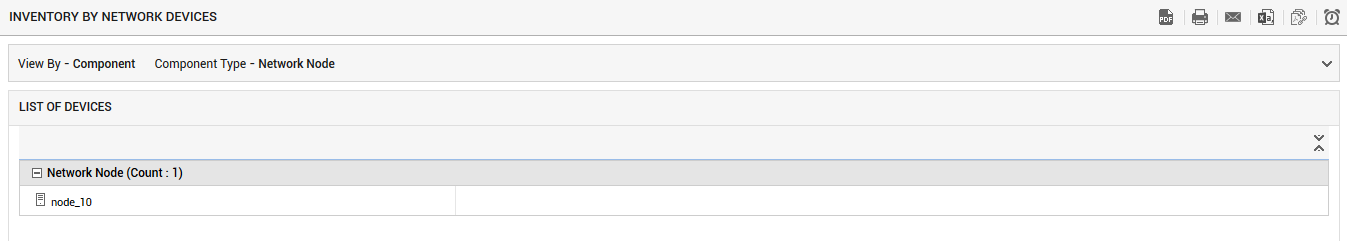
Figure 3 : Viewing the details of virtual hosts operating on a particular virtual platform
- Here again, you can click on a device to view its configuration.