Systems configured with network gateway routers
In IT infrastructures where network activity surges sporadically, administrators often resort to reconfiguring specific systems with a different gateway, whenever traffic tends to get bursty on their default gateway. Before attempting such a switch, administrators may want to know which gateway is being used by these systems by default. While the gateway information can be obtained by executing a simple command on the target systems, in large environments, this would take hours. Administrators therefore require a single, central interface that provides them with the network gateway configuration of all the systems in their environment, with minimal effort and time. Using the SYSTEMS CONFIGURED WITH NETWORK GATEWAY ROUTERS page, administrators can quickly and easily identify the systems that have been configured with a specific gateway.
This page can be accessed by the following menu sequence:Inventory->System Distribution->By Gateway .
To view the systems configured across the gateways, do the following:
- Select All option a gateway from the Gateway IP Address list box as depicted in Figure 1. If multiple gateways have been configured in your environment, then, the All option will be chosen here by default. If only a single gateway is in use in your environment, then the same will be selected here by default.
-
Then, click the SUBMIT button.
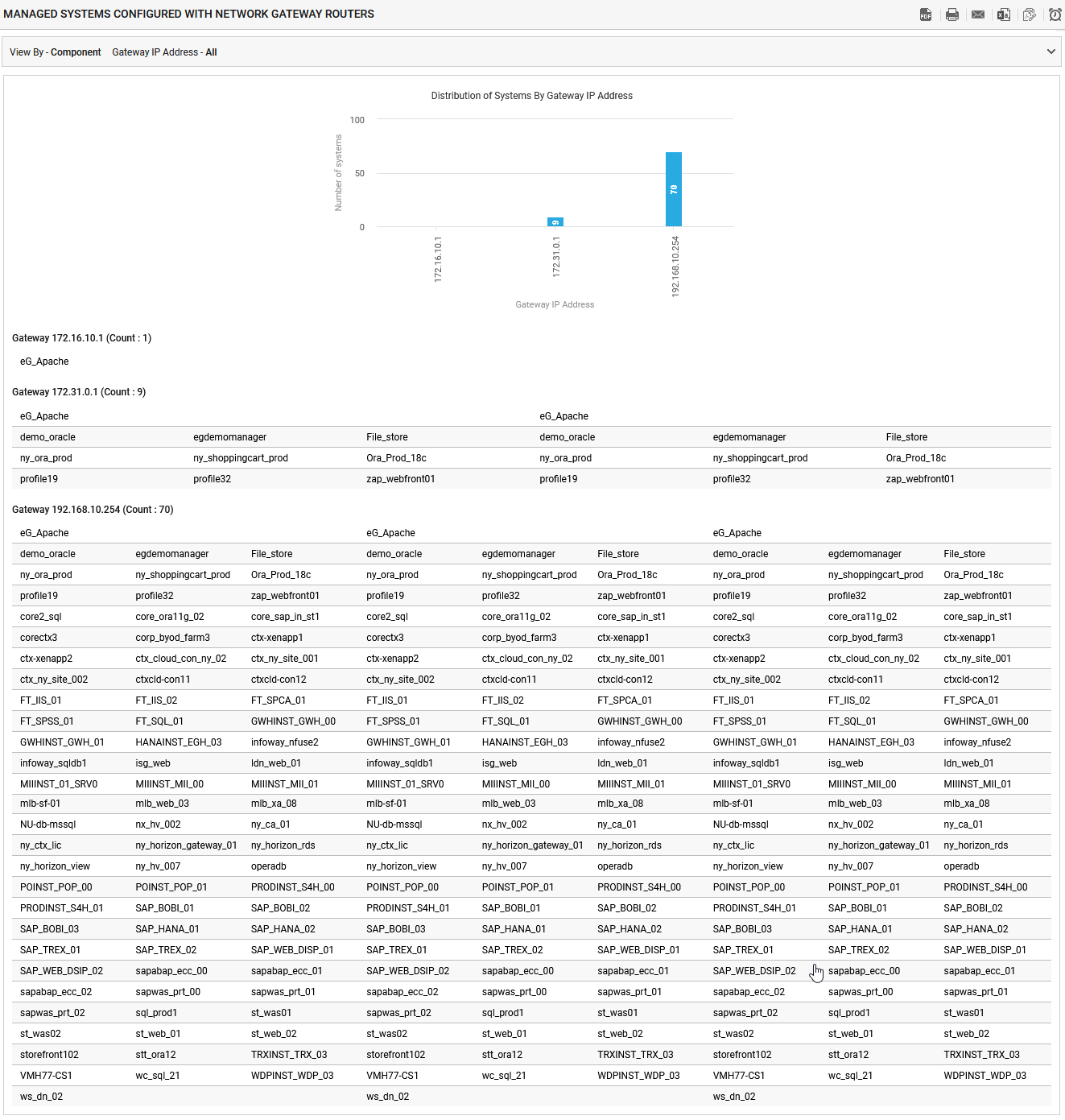
Figure 1 : Distribution of systems across the gateway IP addresses
- This will invoke a distribution graph that depicts, how the systems in your environment are distributed on the basis of their network gateway configuration. Each bar in this graph will indicate the number of systems that have been configured with a specific gateway. Below the graph, you will find the complete list of systems per gateway configuration.
To view the systems configured to the chosen gateway, do the following:
- Select a desired gateway from the Gateway IP Address list box as depicted in Figure 2.
-
Then, click the SUBMIT button.
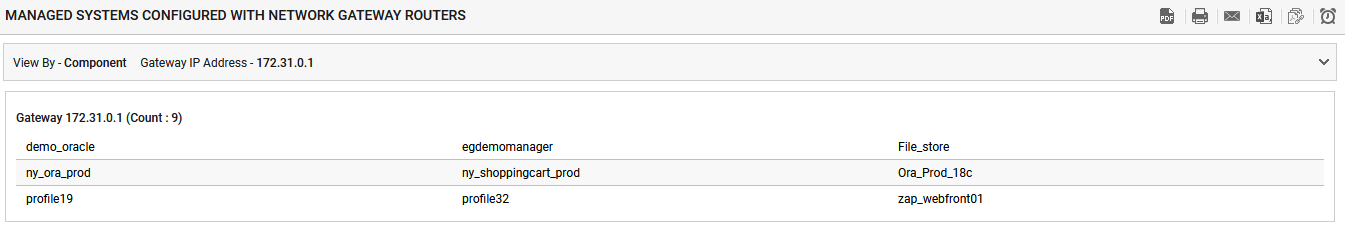
Figure 2 : Distribution of systems across the gateway IP addresses
- As a result, the distribution graph will not appear. Instead, the details of systems configured with the chosen gateway will alone be available.
- Clicking on the individual system will take you to the INVENTORY BY SYSTEM page, that provides the details such as basic configuration and the components managed on that system.