Mozilla Firefox Settings
In Mozilla Firefox, SSL v3 is disabled by default. Therefore, all you need to do before engaging Firefox as your browser for the eG manager is to enable TLS 1.1 or TLS 1.2. For this, follow the steps below:
- Launch the Mozilla Firefox browser.
-
In the Search bar of the browser, type about:config.
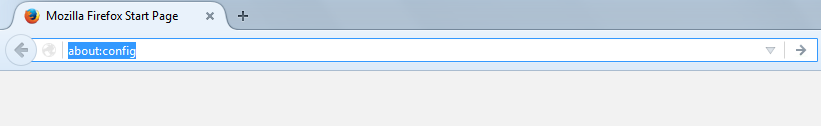
-
The warning message depicted by Figure 1 will then appear.
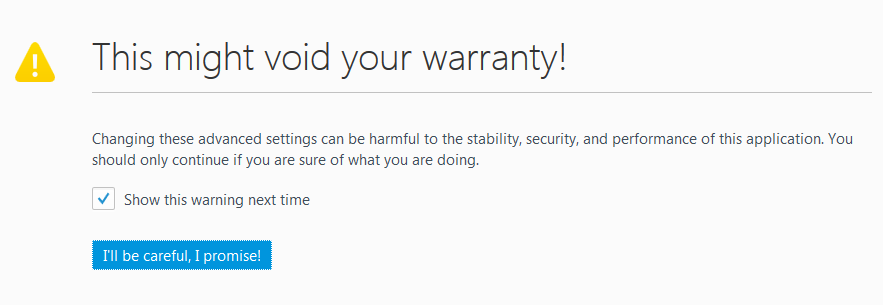
Figure 2 : The warning message that appears in the Firefox browser
-
Click the I’ll be careful, I promise! button in Figure 2. Figure 3 will appear. Here, select the security.tls.version.min preference.
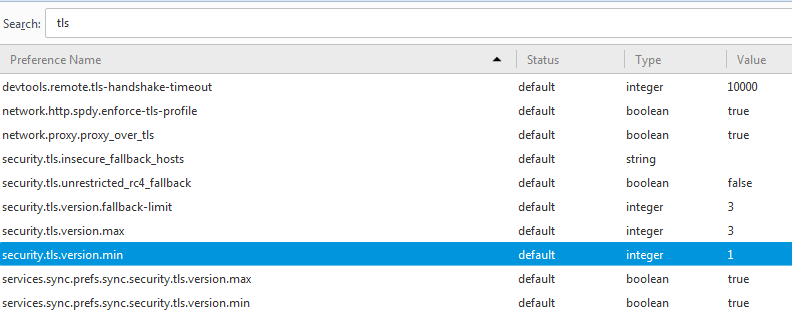
-
Check whether the value of this preference is 1. If not, double-click on the preference. Figure 4 will appear. Type 1 in the text box that appears next, and click the ok button therein (see Figure 4).
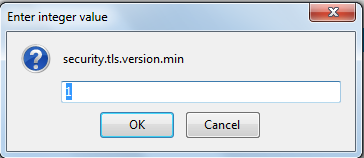
Figure 4 : Setting the value of the security.tls.version.min preference