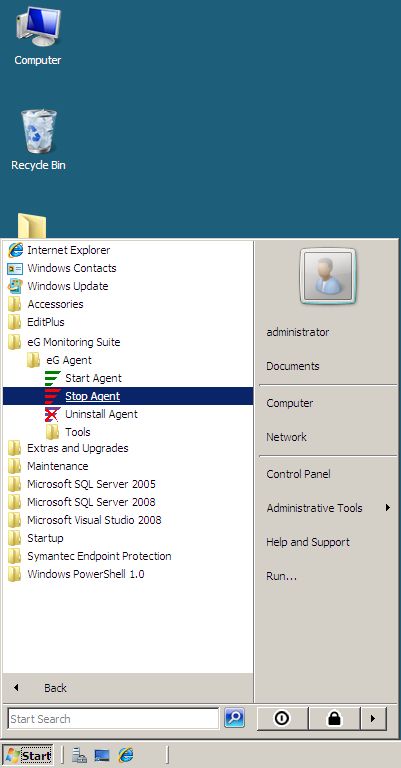Stopping the eG Agent
To stop the eG agent on a Windows host, click the Start button on the task bar. From thereon, select All Programs > eG Monitoring Suite > eG Agent > Stop Agent.
Note that the eG agent can be stopped only by a user with “administrator” privileges. Therefore, before attempting to stop the agent, click on Start Search on the task bar of the agent host, right-click on Command Prompt, and then select the Run as administrator option, as depicted by Figure 1. This implies that the command that is issued at the command prompt soon after, will be run with administrator privileges.
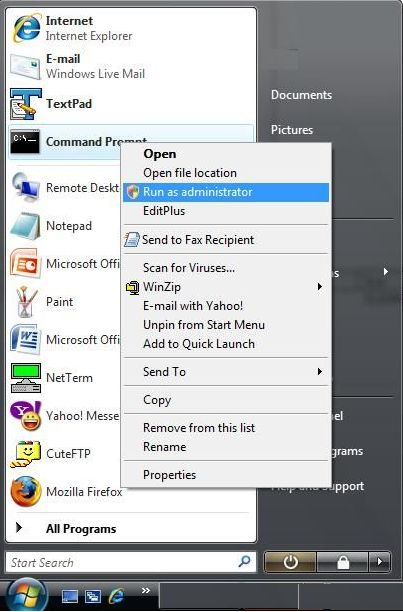
Figure 1 : Stopping the eG agent on Windows
Then, at the command prompt, switch to the <EG_AGENT_INSTALL_DIR>\bin directory and execute the stop_agent command.
In case of Windows 2008, follow the menu sequence depicted by Figure 2.