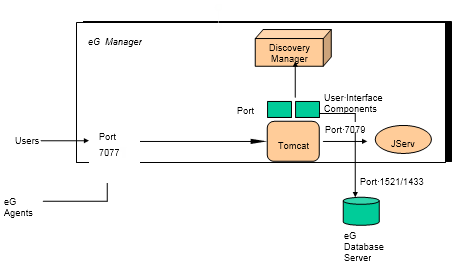Where to locate the eG Manager?
The first step in installing eG Enterprise is the installation of the eG manager. To understand the considerations that govern the exact location where the eG manager should be installed in a target environment, consider Figure 1, which depicts the various components of the eG manager. The discovery process is responsible for auto-discovery of the environment and for determining the configurations of the agents. To present a web-based user interface, the eG manager includes a Tomcat server.
The various factors that should be taken into account while determining the exact location of the eG manager in the target environment are:
- Performance impact of the eG manager: For monitoring smaller environments, in which five agents or less are to be used, the eG manager can be co-located on any of the staging servers of the infrastructure. For larger environments, it is advisable that users dedicate a host for supporting the eG manager.
-
Network bandwidth usage: As can be seen from Figure 1, several of the eG manager components communicate with the database server to store measurement results and to retrieve the results for display. Co-locating the database server with the eG manager minimizes the network bandwidth usage. Moreover, this configuration can also reduce response times seen by users accessing the eG manager.
The location of the eG manager relative to the agents also governs the network bandwidth usage. For example, the eG manager may be located at an ISP site, external to the target environment. In this case, the results reported by the agents have to be communicated over an external network all the way back to the manager. To minimize network bandwidth usage, the eG manager should be located as close as possible to the agents deployed in the target environment.
At the same time, since eG Enterprise’s default external agent is co-located with the manager, the eG manager should be located so that measurements made by the external agent are representative of the quality of service perceived by users of the IT infrastructure. For example, the eG manager can be located on a server that is directly connected to the access router of the IT infrastructure. Doing so ensures that the eG external agent uses the same data path that is used by users of the infrastructure.
- Firewall set-up: In Figure 1, while the web server/Tomcat communications are internal to the eG manager, accesses from users and agents to the eG manager involve remote communication to and from the eG manager’s web server port (7077 is the default port). If there are any firewalls used in the target environment, it is essential to ensure that the firewalls are configured to allow all communications to and from the web server component of the eG manager. In the event the eG database is hosted on a server other than the one hosting the eG manager, the firewall rules should also allow the manager-database communications.