Integrating with OTRS
OTRS is a modern, flexible ticket management system. eG Enterprise integrates with OTRS, so eG alerts are automatically routed to OTRS, triggering the automatic creation / modification / closure of trouble tickets.
eG Enterprise uses REST API to integrate with OTRS. Appropriate API calls are made to create, update, or close tickets in OTRS, corresponding to the status of the alarms generated by eG Enterprise.
To integrate eG Enterprise with OTRS, do the following:
- Login to the eG administrative interface.
-
Select the Manager option from the Settings tile.
-
Figure 58 will then appear. From the manager settings tree in the left panel of Figure 58, select the ITSM/Collaboration Integration node. The third-party ITSM/Collaboration tools that eG Enterprise can integrate with will be listed in the right panel.
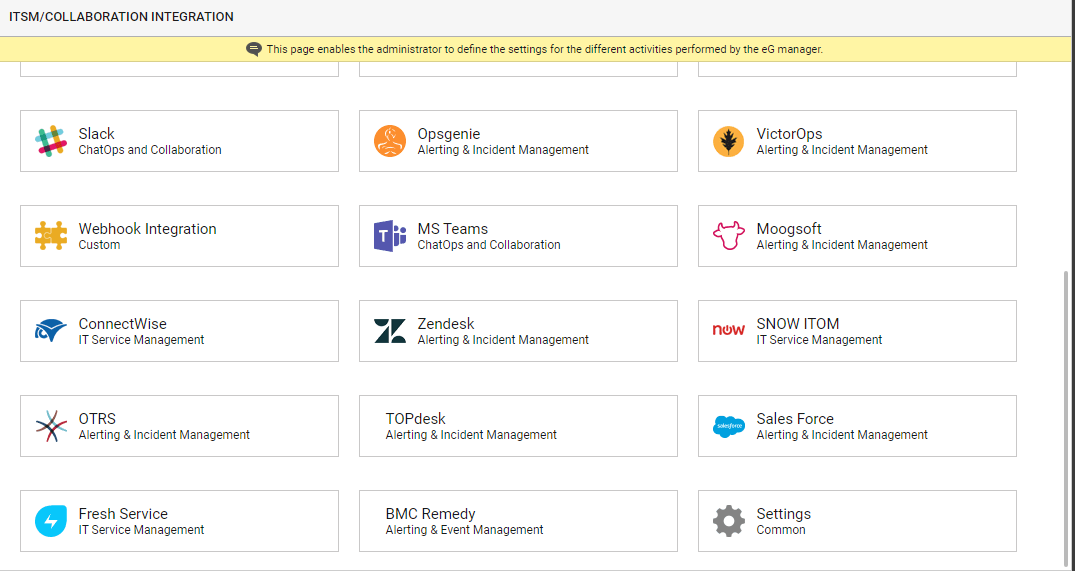
-
Now, click on the OTRSoption in the right panel (see Figure 58). An OTRS section will now appear in the right panel (see Figure 59).
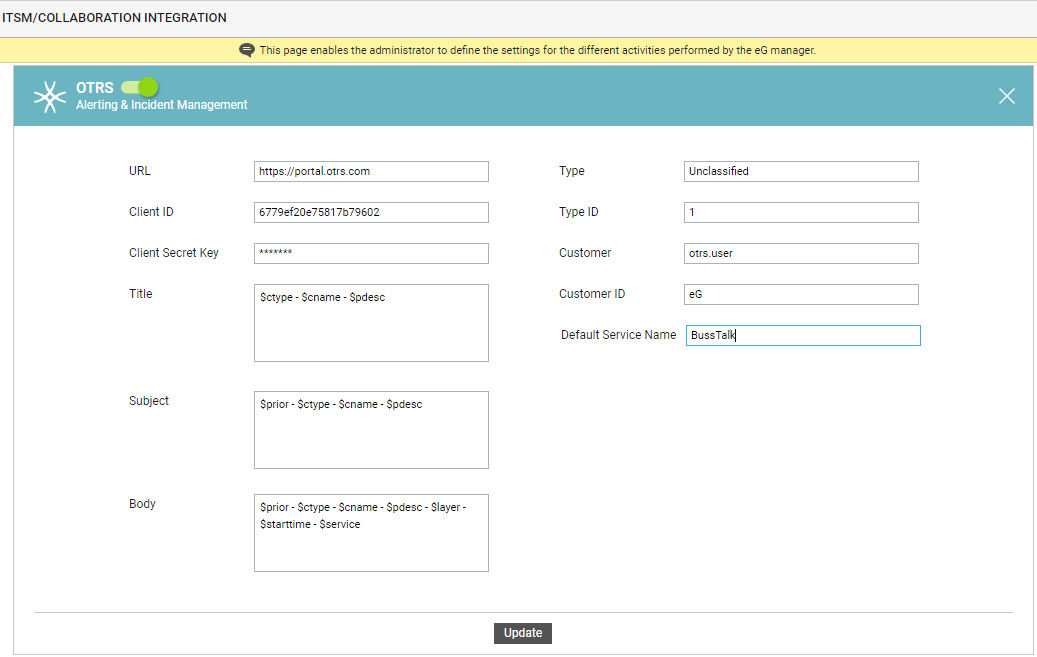
- To enable integration with OTRS, first slide the OTRS slider in Figure 59 to the right.
-
Then, specify the following in Figure 59:
- URL: eG Enterprise integrates with OTRS using REST API. The eG manager POSTs eG alerts to the endpoint URL of the API as JSON payloads containing alert information. To enable the eG manager to connect to the API, you need to specify the endpoint URL here.
-
Client ID and Client Secret Key: The eG manager sends alarm information to OTRS as a web service request to the configured URL. Upon receipt of the request, OTRS will attempt to validate the source of the request using OAuth 2.0 authentication.
O Auth 2.0 lets users access instance resources through external clients by obtaining a token rather than by entering credentials with each resource request. This means that where O Auth 2.0 is enforced, the eG manager needs to obtain an access token, so it can create/modify trouble tickets in OTRS. For this, the eG manager should request for an access token, and then submit web service requests as a valid 'Client'. This is why, the Client ID and Client Secret Keyneed to be specified. The Client ID is an auto-generated unique ID of the client application - i.e., in our case, the eG manager application - requesting the access token. The Client Secret Key is a shared secret string that the OTRS instance and the client applications - i.e., the eG manager - use to authorize communications with one another.
-
Title: Specify the format in which the trouble ticket titles need to be displayed in OTRS for eG alerts. The default format is:
$ctype - $cname - $pdesc
The ‘dollared’ ($) text in the format above is a key, the value of which varies at run time, depending upon the information contained in the eG alarms. For example, in the default format above, $ctype is a key that represents the problem component type, and changes according to the type of component for which eG Enterprise has raised an alarm and sent to OTRS. You are advised against changing any of the key names.
The other keys that are part of the default format are discussed in the table below:
$cname
Will display the name of the problem component
$pdesc
Will display a brief problem description
-
Subject: Specify the format of the subject of eG alerts routed to OTRS. The default format is as follows:
$prior - $ctype - $cname - $pdesc
The ‘dollared’ ($) text in the format above is a key, the value of which varies at run time, depending upon the information contained in the eG alarms. For example, in the default format above, $prior is a key that represents the priority/severity of an eG alert, and changes according to the actual priority of the eG alerts sent to OTRS. You are advised against changing any of the key names.
The other keys that are part of the default format are discussed in the table below:
$cname
Will display the name of the problem component
$ctype
Will display the problem component type
$pdesc
Will display a brief problem description
-
Body: Specify the body of the trouble tickets created in OTRS against alerts raised by eG Enterprise. The default Body is as follows:
$prior - $ctype - $cname - $pdesc - $layer - $starttime - $service
The ‘dollared’ ($) text in the format above is a key, the value of which varies at run time, depending upon the information contained in the eG alarms. For example, in the default format above, $prior is a key that represents the priority/severity of an eG alert, and changes according to the actual priority of the eG alerts sent to OTRS. You are advised against changing any of the key names.
The other keys that are part of the default format are discussed in the table below:
$cname
Will display the name of the problem component
$ctype
Will display the problem component type
$pdesc
Will display a brief problem description
$layer
Will display the problematic layer
$starttime
Will display the start time of the problem
$service
Will display the service ID. This is nothing but the unique ID of the OTRS queue that is created for each service.
- Type: Specify how trouble tickets created from eG alerts are to be classified in OTRS. The default value is Unclassified.
- Type ID: The trouble tickets auto-generated in OTRS against eG alerts will be assigned the ID you specify here. The default value is 1.
- Customer: Trouble tickets that OTRS generates for eG alerts will have the value you specify here a customer name. The default value is otrs.user. will have the value you specify here a customer ID. The default value is eG.
- Customer ID: Trouble tickets that OTRS generates for eG alerts
- Default Service Name: Typically, a dedicated queue is created in OTRS for each service in eG. Alerts pertaining to a service are automatically enqueued in the corresponding queue. Trouble tickets created in OTRS for eG alerts are automatically assigned the queue ID that corresponds to the service that is impacted by those alerts. If eG routes a non-service alert to OTRS, then OTRS will map such alerts to the service name specified here.
- Finally, click the Update button in .