Monitoring vCloud Director Cell
To deliver performance management for the vCloud Director cell, the eG Enterprise offers the vCloud Director cell model. This monitoring model provides you with proactive updates on the overall health and status of a vCloud Director cell and its core components such as pVDCs, org vDCs, organizations, VMs, vApps, etc., and proactively alerts you to bottlenecks to cloud performance.
Note:
The vCloud Director cell can be monitored in an agent-based or in an agentless manner. While a Linux agent is required for performing agent-based monitoring, for agentless monitoring, you need to deploy the eG agent on any remote Windows host in the environment. Moreover, this eG remote agent should be configured to run using domain administrator privileges.
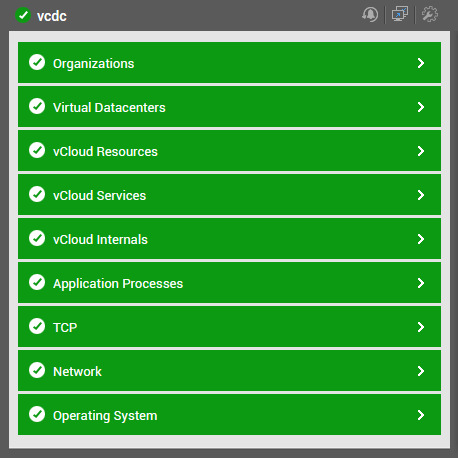
Figure 1 : Layer model of the vCloud Director Cell
Each layer in the Figure 1 is mapped with number of tests that report critical metrics pertaining to the performance of the vCloud Director cell. The eG agent uses the vCloud API and jmx to collect metrics from the cell in the vCloud Director server below version 10.0. On the other hand, the eG agent uses REST API to collect metrics from the cell in the vCloud Director server 10.0. Using the metrics so reported, cloud administrators can determine the following:
- Is the vCloud Director cell available? If so, how quickly is it responding to requests?
- Is the vCloud Director service currently running?
- How many connections has the vCloud Director cell currently established with the vCenter server, vShield Manager, and the vSphere hosts?
- Have any unique hosts established connections with the vCloud Director cell?
- Is the vCloud Director cell able to connect to the vCenter server attached to it?
- Which vSphere hosts are currently available on the vCenter server?
- Is host spanning enabled on any vSphere host?
- Which vSphere host is not ready currently?
- Are all vSphere hosts using the CPU and memory resources available to the optimally? Is any host abusing these resources?
- Which datastores are currently used by the vCloud Director Cell?
- Is any datastore disabled currently?
- Is any datastore running out of storage space? If so, which one?
- Is any org vDC in an abnormal state currently?
- Which org vDCs are not enabled for use with the vCloud Director Cell?
- Is any org vDC consuming the storage, CPU, and memory resources allocated to it excessively? If so, which org vDCs are these?
- Is any provider vDC in an abnormal state currently?
- Which provider vDC is elastic?
- Are all provider vDCs enabled for use with the vCloud Director cell? If any pvDC not enabled yet?
- Is any pvDC consuming the storage, CPU, and memory resources allocated to it excessively? If so, which pvDC is this?
- Which organization is disabled currently?
- Can't catalogs be published on any organization? If so, which one is it?
- Are any VMs in an organization consuming too much CPU, memory, and storage? If so, which ones are these, and what is their powered on state currently?
- Which organization tasks have failed?
- Are too many organization tasks outstanding? Which ones are these?
- Is the message bus in good health?
- Are any vCloud Director cells unreachable?
- Are there too many open transactions and/or sessions to the vCloud Director database?
- Are transactions to the database taking too long to complete?
- Is the database object access very slow?
- Are queries built and executed using the query service failing often? If so, which type of queries are failing the most?
- Are too many login attempts to the vCloud Director failing?
- Are any vCenter server instances disconnected from the vCloud Director? If so, which instances are they?
- Is the VIM inventory manager unable to process object updates?
- Which long-running tasks on the vCloud Director failed frequently?
- Have any vCenter tasks failed recently?