Locked Out User Accounts
The Account Locking feature enables the eG manager to protect the eG Enterprise system from malicious users. If this lockout feature is enabled for the eG manager, then, if a user’s attempt to login to the eG management console fails a configured number of times, the eG Enterprise system will automatically ‘lock’ that user account. In this case, the user will not be able to login until:
- The expiry of a configured period of time, or;
- The administrator manually unlocks the account using the eG administrative interface
Reference:
To know how to enable/disable the account lockout capability and configure its settings, refer to Configuring Manager Settings.
The locked accounts page in the eG administrative interface enables option (b) above. Using this page, an administrators can unlock locked user accounts. To access this page, select the Locked Accounts option from the User Management tile. Figure 1 then appears listing all user accounts that are currently locked.
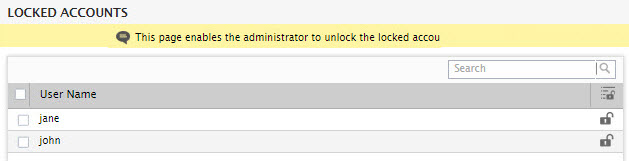
Figure 1 : The LOCKED ACCOUNTS page listing the locked user accounts
To unlock a specific user account, just select the check box corresponding to that user account in Figure 1 and click the Unlock icon against that account, as depicted by Figure 2
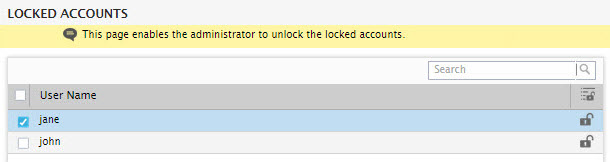
Figure 2 : Unlocking a user account
Doing so will invoke the message box shown by Figure 3, which requests your confirmation to unlock the selected account. Click Yes in Figure 3 to proceed with the unlocking.
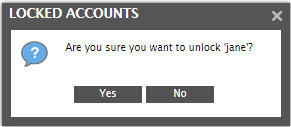
Figure 3 : A message box requesting your confirmation to unlock the chosen account
To unlock all locked accounts at one go, simply select the check box in the header row of the table listing locked accounts in Figure 4. Then, click the Unlock Selected icon in the header row.
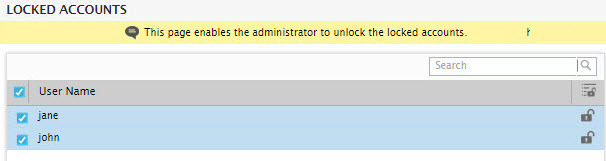
Figure 4 : Unlocking all locked accounts simultaneously
This will invoke Figure 5, which requests your confirmation to unlock all the chosen accounts. Click Yes in Figure 5 to proceed with the unlocking.
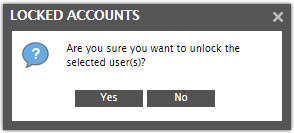
Figure 5 : A message box requesting your confirmation to unlock all chosen accounts