Configuring Tests for the BIND DNS Server
Once you manage / manually add the BIND DNS server to be monitored, proceed to configure the tests for the server. For that, first attempt to sign out of the eG admin interface by clicking the Sign out button at the right, top corner of the eG admin interface. This will bring up the list of unconfigured tests for the BIND DNS server that has been managed (see Figure 1).
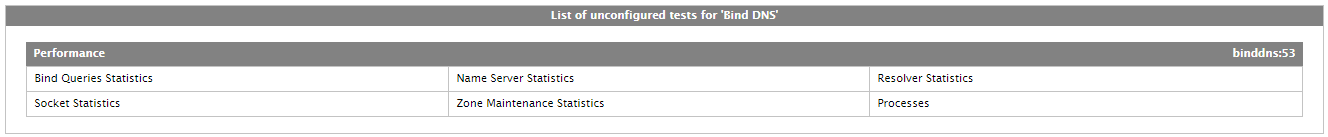
Figure 1 : The list of unconfigured tests for the BIND DNS server
Click on any test in Figure 1 to configure it. For instance, clicking on the Bind Query Statistics test will reveal Figure 2, which displays the parameters that test takes and those that require manual configuration.
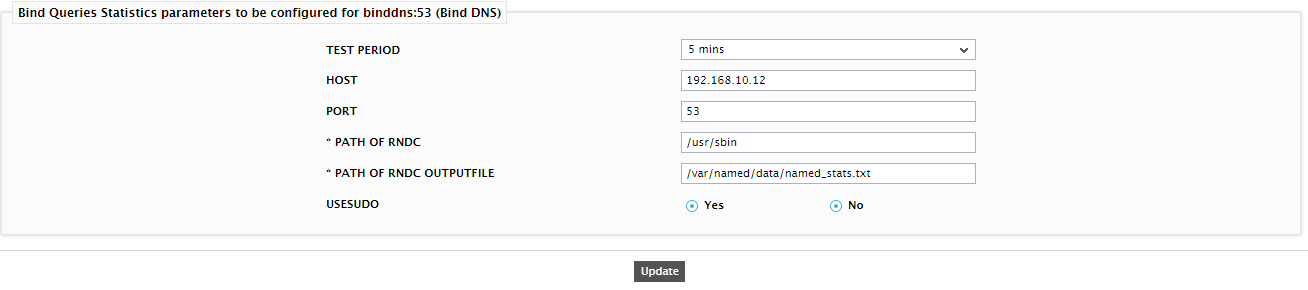
Figure 2 : Configuring the Bind Query Statistics test
To know how to configure this test, refer to the Bind Queries Statistics Test topic. After successfully configuring this test, click the Update button in Figure 2 and once again attempt to Sign out of the eG admin interface. You will now be prompted to configure the Processes test (seeFigure 3).
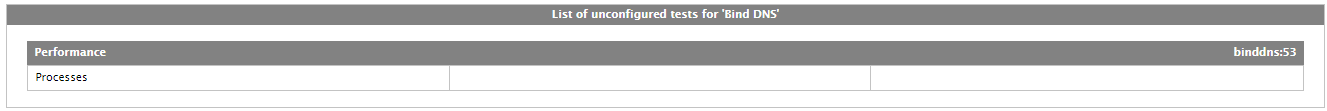
Figure 3 : The Processes test awaiting configuration
Click on the Processes test to configure it. Figure 4 will then appear displaying the parameters of Processes test.
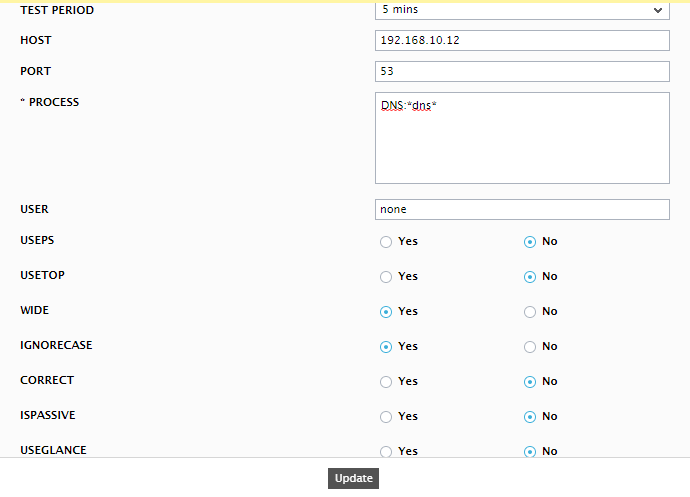
Figure 4 : Configuring Processes test
To know how to configure the parameters displayed in Figure 4, refer to the Processes Test topic in the Monitoring Unix and Windows Servers document. Once the Processes test is configured, click the Update button to register the changes and sign out of the eG admin interface.