Zones Details Test
Deployments that span widely-dispersed locations connected by a WAN can face challenges due to network latency and reliability. One of the means by which these challenges can be mitigated is by configuring zones. Zones can help users in remote regions connect to resources without necessarily forcing their connections to traverse large segments of the WAN. In other words, zones connect users to resources that are closest to them, keeping traffic ‘local’. Using zones allows effective Site management from a single Citrix Studio console, Citrix Director, and the Site database.
A Site always has one primary zone, which should include the central Site database and at least two Delivery Controllers. It can also optionally have one or more satellite zones, which should include one or more VDAs, Controllers, StoreFront servers, and NetScaler Gateway servers.
When a Delivery Controller in a zone (primary/satellite) fails, another one in the same zone will take over. But how does an administrator determine that a failover has occurred in a primary zone? By executing this test at regular intervals, administrators can be promptly alerted if a controller in primary zone fails over to another controller in the same zone. Additionally, this test also scans each zone configured in a site and reports the number of controllers, delivery groups, and machine catalogs in that zone.
Target of the test : A Citrix Delivery Controller 7.x
Agent deploying the test : An internal agent
Outputs of the test : One set of results for each zone configured in the Delivery Controller site being monitored.
| Parameter | Description |
|---|---|
|
Test Period |
How often should the test be executed. |
|
Host |
The IP address of the host for which this test is to be configured. |
|
Port |
Refers to the port at which the specified host listens to. |
|
Username |
In order to monitor the target Delivery Controller 7, eG requires a special user with the following privileges;
The steps for assigning such privileges to a user are discussed in the Pre-requisites for monitoring the Citrix Delivery Controller 7.x. Specify the name of such a user, here. |
|
Password |
Specify the password for the user specified in the Username text box, here. |
|
Confirm Password |
Confirm thePassword by retyping it here. |
|
Domain |
Here, specify the domain to which the user specified in the Username text box belongs to. |
|
Detailed Diagnosis |
To make diagnosis more efficient and accurate, the eG Enterprise embeds an optional detailed diagnostic capability. With this capability, the eG agents can be configured to run detailed, more elaborate tests as and when specific problems are detected. To enable the detailed diagnosis capability of this test for a particular server, choose the On option. To disable the capability, click on the Off option. The option to selectively enable/disable the detailed diagnosis capability will be available only if the following conditions are fulfilled:
|
| Measurement | Description | Measurement Unit | Interpretation | ||||||
|---|---|---|---|---|---|---|---|---|---|
|
Is primary zone? |
Indicates whether/not this is the primary zone. |
|
The values that this measure reports and their corresponding numeric values are listed in the table below:
Note: By default, this measure reports the above-mentioned Measure Values to indicate whether a zone is a primary or a satellite zone. However, in the graph of this measure, the same will be represented using the numeric equivalents. |
||||||
|
Has primary zone recently changed? |
Indicates whether/not the state of the primary zone changed during the last measurement period. |
|
This measure will report a value only if the 'Is primary zone?' measure reports the value 'Yes'. Typically, when a controller in a primary zone fails over to another controller in the same zone in the last measure period, then this measure will report the value Yes. If no failover has occurred in the primary zone between two measure periods, then the value of this measure will be No. The numeric values that correspond to the measure values discussed above are listed in the table below:
Note: By default, this measure reports the above-mentioned Measure Values to indicate whethe/not a failover has occurred in the primary zone. However, in the graph of this measure, the same will be represented using the numeric equivalents. |
||||||
|
Number of controllers |
Indicates the number of controllers in this zone. |
Number |
Use the detailed diagnosis to know which controllers are in this zone and when each controller was last started. |
||||||
|
Number of delivery groups |
Indicates the number of delivery groups in this zone. |
Number |
Use the detailed diagnosis of this measure to know which delivery groups are operating in this zone. |
||||||
|
Number of machine catalogs |
Indicates the number of machine catalogs in this zone. |
Number |
Use the detailed diagnosis of this measure to identify the machine catalogs in this zone. |
The detailed diagnosis of the Number of controllers measure lists the controllers in this zone, their version, their OS details, and the last start and activity time of each controller. A quick look at these details will also indicate if a failover occurred within the zone recently, and if so, which controller failed and which one took over.
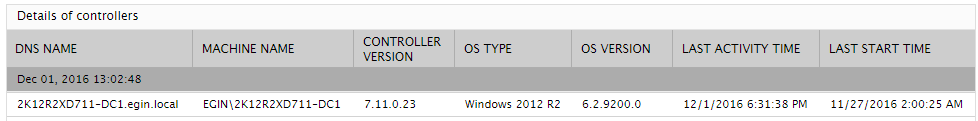
Figure 1 : The detailed diagnosis of the Number of controllers measure
The detailed diagnosis of the Number of delivery groups measure provides the current state and configuration of every delivery group in the zone. .
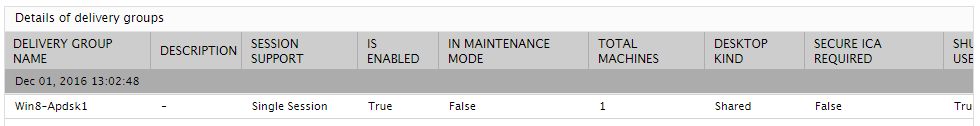
Figure 2 : The detailed diagnosis of the Number of delivery groups measure
The detailed diagnosis of the Number of machine catalogs measure reveals the catalogs present in the zone and their complete details.
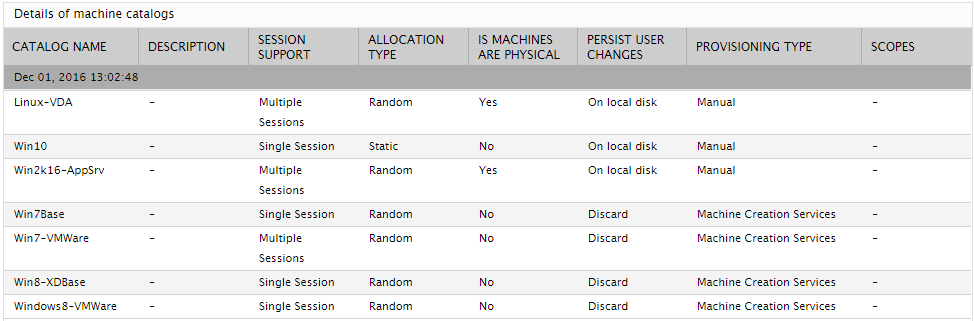
Figure 3 : The detailed diagnosis of the Number of catalogs measure