Associating/Disassociating Tests from a New Component Type
Typically, once a layer model is defined for a new component-type, all tests that are mapped to each of those layers will automatically get associated with that component-type. Sometimes, you may want to exclude one or a few of these tests for a specific component-type. For instance, let us assume that 3 Alcatel switch-related tests are associated with the Network layer. Since this layer is now mapped to the Tuxedo_Domain_Server_ex component-type in our example, these 3 Alcatel tests will now run for the Tuxedo_Domain_Server_ex component as well. These Alcatel tests however will not provide any information that is of significance to a Tuxedo_Domain_Server_ex component. Hence, it is best that these tests are disassociated from the Tuxedo_Domain_Server_ex component alone. Let us see, how this can be achieved:
- Click the
 button corresponding to the Tuxedo_Domain_Server_ex component-type in the User-defined components panel of Figure 4.
button corresponding to the Tuxedo_Domain_Server_ex component-type in the User-defined components panel of Figure 4. -
This will invoke Figure 1. From the Associated tests list of Figure 1, select the tests that you want to exclude for this component.
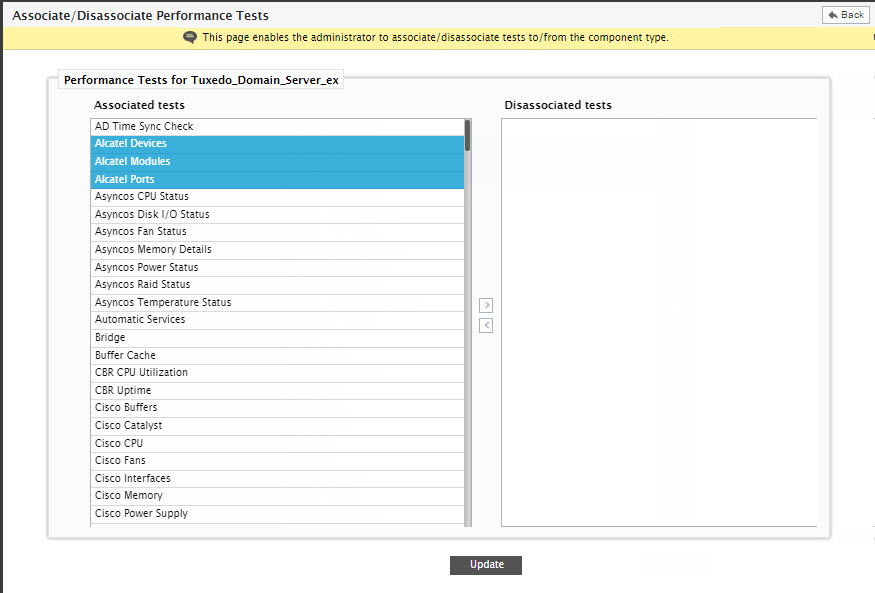
Figure 1 : Selecting the tests to be disassociated from the new component-type
-
Click the > button to disassociate the chosen tests. This will transfer the selection to the Disassociated tests list of Figure 2.
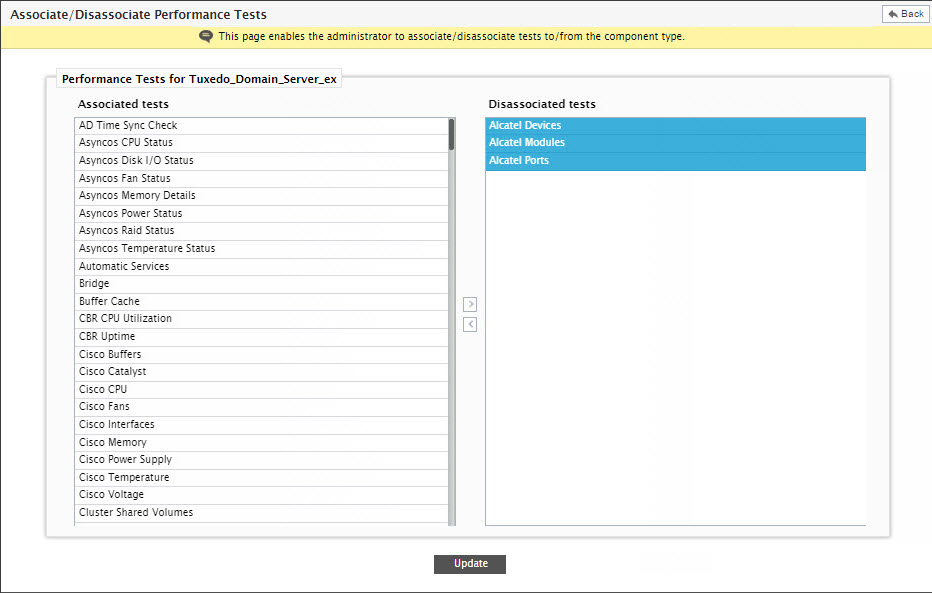
-
If you want, you can even associate some of the disassociated tests by selecting the tests from the Disassociated tests list and clicking the < button in Figure 2. However, this need not be done for our example.
Note:
You cannot associate a port-based test with a non-port-based component or vice-versa.
- Finally, click the Update button in Figure 2 to save the changes.
Note:
You can associate/disassociate performance tests for a Pre-defined component by clicking the  button corresponding to that component in the Pre-defined components panel. The rest of the procedure is the same as outlined in steps 2-5 above.
button corresponding to that component in the Pre-defined components panel. The rest of the procedure is the same as outlined in steps 2-5 above.
Unlike performance tests, configuration tests are not mapped to any layer. This means that if you want one/more configuration tests to run on a new component-type, you will have to explicitly map these tests with that component-type. Let us see how the Drives and Drives Capacity configuration tests can be associated with the Tuxedo_Domain_Server_ex component in our example. To achieve this, do the following:
- Click the
 button corresponding to the Tuxedo_Domain_Server_ex component in the User-defined components panel of Figure 4.
button corresponding to the Tuxedo_Domain_Server_ex component in the User-defined components panel of Figure 4. -
Figure 3 will then appear. From the Disassociated tests list of Figure 3, select the configuration tests that you want to associate with the Tuxedo_Domain_Server_ex component. Then, click the < button to associate the selected tests.
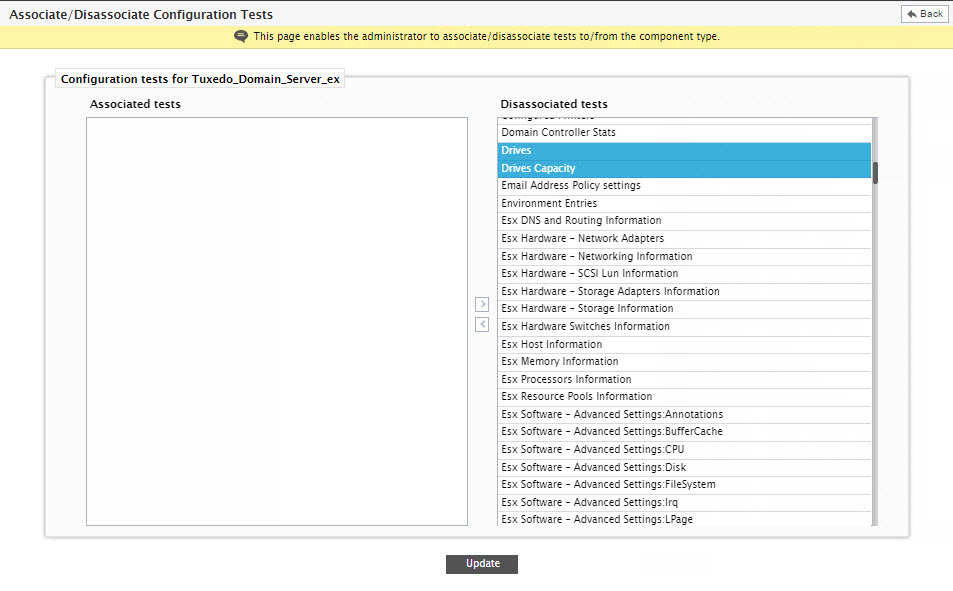
Figure 3 : Selecting the configuration tests to be associated with a new component-type
Note:
You cannot associate a port-based test with a non-port-based component or vice-versa.
- Finally, click the Update button to save the changes.
Note:
You can associate/disassociate configuration tests for a Pre-defined component by clicking the  button corresponding to that component in the Pre-defined components panel. The rest of the procedure is the same as outlined in steps 2-3 above.
button corresponding to that component in the Pre-defined components panel. The rest of the procedure is the same as outlined in steps 2-3 above.