How to enable/disable the statistics accumulation in the IIB server?
To enable/disable the publication of the statistics i.e., the message flow and the resource statistics, you will be required to run the following commands from the IBM Integration Console.
Enabling the message flow statistics
To enable the message flow statistics, run the following command from the IBM Integration Console:
mqsichangeflowstats <name of the IIB node to be monitored> -s -g -j -n advanced -t basic -b basic -c active -o xml
In our example the command will be as follows (see Figure 2):
mqsichangeflowstats IB9NODE -s -g -j -n advanced -t basic -b basic -c active -o xml
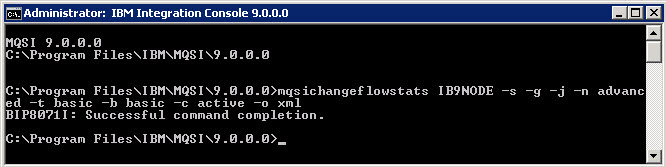
Figure 1 : Enabling the message flow statistics
Disabling the message flow statistics
To disable the message flow statistics, run the following command from the IBM Integration Console:
mqsichangeflowstats <name of the IIB node to be monitored> -s -g -j -n advanced -t basic -b basic -c inactive -o xml
In our example the command will be as follows (see Figure 2):
mqsichangeflowstats IB9NODE -s -g -j -n advanced -t basic -b basic -c inactive -o xml
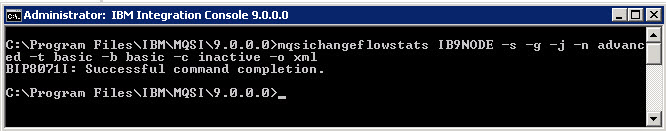
Figure 2 : Disabling the message flow statistics
Enabling the resource statistics
To enable the resource statistics, run the following command from the IBM Integration Console:
mqsichangeresourcestats <name of the IIB node to be monitored> -c active
In our example, the command to be executed is as follows (see Figure 3):
mqsichangeresourcestats IB9NODE –c active
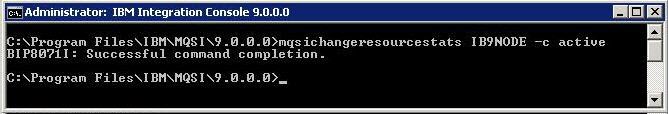
Figure 3 : Enabling the resource statistics
Disabling the resource statistics
To disable the resource statistics, run the following command from the IBM Integration Console:
mqsichangeresourcestats <name of the IIB node to be monitored> -c inactive
In our example, the command to be executed is as follows (see Figure 4):
mqsichangeresourcestats IB9NODE –c inactive
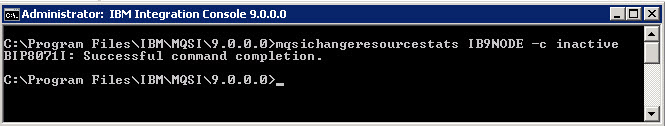
Figure 4 : Disabling the resource statistics
Once you have the details of the Connection factory, JMS destinations and the Provider URL, you can proceed on to configure the tests to monitor the IBM Integration Bus. The next chapter deals exclusively on the monitoring model of the IBM Integration Bus.