Monitoring the Microsoft Azure Subscription
eG Enterprise provides a specialized Microsoft Azure Subscription model for monitoring a single Azure subscription.
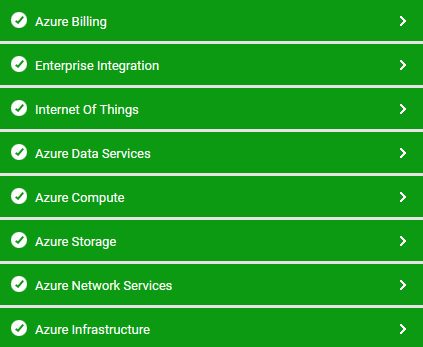
Figure 5 : Layer model of a Microsoft Azure Subscription component
Each layer in Figure 5 is mapped to tests that report on the health, availability, and performance of key services offered by an Azure subscription, and the usage of resources allocated to that subscription. Using these metrics, administrators can find quick and accurate answers for the following performance queries:
|
Monitoring Category |
What is Revealed? |
|
Cloud availability |
|
|
Subscription status and activity levels |
|
|
Service status |
Are any services in a Critical/Warning state? Which services are they? |
|
Cloud spend |
|
|
Activity Logs |
Have any critical/warning/error events been logged in the Activity Logs? |
|
Azure Backup Service |
|
|
Azure Batch Service |
|
|
Azure Cosmos DB |
|
|
Azure Event Hubs |
|
|
Azure Firewall |
|
|
Azure IoT hubs |
|
|
Azure Key Vaults |
|
|
Azure NetApp File Service |
|
|
Azure Redis Cache |
|
|
Azure Service Bus |
|
|
Azure SQL Database |
|
|
Azure Storage |
|
|
Azure Virtual Machine Scale Sets |
|
|
Azure Virtual Machines |
|
|
Azure VPN Gateways |
|
|
Azure App Service |
|
|
Logic Apps |
|
|
Recovery Services Vaults |
|
The Azure Infrastructure Layer
The Azure Network Services Layer