How Does eG Enterprise Monitor the SAP Web Dispatcher?
eG Enterprise monitors SAP Web Dispatcher in both agent based and agentless manners. However, the recommended monitoring approach is agent based only. For agentless monitoring of SAP Web Dispatcher, the eG agent should be deployed on a remote Windows host in the target environment. For agent-based monitoring, make sure that the eG agent is deployed on the SAP Web Dispatcher being monitored.
Pre-requisites for Monitoring SAP Web Dispatcher
By default, you can monitor the SAP Web Dispatcher using either the SAPControl web service or Command line program
-
To collect the required metrics from the target standalone SAP Web Dispatcher or a target SAP Web Dispatcher in a High-Availability setup using SAPControl web service, then you may require the credentials of a OS user provided the OS user fulfills one of the following conditions:
- The name of the OS user should be declared using the service\admin_users profile parameter; (OR)
- The name of the user group to which the OS user belongs should be declared using the service\admin_groups profile parameter; (OR)
- The OS user should have the permission to execute the sapstartsrv executable
Note that the eG agent uses the SAPControl web service alone to collect metrics from the target SAP Web Dispatcher in a High Availability setup.
-
To monitor the SAP Web Dispatcher using Command line program, you may need a user vested with admin privileges to execute the CLI commands on the target Web Dispatcher using sapwebdisp and wdispmon executables. By default, such a user is automatically created when the target SAP Web Dispatcher is started using the Bootstrap option.
-
To monitor the SAP Web Dispatcher using SAP Web Dispatcher Admin Login URL, you may need a user with monitor privilege to scrap the URL. You can either create a new user or use an existing user for monitoring. To create a new user with monitor privilege, refer to Creating a New User with Monitor Privilege.
Creating a New User with Monitor Privilege
To create a new user on the target SAP Web Dispatcher with Monitor privilege, do the following:
-
Login to the SAP Web Dispatcher console as an administrator.
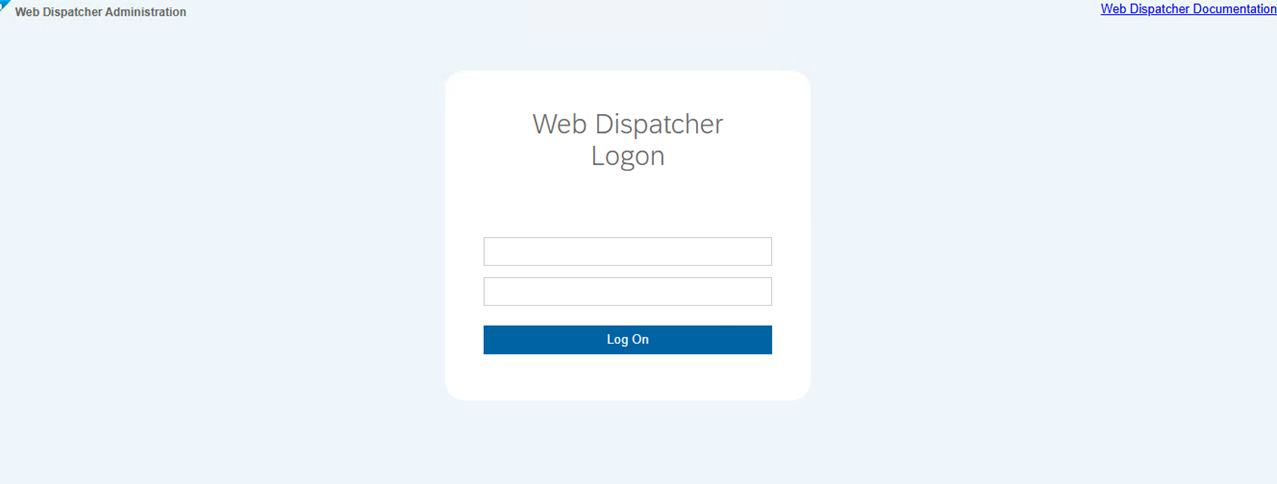
Figure 1 : The Login screen of SAP Web Dispatcher
-
In Figure 2 that appears, navigate through the menu sequence: Menu -> HTTP Handler -> Admin Handler.
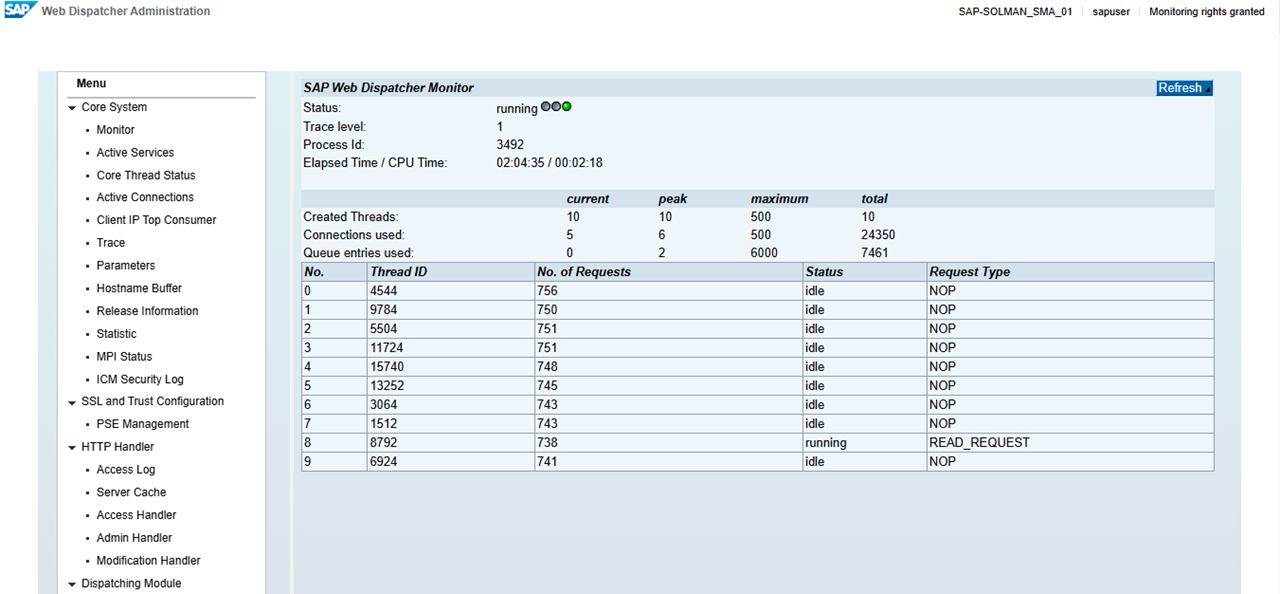
Figure 2 : The Home page
-
Figure 3 then appears listing the users created on the target SAP Web Dispatcher.
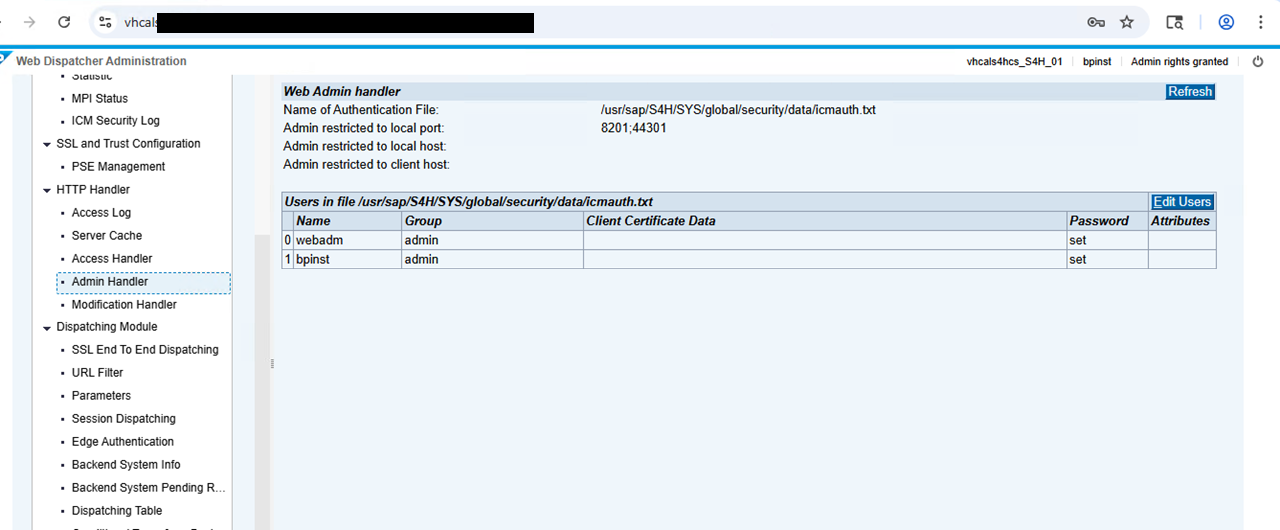
Figure 3 : Viewing the users available in the target SAP Web Dispatcher
-
To create a new user with monitor privilege, click the Edit Users button in Figure 3. Figure 4 then appears.
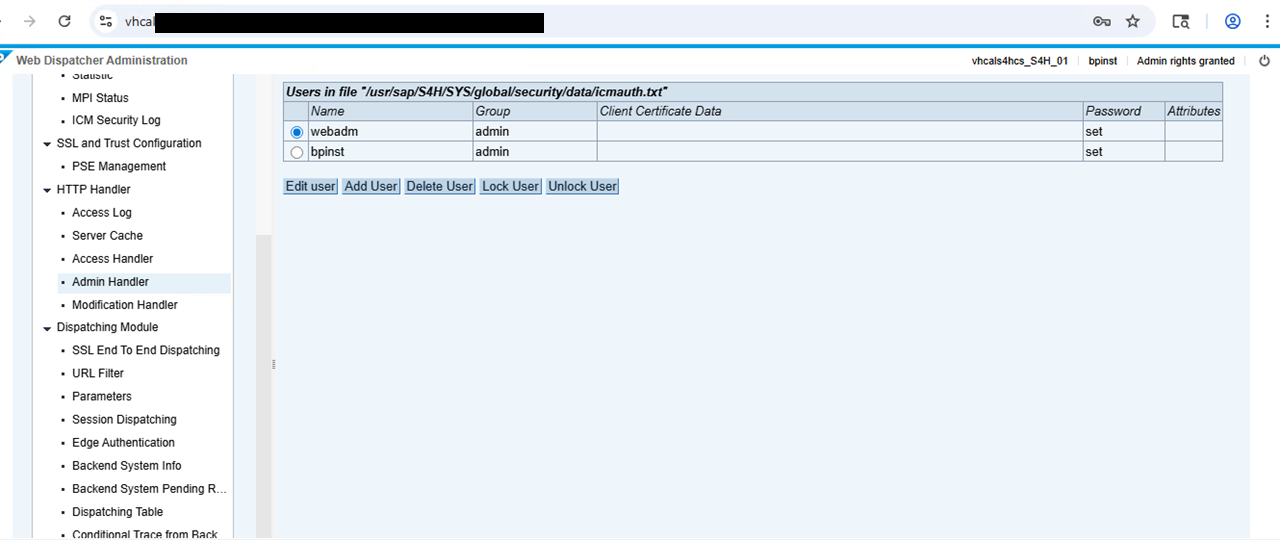
Figure 4 : Clicking the Add User button
-
Clicking the Add User button in Figure 4 reveals Figure 5 where you can specify the name of the user, the group/privilege of the user you wish to create and the password of the user.
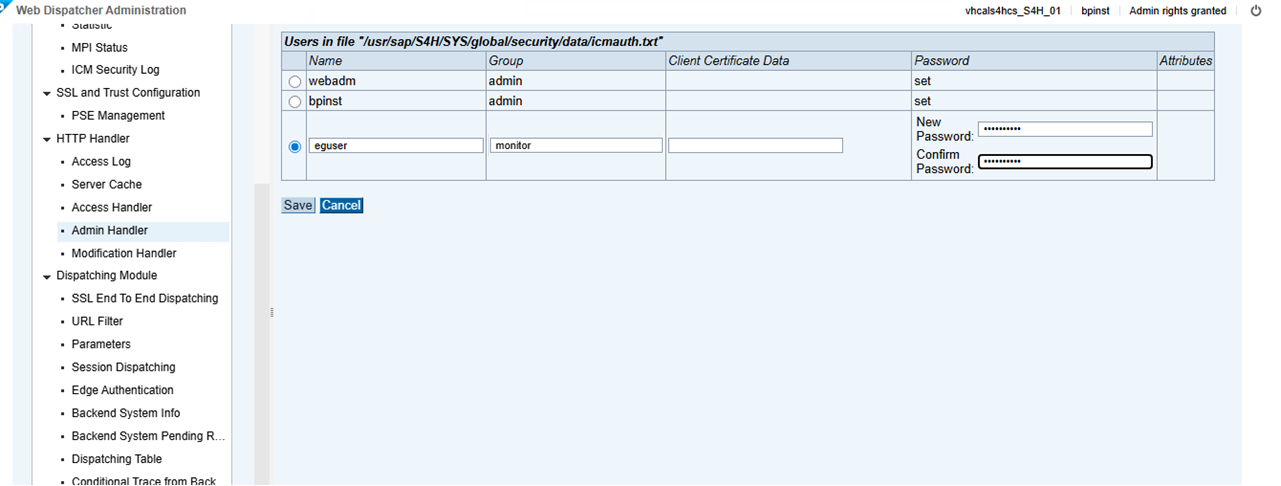
Figure 5 : Adding the new user
-
Once you have created the user, click the Save button. Figure 6 then appears.
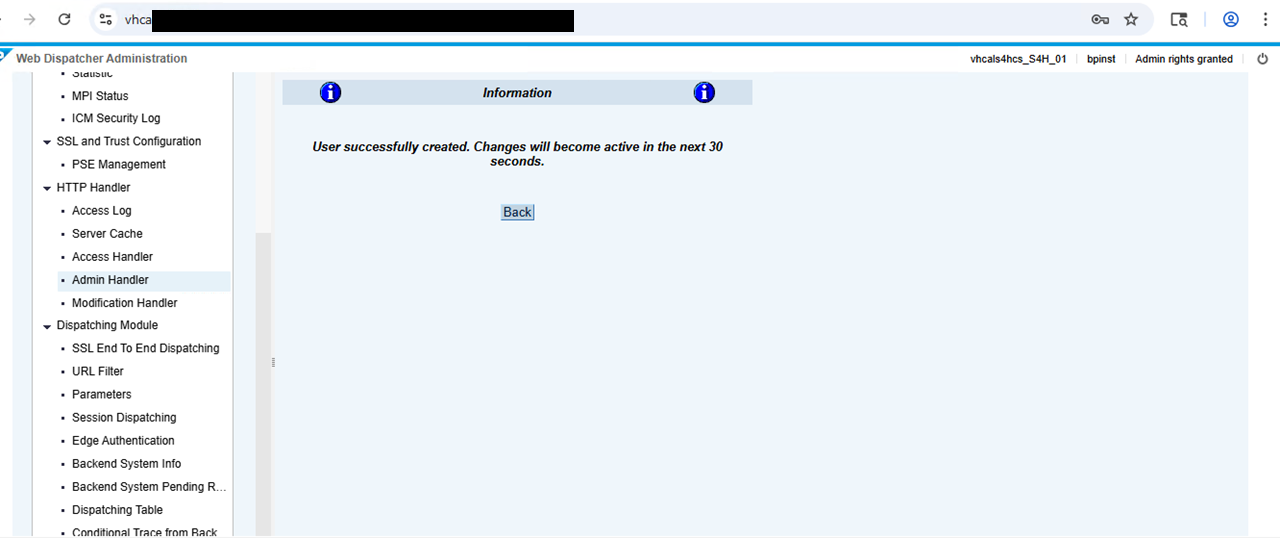
Figure 6 : Message displaying the successful creation of user
Once the aforesaid requirements are fulfilled, the eG agent will report a plethora of useful metrics revealing the performance statistics of the SAP Web Dispatcher and present these performance statistics in the eG monitoring model using the hierarchical layer model representation of Figure 4.