Instrumenting the eG Manager Component Using Manual Script Injection
To RUM-enable the eG Manager component, do the following:
-
First, add the eG manager to be monitored as a Real User Monitor component, using the eG admin interface. When adding, you will find that the RUM code snippet that you need to use for instrumenting the Apache web server is displayed in the eG admin interface. Copy the code snippet (see Figure 1).
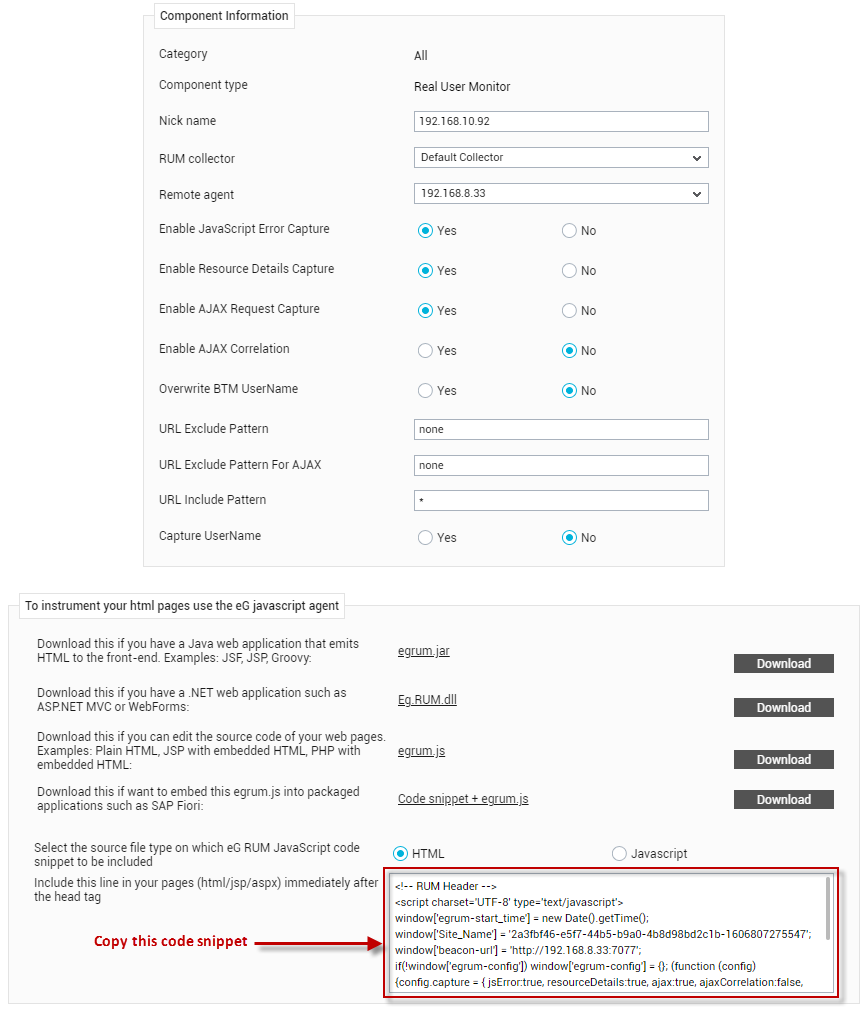
Figure 1 : Copying the RUM code snippet for RUM-enabling the eG manager component
-
Next, proceed to inject the copied RUM code snippet in the following 'common include' pages:
- /final/admin/EgTrackerA.jsp
-
/final/monitor/EgLoginTracker.jsp
-
/final/monitor/qinsight/EgTracker.jsp
-
/final/monitor/livegraph/EgTracker.jsp
-
/final/config/EcTracker.jsp
-
/final/reporter/ErTracker.jsp
-
To inject the code snippet into each of the files mentioned above, perform the following on each file:
- Edit the file.
-
Paste the copied code snippet at the start of the file, as indicated by Figure 2.
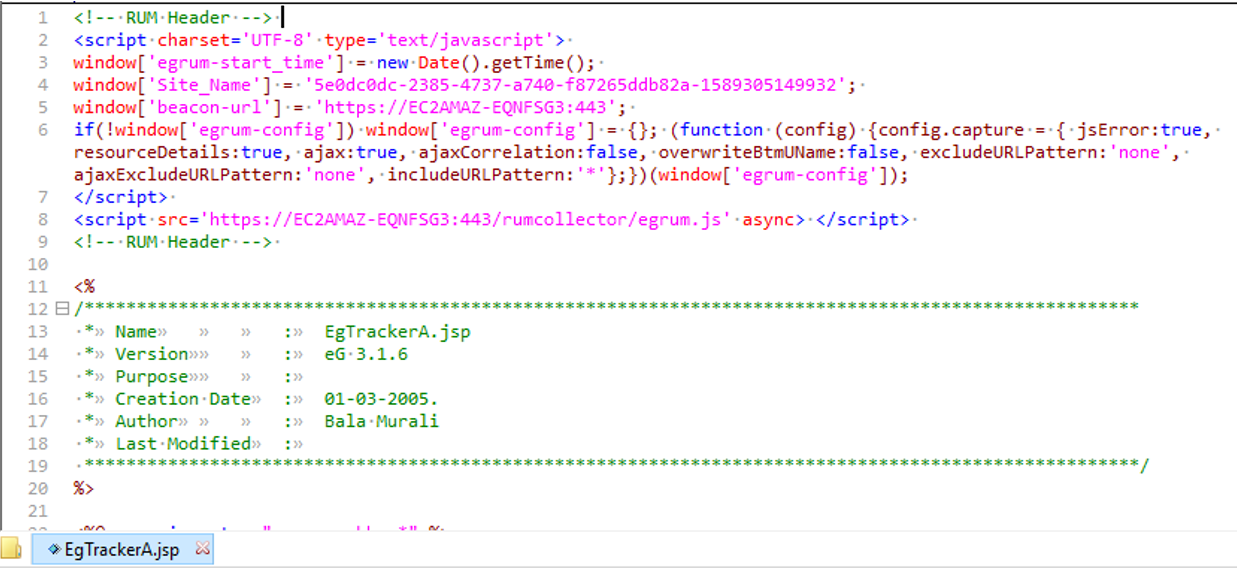
Figure 2 : Inserting the RUM code snippet at the start of a common include file
- Finally, save the file.