Detailed Diagnosis
In order to view the detailed measures for a particular component in the monitored infrastructure, the egsm user will have to select the Detailed Diagnosis option from the Miscellaneous tile of the eG monitor interface.
To know more about the Detailed Diagnosis option refer to the
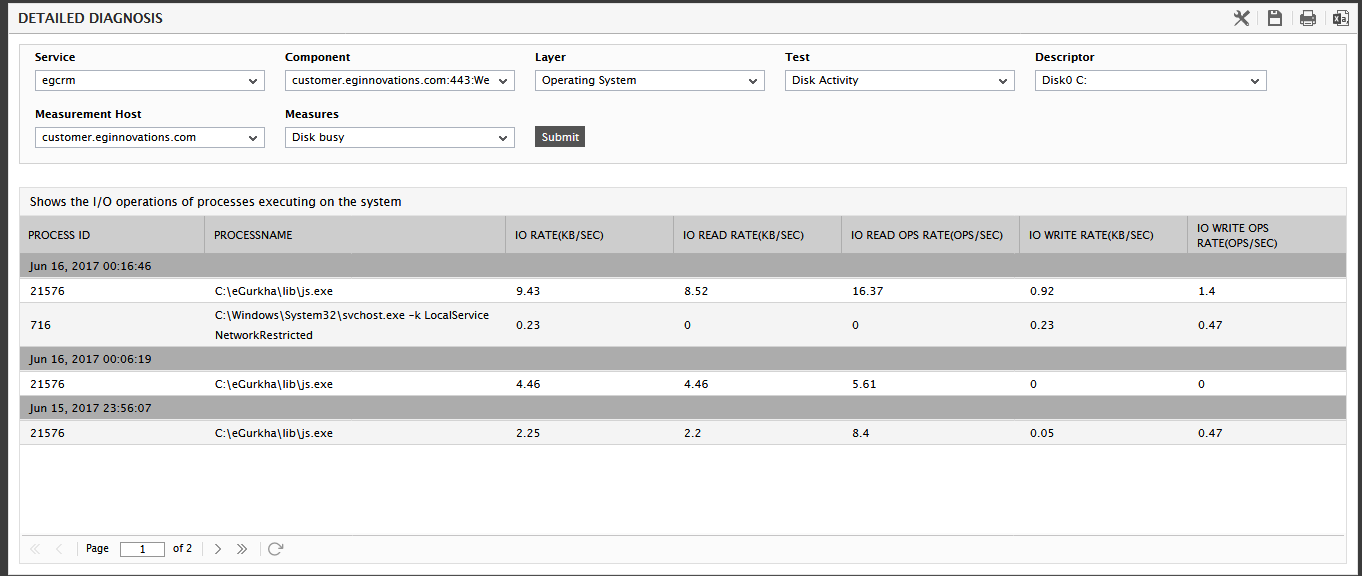
Figure 1 : The detailed diagnosis of the Disk busy measure