Monitoring System Components
While eG Enterprise focuses primarily on monitoring applications, many administrators still prefer to view their infrastructure from a hardware perspective - i.e., as systems they support. The eG monitoring console of individual eG managers provide a “system view”, which represents the overall health of systems in the target infrastructure, with a mapping of the applications that are executing on these systems. The same "system view" can now be viewed by the users logging into the eG monitor interface of the eG SuperManager.
To access the systems page that provides the ‘system view’, click on the  icon available in the Monitor tab. Then, select the Systems option from the Hosts/Applications tile.
icon available in the Monitor tab. Then, select the Systems option from the Hosts/Applications tile.
The SYSTEMS page that appears, indicates the current state of those systems/hosts that have been assigned to the current user for monitoring along with the key performance metrics of each system/host.
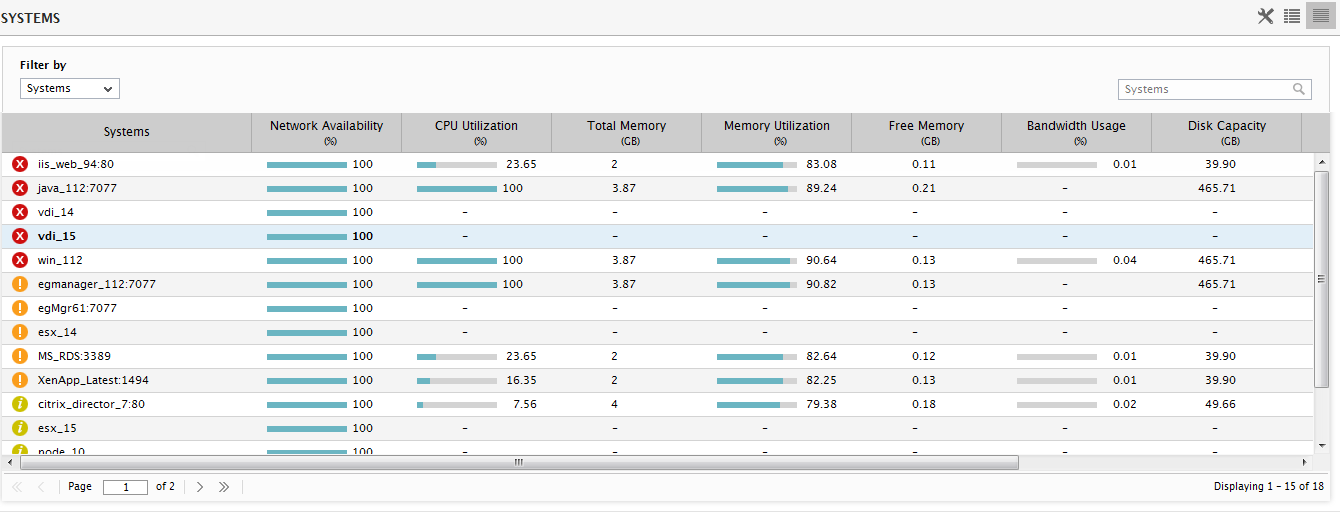
Figure 1 : Viewing a host-wise list of system components and their state
To know more about Monitoring the System Components, refer to