How does eG Enterprise Monitor the Tuxedo PIA Server?
eG Enterprise monitors the Tuxedo PIA server only in an agent based manner. The eG agent runs number of tests that native PeopleSoft Server Administration (PSADMIN) commands on a single application domain in the target application server and pull out metrics.
To run PSADMIN commands, each of these tests should be configured with the following:
- The full path to the directory in which the psadmin.exe resides;
- The name of the application domain to be monitored;
Note:
For every application domain that you want monitored, you will have to manage a separate Tuxedo PIA component in eG.
Managing the Tuxedo PIA Server
The eG Enterprise cannot automatically discover the Tuxedo PIA Server. This implies that you need to manually add the component for monitoring. Remember that the eG Enterprise automatically manages the components that are added manually. To manage a Tuxedo PIA Server component, do the following:
- Log into the eG administrative interface.
- Follow the Components -> Add/Modify menu sequence in the Infrastructure tile of the Admin menu.
-
In the COMPONENT page that appears next, select Tuxedo PIA as the Component type. Then, click the Add New Component button. This will invoke Figure 1.
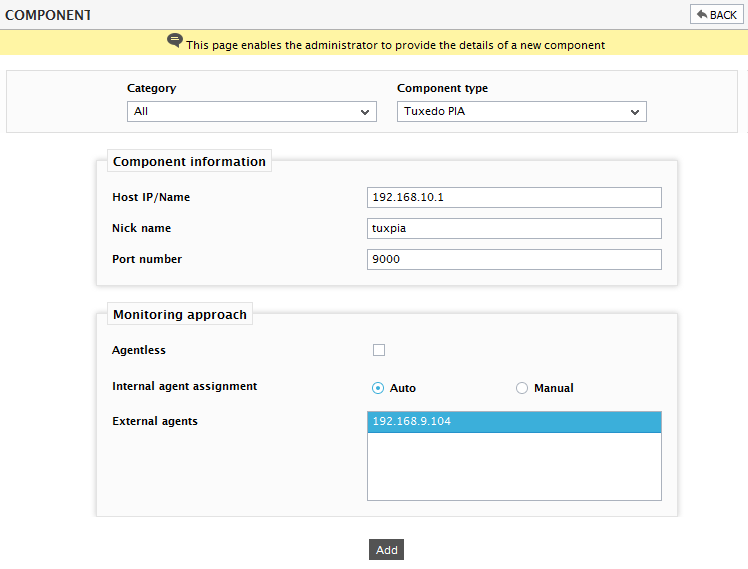
- Specify the Host IP and the Nick name of the Tuxedo PIA Server in Figure 1. Then, click the Add button to register the changes.
-
Figure 2 : When you attempt to sign out, a list of unconfigured tests will appear as shown in Figure 3.
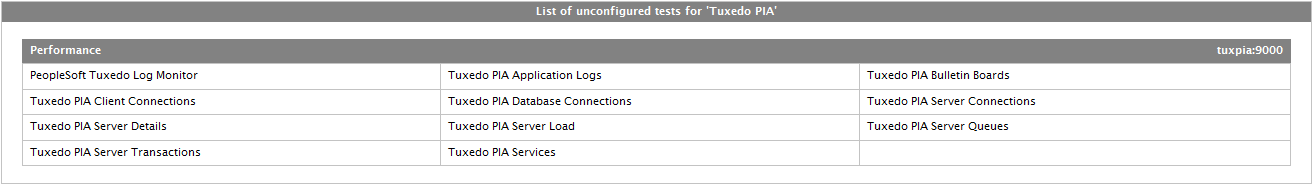
Figure 3 : List of Unconfigured tests to be configured for the Tuxedo PIA Server
-
Click on any test in the list of unconfigured tests. For instance, click on the Tuxedo PIA Bulletin Board test to configure it. In the page that appears, specify the parameters as shown in Figure 4.
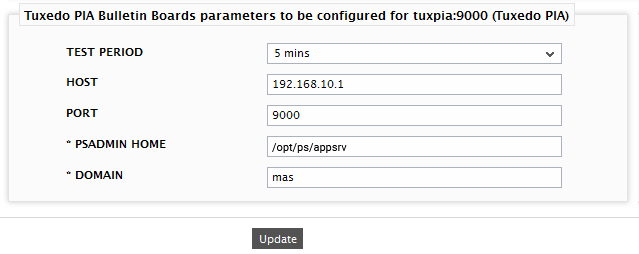
- Next, try to sign out of the eG administrative interface, this time you will be prompted to configure PeopleSoft Tuxedo Log monitor test and Tuxedo PIA Applications Logs test. Configure these tests one after another. To know how to configure the tests, refer to Monitoring the Tuxedo PIA.
- Finally, signout of the eG administrative interface.