Pre-requisites for Monitoring Apache CouchDB
Before attempting to manage and monitor Apache CouchDB server, make sure that the following pre-requisites are fulfilled:
-
To collect the required metrics from the target Apache CouchDB server, the eG agent should be able to connect to the port through which the target server communicates. The default port is 5984.
-
In order to monitor an Apache CouchDB server, a special database user account with Admin privilege has to be created in every Apache CouchDB server instance that requires monitoring. You can either create a new user or use an existing user for monitoring the target Apache CouchDB server instance. To create a new user, refer to Creating a new user on Apache CouchDB topic.
Creating a new user on Apache CouchDB
The below steps guide you on how to create a new user on Apache CouchDB console.
-
Use the configured URL to access the Apache CouchDB console. In the Apache CouchDB console, click Your Account option in the left menu to navigate to the User Management page (see Figure 1).
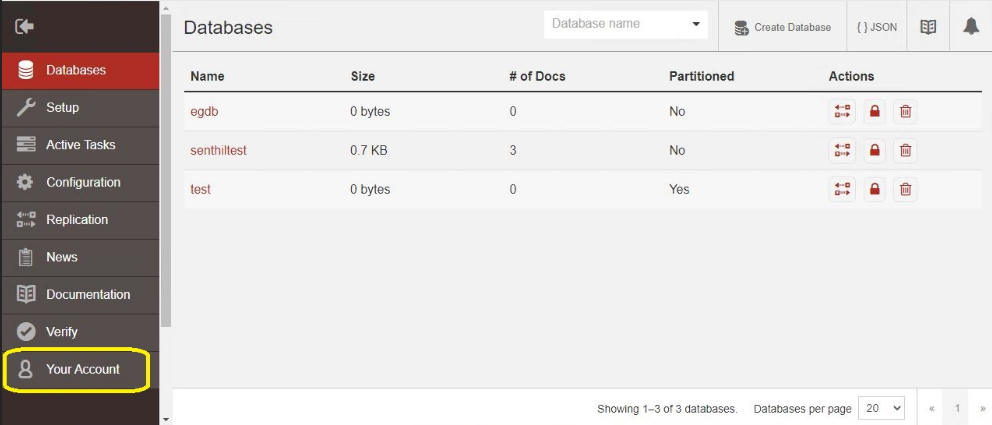
-
Click the Create Server Admin tab in the User Management page and provide the inputs for the User name and password in this page to create a new user with Admin privilege (see Figure 2).
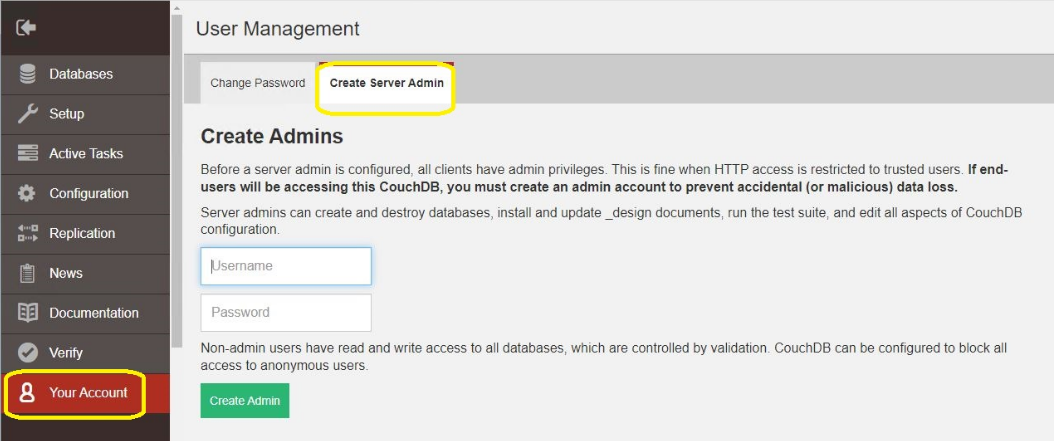
-
Click the Create Admin button (see Figure 2) and the new user with Admin privilege will be created.