Retrieving Data by Executing Custom Query
Using the eG REST API, administrators can retrieve data from the eG backend database by executing a custom query in the target environment.
Note:
-
By default, this REST API can be executed only by a user with admin privileges.
-
Only the select * query can be executed using the eG REST API.
The table below specifies the URL and the parameters that should be used to retrieve the measures of the tests.
URL: http://<eG manager IP:port>/api/eg/analytics/getCustomQuery
Method: POST
Content-Type: application/json
| Parameters | Key values | Example |
|---|---|---|
|
Headers |
managerurl: Base URL of the eG Manager i.e., http://<IP address of the eG console:Port> user: eG username or domain/eG username pwd: Base64 encoded password |
{ "query": "select * from measure_last" } |
|
Body |
Default: { "query": "select * from <table name>" } |
| Type | Code | Content |
|---|---|---|
|
JSON |
200 |
[ "TEST_NAME TRGT_HOST PORT_NO SITE_NAME INFO MSMT_HOST MSMT_TIME ", "AppEvtLogTest || EGDP156 || 7077 || NULL || +all || EGDP156 || 2023-01-19 13:27:51.0", "AppEvtLogTest || EGDP156 || 8080 || NULL || +all || EGDP156 || 2023-01-19 13:27:50.0", "AppEvtLogTest || tomcat_1 || 8080 || NULL || +all || EGDP156 || 2023-01-19 13:27:51.0", "AppEvtLogTest || EGDP156 || NULL || NULL || +all || EGDP156 || 2023-01-19 13:27:51.0", "AppEvtLogTest || win_1 || NULL || NULL || +all || EGDP156 || 2023-01-19 13:27:51.0", "DiskActivityTest || EGDP156 || NULL || NULL || +Disk0 C: || EGDP156 || 2023-01-19 13:29:08.0", "DiskActivityTest || tomcat_1 || NULL || NULL || +Disk0 C: || EGDP156 || 2023-01-19 13:29:05.0", "DiskActivityTest || win_1 || NULL || NULL || +Disk0 C: || EGDP156 || 2023-01-19 13:28:47.0", "DiskSpaceTest || EGDP156 || NULL || NULL || +C || EGDP156 || 2023-01-19 13:29:29.0", "DiskSpaceTest || tomcat_1 || NULL || NULL || +C || EGDP156 || 2023-01-19 13:22:54.0", "DiskSpaceTest || win_1 || NULL || NULL || +C || EGDP156 || 2023-01-19 13:24:50.0", "EgAgentInfoTest || EGDP156 || 7077 || NULL || + || EGDP156 || 2023-01-19 13:29:02.0", "EgCleanupLogTest || EGDP156 || 7077 || NULL || +cleanup_log:error || EGDP156 || 2023-01-19 13:28:07.0", "EgCleanupLogTest || EGDP156 || 7077 || NULL || +cleanup_log:warn || EGDP156 || 2023-01-19 13:28:07.0", "EgCleanupTest || EGDP156 || 7077 || NULL || + || EGDP156 || 2023-01-19 13:24:08.0", "EgClusterInfoTest || EGDP156 || 7077 || NULL || +EGDP156 || EGDP156 || 2023-01-19 13:15:56.0", "EgConnectionPoolTest || EGDP156 || 7077 || NULL || + || EGDP156 || 2023-01-19 13:29:31.0", "EgDBDatafile || EGDP156 || 7077 || NULL || +venkatj_28_12_2011.mdf || EGDP156 || 2023-01-19 13:21:53.0", "EgDBDatafile || EGDP156 || 7077 || NULL || +venkatj_28_12_2011_log.LDF || EGDP156 || 2023-01-19 13:21:53.0", . . . ] |
| Type | Code | Content |
|---|---|---|
|
JSON |
401 UNAUTHORIZED |
{"code": 401,"error": "Invalid username or password"} |
|
JSON |
500 Server Error |
{"code": 500,"error": " Server Error. Please check REST API parameter values and also check /manager/logs/error_log or managererr.log in the eG manager installation directory for more information."} |
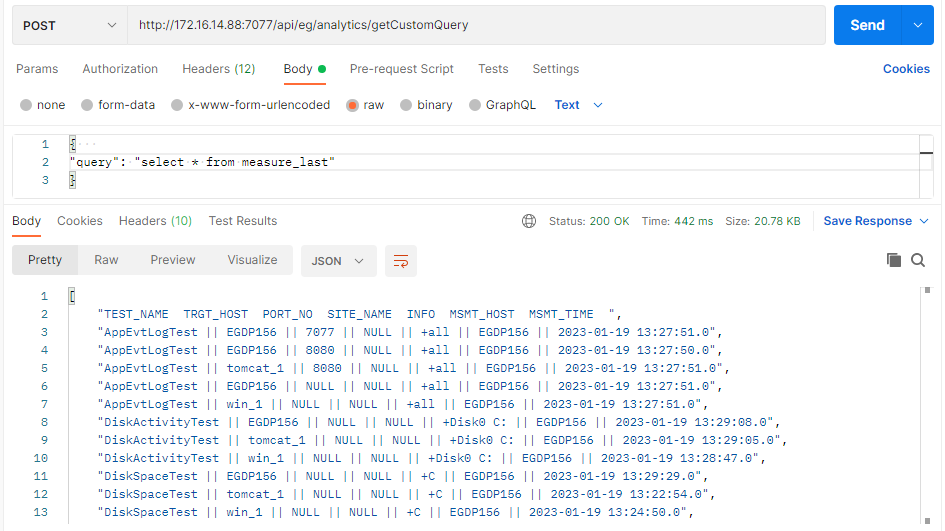
Figure 4 : Retrieving data by executing a custom query using Postman REST Client
Retrieving Data by Executing Custom Query using cURL
To retrieve data from the eG backend database by executing a custom query using cURL, the command should be specified in the following format:
curl -L -X POST "http://<eG Manager IP:Port>/api/eg/analytics/getCustomQuery" -H "user:<eG username or domain/eG username>" -H "pwd:Base64 encoded password" -H "managerurl:http://<eG Manager IP:Port>" -H"Content-Type:application/json" --data-raw "{\"query\": \"select * from (table)\"}"
Figure 5 shows an example command to retrieve the data from the eG backend database by executing a custom query using cURL.
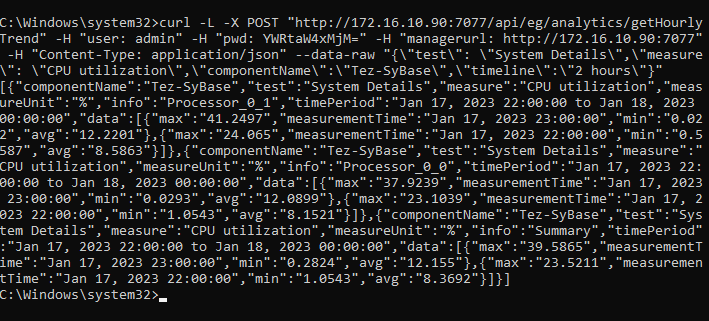
Figure 5 : An example cURL command to retrieve data by executing a custom query