Instance Buffers Test
This test reports statistics relating to the SAP ABAP instance’s buffers. The goal of buffer setting is to have a sufficiently large buffer to maintain a high hit rate and to do so with a low rate of swapping and a minimal effect on operating system paging. The test contains values for the following SAP buffers, sorted by application server:
| Name of the MTE | Contents of the Buffer |
|---|---|
|
Program |
Compiled SAP programs |
|
Generic Key |
Wholly or partly buffered database tables |
|
SingleRecord |
Individual records from utilized database tables |
|
Screen |
Screen pages from ABAP programs |
|
CUA |
Menus and pushbuttons from the ABAP screen pages |
|
TableDefinition |
Table Definitions from the SAP ABAP Instance Repository |
|
FieldDescription |
Field descriptions from the SAP ABAP INSTANCE Repository |
|
InitialRecords |
Initial record layout (initial values for the fields of a database segment) for a table |
|
ShortNameTAB |
Combination of TTAB and FTAB buffers |
In the table above, the term mte stands for a Monitoring Tree Element. According to the SAP monitoring architecture, every SAP component/sub-system requiring monitoring, such as the buffer system, the dialog system, background processing etc., is termed as a Monitor. Each of these Monitors and their respective attributes are organized in the form of a tree-structure known as the monitoring tree, where the Monitor itself will be the pivotal node, and its key attributes the sub-nodes. Each of these attributes is otherwise referred to as a monitoring tree element (MTE).
Figure 1 depicts the tree-structure of the Buffers Monitor. From this figure it can be inferred that the name of the monitor, Buffers, is the primary node of the monitoring tree. Each of the buffer types, which are the sub-nodes of Buffers, will therefore become MTEs. Similarly, the attributes such as DirectoryUsed, SpaceUsed, etc., that are associated with every buffer type, also become MTEs. The eG agent executing the Instance Buffers Test reports the values of these attributes only.
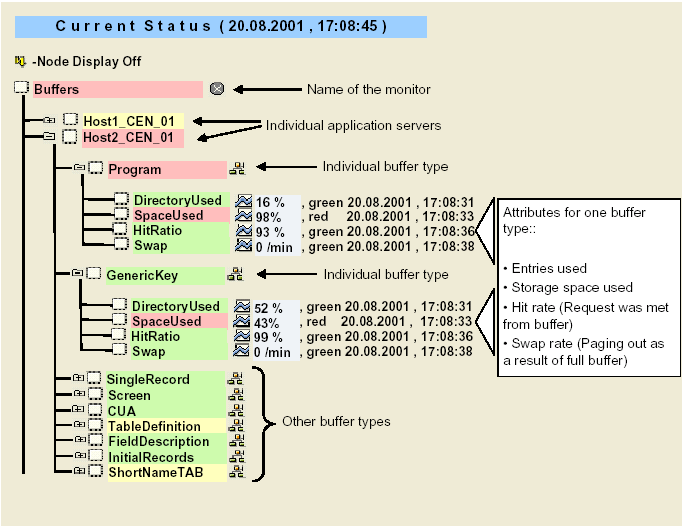
Figure 1 : The Buffers Monitor tree-structure
Target of the test : A SAP ABAP instance
Agent deploying the test : An internal/remote agent
Outputs of the test : One set of results for every MTE.
| Parameter | Description |
|
Test Period |
How often should the test be executed |
|
Host |
Host name of the server for which the test is to be configured. |
|
PortNo |
Enter the port to which the specified host listens. |
|
ClientName |
Specify the ID of the client system as what the eG agent will be connecting to the SAP ABAP instance. To know how to determine the client ID to use, follow the instructions provided in Determining the Client ID/Name for the eG Agent to Connect to the SAP ABAP Instance. |
|
SAPUser |
Typically, to connect to a SAP ABAP instance and run tests, the eG agent requires the permissions of a SAP user who has been assigned |
|
Password |
The password of the specified SAPUser. |
|
Confirm Password |
Confirm the password by retyping it here. |
|
SysNo |
An indicator of the TCP/IP port at which the SAP server listens. For example, for a server that listens at port 3200, the SysNo will be ‘00’. Similarly, if the SAP server port is 3201, the SysNo will have to be specified as ‘01’. Therefore, in the SysNo text box specify the system number of the SAP server with which the specified client communicates. To know the system number for the ABAP server being monitored, follow the procedure detailed in Identifying the SAP Router String and System Number. |
|
Router |
If the SAP client with the specified ClientName exists in a network external to the SAP server, then a router will be used to enable the server-client communication. In such a case, specify the router string of the router in the Router text box. If both the client and the server exist in the same network, then specify ‘none’ against the Router text box. To know what is the SAP Router string for the ABAP server being monitored, follow the procedure detailed in Identifying the SAP Router String and System Number. |
|
InstanceName |
This is set to none by default. This implies that the eG agent automatically discovers the instance name at run time. |
|
Timeout |
Indicate the duration (in seconds) for which this test should wait for a response from the SAP ABAP instance. By default, this is set to 120 seconds. |
|
JCO Version |
The eG agent uses the SAP JCO library to connect to the SAP ABAP system and pull out metrics. To enable the eG agent to make this connection and query the metrics, you need to specify the version of the SAP JCO library that the agent needs to use. For instance, to instruct the eG agent to use JCO v2.1.19, it would suffice if you specify the ‘major version number’ alone against JCO Version – in the case of this example, this will be 2.x. Note that if you have downloaded the SAP JCO CONNECTOR files for SAP JCO version 3 from the SAP market place (as instructed by Downloading the SAP JCO Connector files Required for Monitoring ), then the JCO Version configuration should be 3.x. |
|
IsPassive |
If the value chosen is Yes, then the server under consideration is a passive server in a SAP ABAP INSTANCE cluster. No alerts will be generated if the server is not running. Measures will be reported as “Not applicable” by the agent if the server is not up. |
| Measurement | Description | Measurement Unit | Interpretation |
|---|---|---|---|
|
Directory entries used |
The percentage usage of the directory (number of entries) |
Percent |
The buffer directories point to the location of the objects stored in the buffer. If one runs out of directory entries , then no new objects can be placed in the buffer, and the free space cannot be used. |
|
Buffer space used |
The percentage of buffer storage space been used currently. |
Percent |
If the buffer size is less, then for many requests the buffer cannot be used leading to more swapping; therefore, the buffer size has to be increased. |
|
Hit ratio |
The percentage of database queries that were met from the buffer. |
Percent |
In general, poor buffer quality means that a buffer is too small. If a buffer is too small, then the chances increase that requested objects (table entries, programs, and so on) will not be found in it. The result is a lower hit ratio, and, if the buffer is already full, increased swapping. To improve the hit ratio, increase the size of a buffer. |
|
Buffer swaps |
The rate of swaps due to a filled buffer. |
Swaps/Min |
Swapping increases as requested objects force older objects out of the buffer. Increase the size of the buffer if the swap rate is very high and the hit ratio is low. |



