Identifying the SAP Router String and System Number
For this, follow the procedure detailed below:
- Open the SAP Logon client.
-
Choose the system / shortcut that connects to the instance being monitored. Then, click the Change item button to view the properties of the connection.
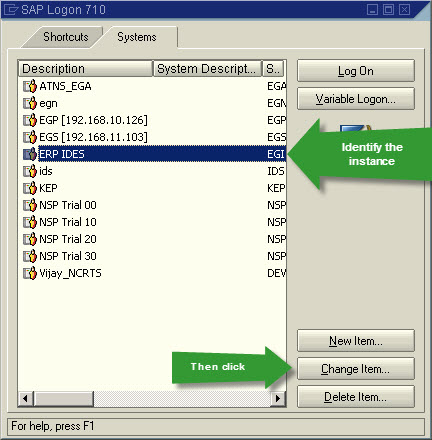
Figure 1 : Choosing to view the properties of a connection
-
When the Connection tab page opens, note down the System Number and SAP Router String values in that tab page.
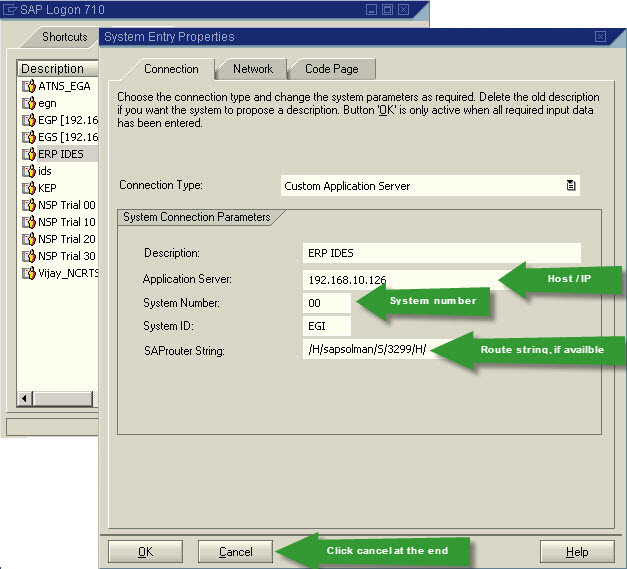
Figure 2 : Noting down the System Number and SAP Router string values
- Finally, click Cancel in Figure 2 to exit the tab page.
- Make sure you configure the sysno and router parameter of the SAP ABAP tests with the values you noted.