Roll Page Test
Roll area and Paging area are two very important concepts of memory management. Roll area is a memory area with a set size that belongs to a work process. It is located in the heap of the virtual address space of the work process. Disk area (swap space) is used as an extension of the physical memory for temporary storage. When SAP tries to keep track of processes requiring more physical memory than available, then data is moved to and from the swap space. If only segments of the processes are so copied, it is called paging.
Figure 1 depicts the elements of the SAP memory.
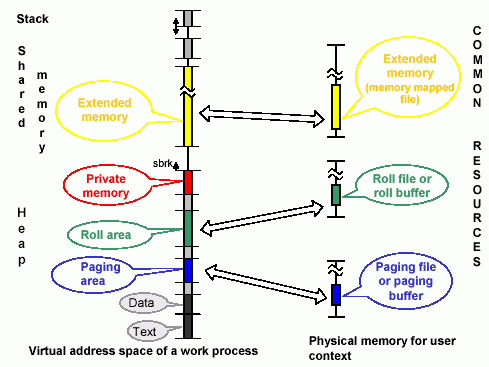
Figure 1 : Elements of the SAP memory
This test extracts statistics specific to these two memory concepts.
Target of the test : A SAP ABAP instance
Agent deploying the test : An internal/remote agent
Outputs of the test : One set of results for every SAP ABAP instance being monitored.
| Parameter | Description |
|
Test Period |
How often should the test be executed |
|
Host |
Host name of the server for which the test is to be configured. |
|
PortNo |
Enter the port to which the specified host listens. |
|
ClientName |
Specify the ID of the client system as what the eG agent will be connecting to the SAP ABAP instance. To know how to determine the client ID to use, follow the instructions provided in Determining the Client ID/Name for the eG Agent to Connect to the SAP ABAP Instance. |
|
SAPUser |
Typically, to connect to a SAP ABAP instance and run tests, the eG agent requires the permissions of a SAP user who has been assigned |
|
Password |
The password of the specified SAPUser. |
|
Confirm Password |
Confirm the password by retyping it here. |
|
SysNo |
An indicator of the TCP/IP port at which the SAP server listens. For example, for a server that listens at port 3200, the SysNo will be ‘00’. Similarly, if the SAP server port is 3201, the SysNo will have to be specified as ‘01’. Therefore, in the SysNo text box specify the system number of the SAP server with which the specified client communicates. To know the system number for the ABAP server being monitored, follow the procedure detailed in Identifying the SAP Router String and System Number. |
|
Router |
If the SAP client with the specified ClientName exists in a network external to the SAP server, then a router will be used to enable the server-client communication. In such a case, specify the router string of the router in the Router text box. If both the client and the server exist in the same network, then specify ‘none’ against the Router text box. To know what is the SAP Router string for the ABAP server being monitored, follow the procedure detailed in Identifying the SAP Router String and System Number. |
|
InstanceName |
This is set to none by default. This implies that the eG agent automatically discovers the instance name at run time. |
|
Timeout |
Indicate the duration (in seconds) for which this test should wait for a response from the SAP ABAP instance. By default, this is set to 120 seconds. |
|
JCO Version |
The eG agent uses the SAP JCO library to connect to the SAP ABAP system and pull out metrics. To enable the eG agent to make this connection and query the metrics, you need to specify the version of the SAP JCO library that the agent needs to use. For instance, to instruct the eG agent to use JCO v2.1.19, it would suffice if you specify the ‘major version number’ alone against JCO Version – in the case of this example, this will be 2.x. Note that if you have downloaded the SAP JCO CONNECTOR files for SAP JCO version 3 from the SAP market place (as instructed by Downloading the SAP JCO Connector files Required for Monitoring ), then the JCO Version configuration should be 3.x. |
|
IsPassive |
If the value chosen is Yes, then the server under consideration is a passive server in a SAP ABAP INSTANCE cluster. No alerts will be generated if the server is not running. Measures will be reported as “Not applicable” by the agent if the server is not up. |
| Measurement | Description | Measurement Unit | Interpretation |
|---|---|---|---|
|
Paging area used |
The percentage utilization of the swap space (paging area). |
Percent |
Paging utilizes CPU resources, performs disk reads / writes, and hence is considered an expensive operation. However, paging itself occurs only when the memory is low. Therefore, if more paging area is used, it means one has to kill some processes or increase physical memory size. |
|
Roll area used |
The percentage of roll area that has been used. |
Percent |
When the context of a work process changes, the data is copied from the roll area to a common resource called the roll file. First the process tries to occupy the roll area of the memory. When roll area is full, extended memory is used up by the process. The default value is specified in transaction RZ11, and is determined dynamically. Roll area should not be changed manually. If one has to still to make changes on one’s platform, keep in mind the following dependencies:
|



