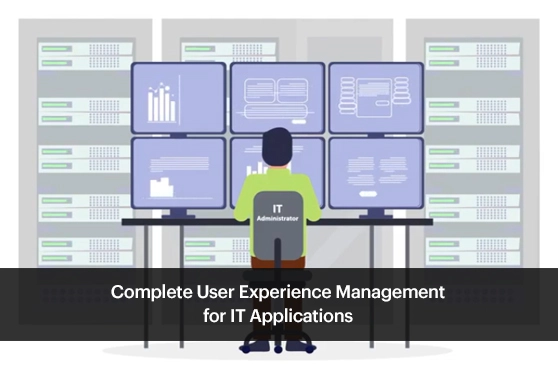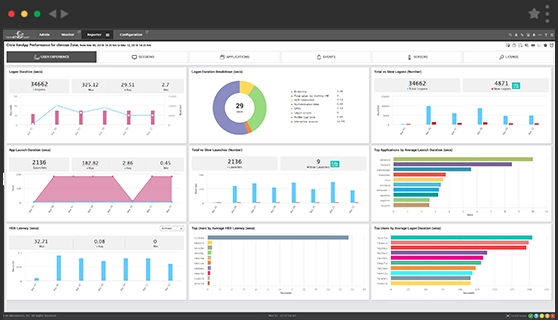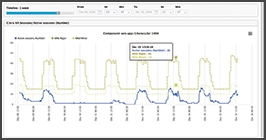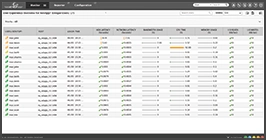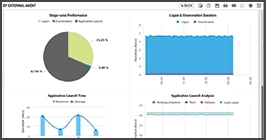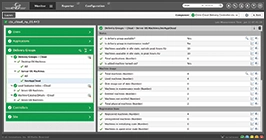Digital Workspace Tools
- Expert digital workspace tools for monitoring
- Supports all digital workspace technologies
- Monitor sessions, logon time, latency, and more
Monitoring any workspace
from anywhere, anytime
What is a digital workspace? Digital workspaces are a key technology that organizations use to support remote employees and workers. Popular digital workspace platforms include Citrix Virtual Apps and Desktops, Omnissa Horizon, Microsoft Remote Desktop Services, Microsoft Azure Virtual Desktop (AVD), Amazon WorkSpaces, and Amazon AppStream 2.0, among others.
While the choice of technology and architecting the solution can be challenging, an even bigger challenge is ensuring that digital workspaces deliver on their promise. Employees and remote workers using digital workspaces must be productive, otherwise the business investment in these technologies is at risk.
To empower your IT team to effectively manage digital workspace environments, they need better solutions and processes to stay up-to-date with modern security monitoring and ensure a seamless digital employee experience (DEX).

Digital Workspace monitoring challenges

There are multiple different technologies that have to function together for digital workspace services to perform well (a problem in any tier can manifest to the user as a slow desktop or a slow application).
Furthermore, there are different domains of control in a digital workspace deployment. Some of the tiers may even be deployed in the cloud, and IT admin teams may not have full visibility into these tiers. Slow logons, session disconnects, screen freezes, etc., are some of the common complaints that users may have.
To make digital workspaces work, IT teams need digital workspace tools that enable them to:
- Proactively detect and fix problems to reduce mean time to repair (MTTR)
- Detect and address resource bottlenecks to enhance user experience
- Plan in advance so that user productivity and satisfaction are enhanced
eG Enterprise for Digital Workspace monitoring
eG Enterprise is a specialized monitoring solution for popular digital workspace providers including Citrix, Omnissa Horizon, Amazon Workspaces, and Microsoft AVD. Use eG Enterprise to:
- Track and optimize digital user experience
- Get visibility into every layer and every tier of your service delivery chain
- Get to the root-cause of performance problems in one click
- Budget for future growth with capacity planning analysis
Intuitive monitoring dashboards, analytics and reports
eG Enterprise: The complete monitoring solution for any Digital Workspace Solution
The unique characteristics of digital workspaces demand that a monitoring solution be purpose-built for these technologies. Traditional system monitoring tools that focus on resources or application performance monitoring tools that focus on web applications are not adequate for monitoring digital workspaces.
Based on decades of experience working with digital workspace products and technologies, we have architected eG Enterprise to address the unique challenges that digital workspaces pose.