Orphaned Objects Test
On a domain controller, the Lost and Found container contains Active Directory objects that have been orphaned. An object is orphaned when the object is created on one domain controller and the container in which the object is placed is deleted from the directory on another domain controller before the object has a chance to replicate. An orphaned object is automatically placed in the Lost and Found container where it can be found by an administrator, who must determine whether to move or delete the object.
This test periodically reports the number of orphaned objects on a domain controller.
Target of the test : An Active Directory or Domain Controller
Agent deploying the test : An internal agent
Outputs of the test : One set of results for every Active Directory site that is being monitored
| Parameters | Description |
|---|---|
|
Test period |
This indicates how often should the test be executed. |
|
Host |
The IP address of the machine where the Active Directory is installed. |
|
Port |
The port number through which the Active Directory communicates. The default port number is 389. |
|
Detailed Diagnosis |
To make diagnosis more efficient and accurate, the eG Enterprise embeds an optional detailed diagnostic capability. With this capability, the eG agents can be configured to run detailed, more elaborate tests as and when specific problems are detected. To enable the detailed diagnosis capability of this test for a particular server, choose the On option. To disable the capability, click on the Off option. The option to selectively enable/disable the detailed diagnosis capability will be available only if the following conditions are fulfilled:
|
| Measurement | Description | Measurement Unit | Interpretation |
|---|---|---|---|
|
Orphaned objects |
Indicates the number of objects in the Lost and Found container. |
Number |
If the value of this measure is greater than 0, it indicates the existence of orphaned objects. In such a case, you can use the detailed diagnosis capability of this measure to view the complete details of the objects, and accordingly decide whether to move the object or delete it. |
The detailed diagnosis of the Orphaned objects measure, if enabled, provides the complete details of the orphaned objects, which includes the named of the Object class and Distinguished name.
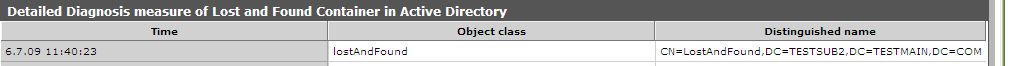
Figure 1 : The details of orphaned objects