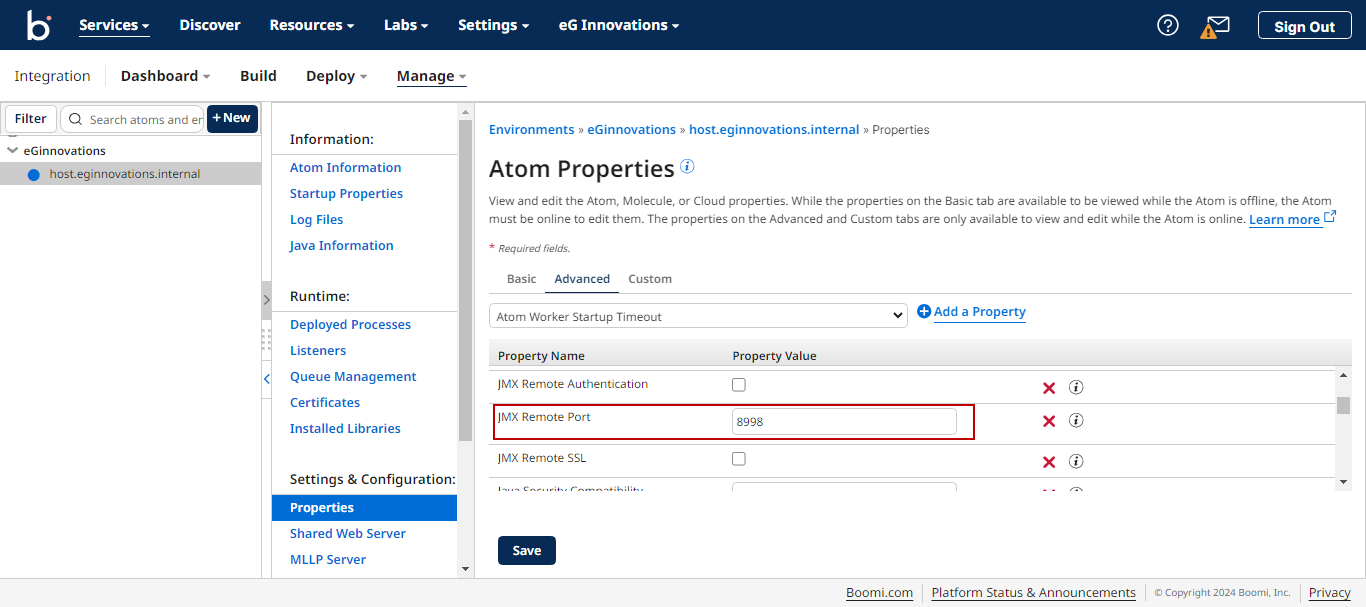Configuring JVM Monitoring for Boomi AtomSphere
To collect JVM-related metrics, the eG agent connects to the Boomi AtomSphere via JMX. However, to enable the eG agent to use JMX, the JVM tests that the eG agent runs should be configured with a JMX Remote Port . You need to determine the correct JMX remote port to configure. The steps listed below explains on how to configure the JMX Remote port for monitoring the Boomi AtomSphere:
-
In the Boomi console, click the Services tab. Click the Properties menu and then click Add a property button under the Advanced tab in the Properties page (see Figure 1). The property will be selected in the drop down list near the Add a property button.
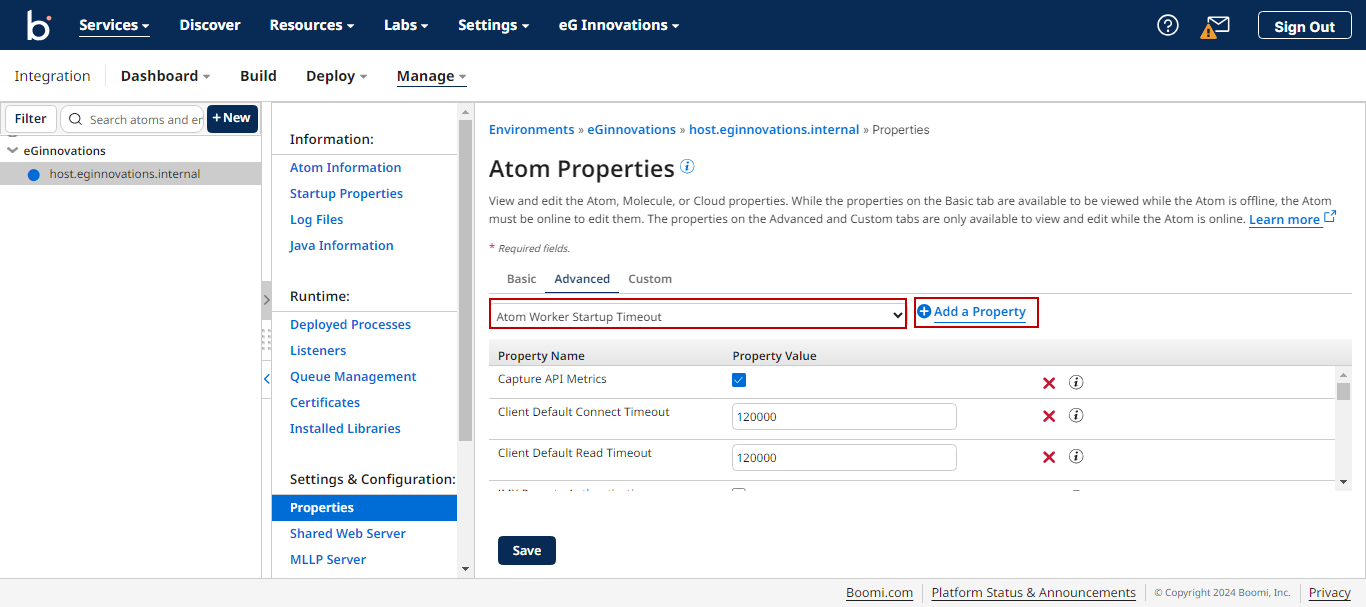
-
Assign the available port number in the JMX Remote Port text box for the selected property as shown in Figure 2.