SharePoint Site Collections and Sites Test
A site collection is made up of one top-level site and all sites below it. As shown in the following figure, it is the top level of organization in a SharePoint 2013 web application.
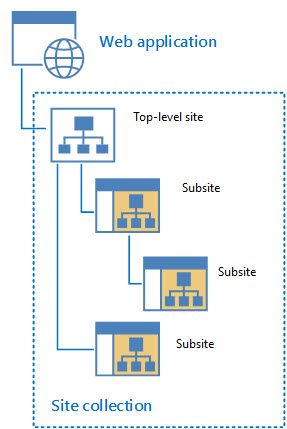
Figure 1 : Site Collections and Sites
The number of site collections you can have in a single web application depends on the capacity of your server infrastructure.
From an architecture standpoint, all the content of a site collection must be stored in a single content database. You cannot have a site collection's content spread out across multiple content databases. Content databases scale with your infrastructure capacity so site collections can share a content database. A site collection can exist in only one content database, but one content database can host the content for multiple site collections. Similarly, any given SharePoint site can only exist in one site collection, but a site collection can host a multitude of sites. A site cannot exist outside of a site collection.
The number of site collections and sites sharing a single content database can impact the size of the database and its performance; administrators should therefore exercise restraint when associating sites and site collections with a content database. In addition, the amount of content that the sites and site collections store in their content database is also a key factor influencing the size of the content database. Variations to these two parameters – count and size - hence need to be closely monitored, so that administrators can proactively detect abnormal growth in the size of the content databases, isolate the site collections and sites that may be contributing to this, and take measures to fine-tune the site and site collection configurations to ensure peak performance of the content databases. The SharePoint Site Collections and Sites test aids administrators in this endeavor!
This test captures the total number of site collections and sites on the SharePoint server / farm and reports whether/not these numbers exceed the permissible limits. In addition, the test also tracks changes in the size of the site collections and sites over time, and promptly intimates administrators if the actual size is about to reach/exceed the size quota set for the site collection. In the process, the test points you to those site collections that are growing rapidly and the sites that may be contributing to their growth. If administrators initiate measures to curb the abnormal growth in the number or the size of the site collections and sites, they can once again take the help of this test to understand which sites and site collections are the least popular, so that such sites and site collections can be marked as probable targets for deletion or trimming.
Target of the test : A Microsoft SharePoint Server
Agent deploying the test : An internal agent
Outputs of the test : One set of results for the Microsoft SharePoint Server that is being monitored
| Parameters | Description |
|---|---|
|
Test period |
This indicates how often should the test be executed. |
|
Host |
The host for which the test is to be configured. |
|
Port |
The port at which the host server listens. |
|
Least Active Site Collection Days |
If a site collection is not modified for a duration exceeding the value (in days) specified here, then this test will count that site collection as a Least active site collection. |
|
Least Active Site Days |
If a site is not modified for a duration exceeding the value (in days) specified in the Least Active Site Days text box, then this test will count that site as a Least active site. |
|
Fetch Farm Measures |
Typically, farm-level metrics – eg., metrics on farm status, site collections, usage analytics – will not vary from one SharePoint server in the farm to another. If these metrics are collected and stored in the eG database for each monitored server in the SharePoint farm, it is bound to unnecessarily consume space in the database and increase processing overheads. To avoid this, farm-level metrics collection is by default switched off for the member servers in the SharePoint farm, and enabled only if the server being monitored is provisioned as the Central Administration site. Accordingly, this parameter is set to If Central Administration by default. This default setting ensures that farm-level metrics are collected from and stored in the database for only a single SharePoint server in the farm. If you want to completely switch-off farm-level metrics collection for a SharePoint farm, then set this parameter to No. Some high-security environments may not allow an eG agent to be deployed on the Central Administration site. Administrators of such environments may however require farm-level insights into status and performance. To provide these insights for such environments, you can optionally enable farm-level metrics collection from any monitored member server in the farm, even if that server is not provisioned as the Central Administration site. For this, set this parameter to Yes when configuring this test for that member server. |
|
Domain, Domain User, Password, and Confirm Password |
If the Fetch Farm Measures flag of these tests is set to No or to If Central Administration Site, then this test should be configured with the credentials of a user with the following privileges:
On the other hand, if the Fetch Farm Measures flag of these tests is set to Yes, then the user configured for the tests not only requires the four privileges discussed above, but should also be part of the following groups on the eG agent host:
It is recommended that you create a special user for this purpose and assign the aforesaid privileges to him/her. Once such a user is created, specify the domain to which that user belongs in the Domain text box, and then, enter the credentials of the user in the Domain User and Password text boxes. To confirm the password, retype it in the Confirm Password text box. |
|
Detailed Diagnosis |
To make diagnosis more efficient and accurate, the eG Enterprise embeds an optional detailed diagnostic capability. With this capability, the eG agents can be configured to run detailed, more elaborate tests as and when specific problems are detected. To enable the detailed diagnosis capability of this test for a particular server, choose the On option. To disable the capability, click on the Off option. The option to selectively enable/disable the detailed diagnosis capability will be available only if the following conditions are fulfilled:
|
| Measurement | Description | Measurement Unit | Interpretation |
|---|---|---|---|
|
Site collections |
Indicates the number of site collections in the SharePoint environment. |
Number |
The maximum recommended number of site collections per farm is: Personal Sites - 500,000, Other site templates - 250,000. The Sites can all reside on one web application, or can be distributed across multiple web applications. Note that this limit is affected by other factors that might reduce the effective number of site collections that can be supported by a given content database. Care must be exercised to avoid exceeding supported limits when a container object, such as a content database, contains a large number of other objects. For example, if a farm contains a smaller total number of content databases, each of which contains a large number of site collections, farm performance might be adversely affected long before the supported limit for the number of site collections is reached. |
|
Total size of site collections |
Indicates the total size of all site collections in the SharePoint environment. |
MB |
A site collection can be as large as the content database size limit for the applicable usage scenario. For more information about the different content database size limits for specific usage scenarios, see the Content database limits discussed in the Interpretation column of the Cotent database size measure of the SharePoint Content Database test. In general, Microsoft strongly recommends limiting the size of site collections to 100 GB for the following reasons:
|
|
Site collections exceeding quota limit |
Indicates the number of site collections that are of a size that is greater than the configured quota template. |
Number |
A Quota Template allows SharePoint administrators to specify the maximum amount of content that can be stored within a Site Collection. This way, administrators can exercise greater control on the amount of content that a site collection can store in the content database, which in turn, makes for better performance and a high quality user experience with SharePoint. A non-zero value for this measure is indicative of the fact that one/more site collections are consuming more storage resources than they should. The detailed diagnosis of this measure will lead you to those errant site collections, so that you can figure out which sites on those collections are violating the set storage thresholds. |
|
Least active site collections |
Indicates the number of site collections that are not frequently used. |
Number |
This measure reports the count of those sites that were not modified for a duration greater than the value of the least active site collection days parameter. You can use the detailed diagnosis of this measure to know which site collections are seldom used. If the value of the Site collections measure appears to be rapidly approaching the maximum recommended site collection limit, then the detailed metrics will help you identify those site collections that are rarely used and are hence candidates for removal. |
|
Most active site collections |
Indicates the number of site collections that were modified even yesterday. |
Number |
Use the detailed diagnosis of this measure to identify those site collections that are very actively used. |
|
Users in site collections |
Indicates the number of users in site collections. |
Number |
Besides storage, quota templates can also restrict the number of users who can be added to the Active Directory directory service from a single site collection. When the maximum number of users for a site collection has been reached, no additional user accounts can be added unless one or more user accounts are deleted from the site collection. It is hence good practice to keep an eye on the changes to this measure, so as to proactively detect a potential user quota violation. |
|
Number of sites |
Indicates the total number of sites in site collections. |
Number |
Microsoft recommends the creation of a maximum of 250,000 sites and subsites per site collection. You can create a very large total number of web sites by nesting subsites. For example, in a shallow hierarchy with 100 sites, each with 1,000 subsites, you would have a total of 100,000 web sites. Compare the value of this measure across site collections to know which collection consists of the maximum number of sites. |
|
Total size of sites |
Indicates the total size of the sites in site collections. |
MB |
Typically, the value of this measure will be the same as that of the Total size of site collections measure. A site collection can be as large as the content database size limit for the applicable usage scenario. For more information about the different content database size limits for specific usage scenarios, see the Content database limits discussed in the Interpretation column of the Cotent database size measure of the SharePoint Content Database test. In general, we strongly recommend limiting the size of site collections to 100 GB for the following reasons:
|
|
Most active sites |
Indicates the number of sites that were accessed even yesterday. |
Number |
Use the detailed diagnosis of this measure to identify those site collections that are very actively used. |
|
Least active sites |
Indicates the number of sites that are not used frequently. |
Number |
This measure reports the count of those sites that were not modified for a duration greater than the value of the least active site days parameter. You can use the detailed diagnosis of this measure to know sites are seldom used. If the value of the Number of sites measure appears to be rapidly approaching the maximum recommended site limit, then the detailed metrics will help you identify those sites that are rarely used and are hence candidates for removal. |
The detailed diagnosis of the Least active site collections measure reveals the top 10 site collections that were used the least. In times of rapid web application growth, this list will indicate those site collections that can be removed to curb the growth.
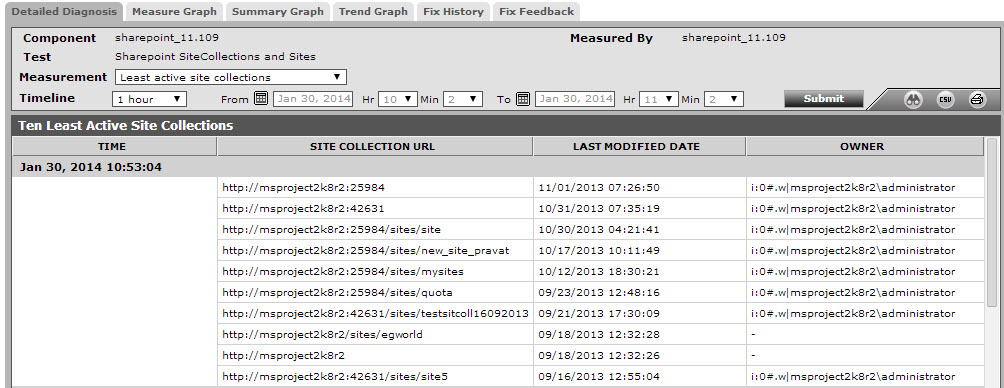
Figure 2 : The detailed diagnosis of the Least active site collections measure
The detailed diagnosis of the Least active sites measure reveals the top 10 sites that were used the least. In times of rapid growth in the size of a site collection, this list will indicate those sites that can be removed to curb the growth.
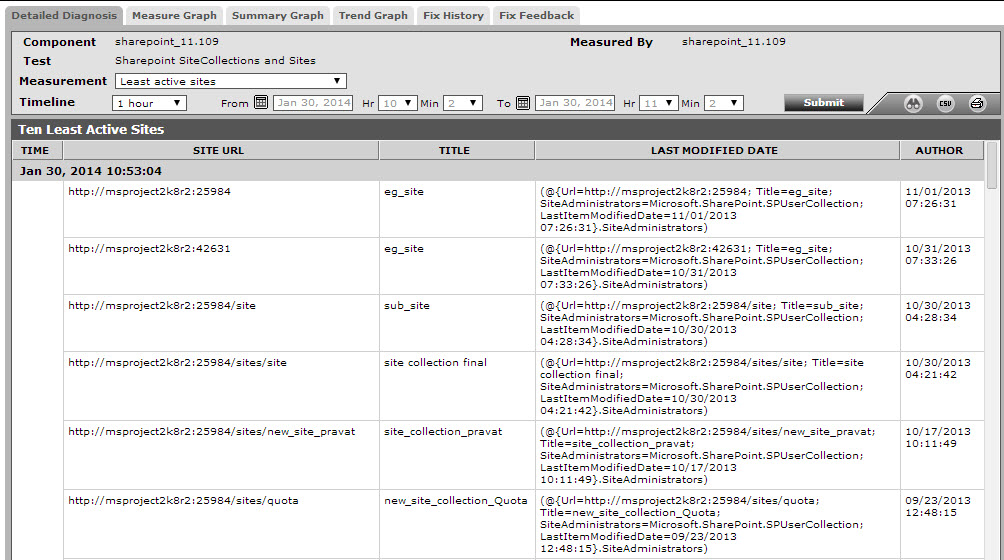
Figure 3 : The detailed diagnosis of the Least active sites measure