Adding the MySQL on Azure
eG Enterprise is capable of automatically discovering a MySQL databases hosted on Azure. To manage an auto-discovered MySQL on Azure, follow the steps below:
-
Login to the eG admin interface as admin with password admin.
-
Follow the Infrastructure -> Components -> Manage/Unmanage/Delete menu sequence in the Admin home page.
-
Figure 1 will then appear. Select MySQL on Azure as the Component type in Figure 1. All auto-discovered MySQL databases on Azure will be displayed in the Unmanaged Components list, with an asterisk (*) symbol alongside. This 'asterisk' denotes that the MySQL on Azure has been 'newly' discovered by eG Enterprise. To manage the component, select it from the Unmanaged Components list and click the < button in Figure 1. This will transfer the selection to the Managed Components list (see Figure 2). Finally, click the Update button .
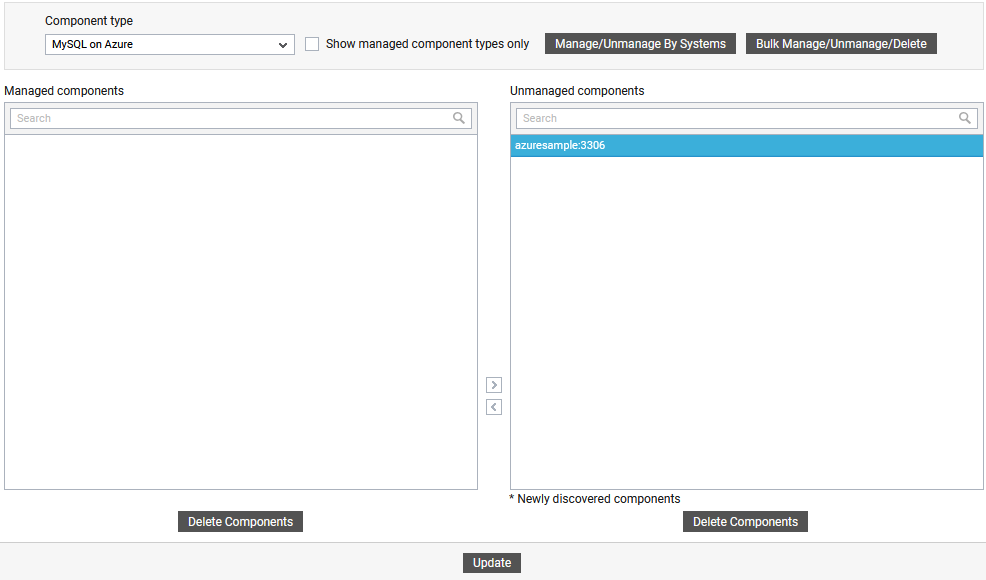
Figure 1 : Newly discovered MySQL on Azure listed in the Unmanaged components list
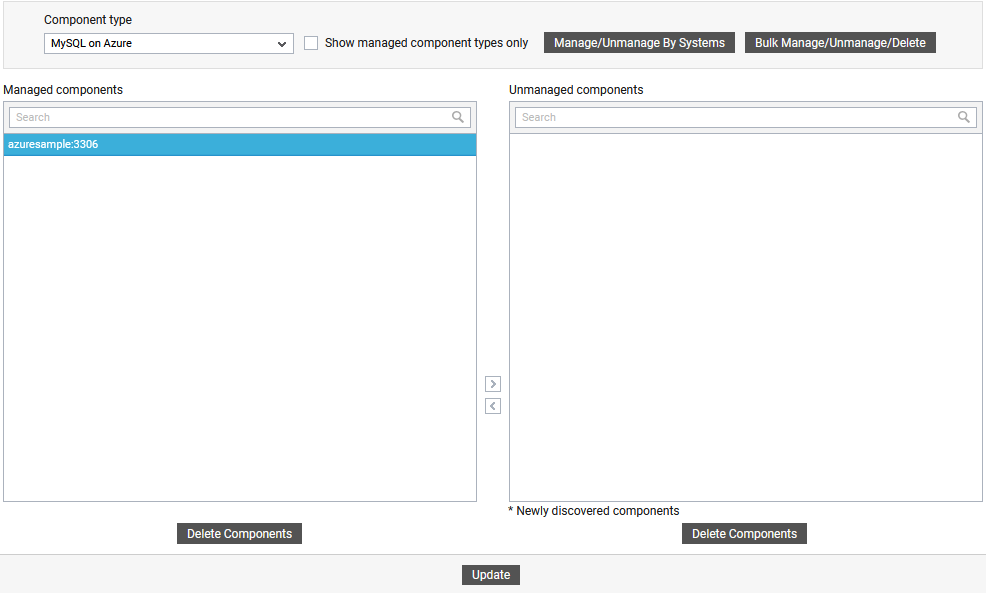
If for some reason, eG Enterprise is unable to auto-discover the MySQL on Azure, then, you will have to manually add the database to the eG Enterprise system. For this, follow the steps below:
-
Login to the eG admin interface as admin with password admin.
-
Click on the Add Component button in the right corner of the Components at a Glance page that appeared or follow the Infrastructure -> Components -> Add/Modify menu sequence.
-
In the page that appears next, select MySQL on Azure as the Component type and click the Add New Component button therein.
-
Figure 3 will then appear.
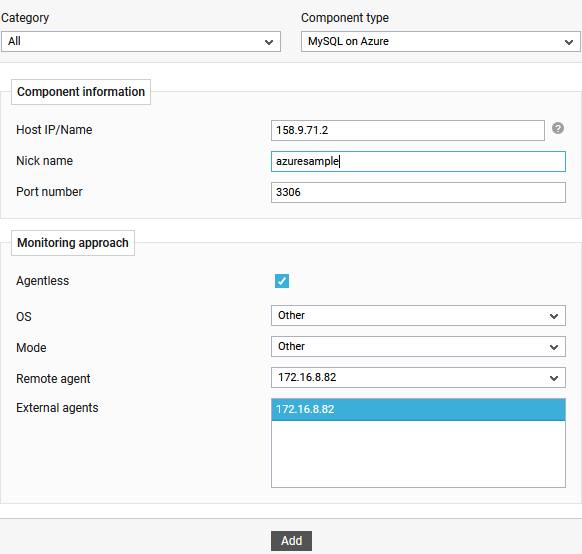
Figure 3 : Adding a MySQL on Azure to the eG Enterprise system
-
Since the MySQL on Azure can be monitored in an Agentless manner alone, the Agentless flag will be enabled by default.
-
Set Other as the OS and Mode.
-
Then, pick the Remote Agent that should do agentless monitoring of the server.
-
Next, assign an External Agent to the server.
-
Finally, click the Add button to add the server to the eG Enterprise system. Components manually added will be automatically managed by eG Enterprise.