How does the Omnissa Horizon Logon Simulator Work?
As stated earlier, a dedicated eG external agent drives the logon simulation. This agent periodically runs a Omnissa Horizon Logon Simulator test that emulates the entire process of a user logging into an Omnissa Horizon farm and launching an application / desktop. Since the test is what performs the simulation, let's call it the simulator. To perform this simulation, the simulator has to be configured with the following:
- The URL of the Access Point (VMware Unified Access Gateway)/Omnissa Horizon Connection Server that it needs to access
- The credentials using which it needs to log into the Omnissa Horizon Connection Server;
- The applications and/or desktops that it needs to launch
-
The two-factor authentication code, if Omnissa Horizon Connection Server is enabled with two-factor authentication
To know how to configure the simulator with the details listed above, refer to the Configuring the Omnissa Horizon Logon Simulator to Perform the Simulation topic.
Once the simulator is configured, it runs at the configured frequency. Every time it runs, it simulates the logon process as depicted by Figure 1 below.
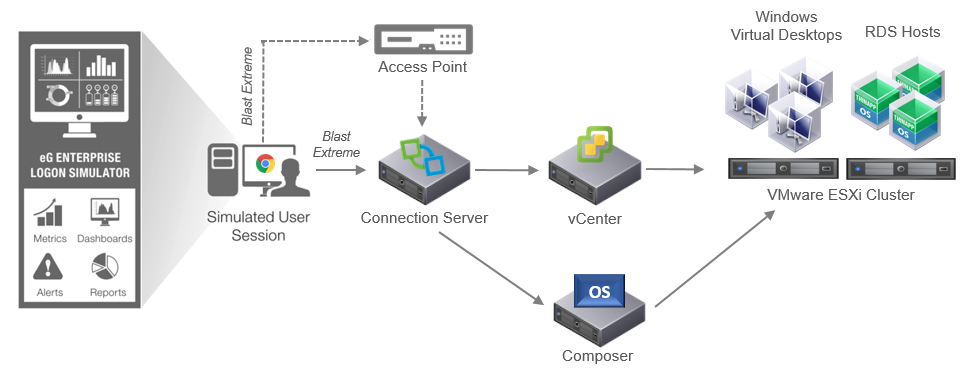
Figure 1 : How the Omnissa Horizon Logon Simulator Works
The process depicted by Figure 1 is described below:
- The simulator first opens the Chrome and connects to the configured Access Point (VMware Unified Access Gateway)/Omnissa Horizon Connection Server URL
- It then logs in through the web browser and captures the time taken to login. The success/failure of the login is also determined.
- The simulator next waits for the applications/desktops to be enumerated and records the time it took for the enumeration to complete. The success/failure of this step is also ascertained.
- The configured application/desktop is then launched and the duration of the launch is recorded. In the process, the simulator also figures out whether/not the launch was successful.
- Finally, the simulator closes the application and logs out of the Omnissa Horizon session. The log out status and duration is also captured.
- Steps 1 to 5 are then repeated for every application/desktop that has been configured for launching.
The simulator then reports the metrics so collected to the eG manager. The manager captures these metrics into a Omnissa Horizon Logon Simulator component and presents them in the eG monitoring console for analysis. Refer to the Analyzing the Simulation Results topic for a detailed discussion on the Omnissa Horizon Logon Simulator model.
