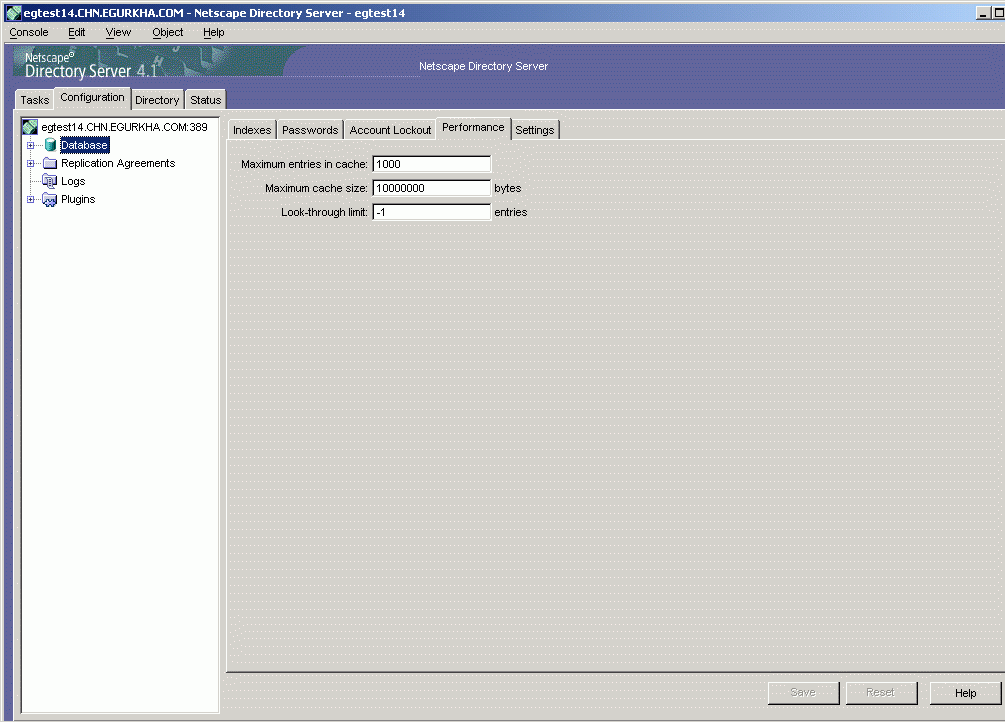How does eG Enterprise Monitor Oracle Communications Messaging Servers
This chapter guides users in configuring and managing the Oracle Communications messaging servers to wotk with eG Agent.
The eG agent on an Oracle Communications messaging server executes an IMS User test on the server, which reports key statistics pertaining to the user accounts that exist in a domain. The test retrieves the required user-specific statistics from the Directory server that has been configured for the messaging server. To ensure that the eG agent effectively executes this test, the following configurations are to be performed:
-
Open the Netscape Console using the menu sequence depicted in Figure 1.
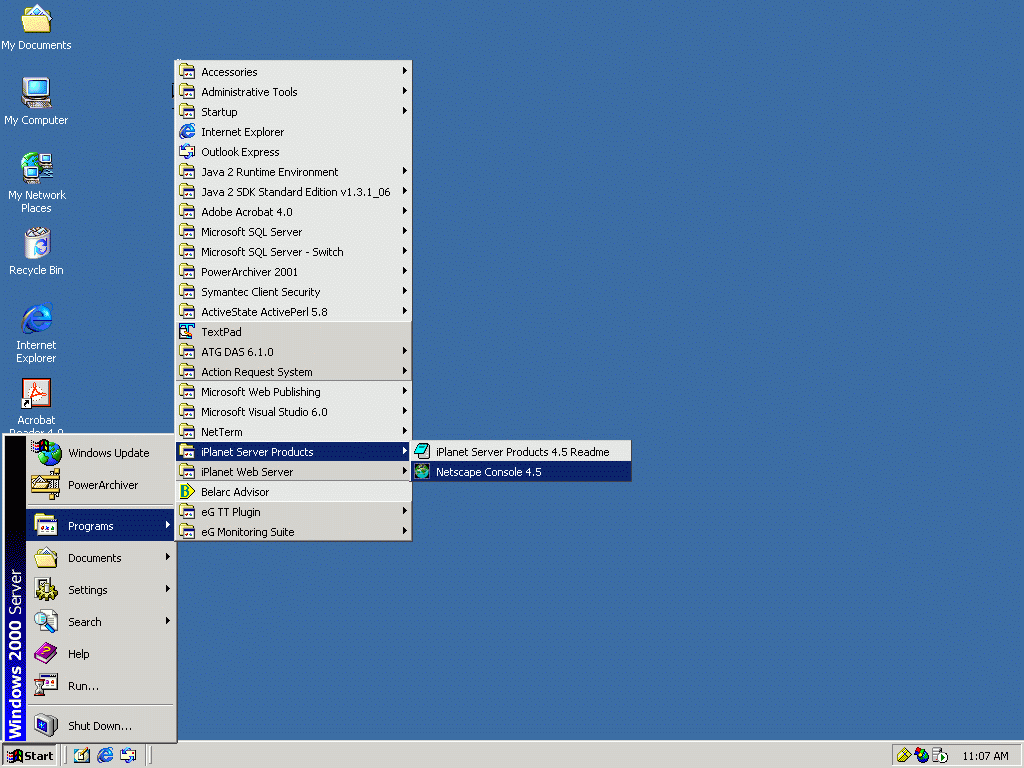
-
Since only an administrator can access the console, specify the admin User ID and Password (see Figure 2) to login to the console.
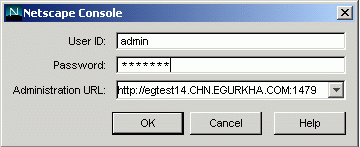
-
Using the tree-structure in the left pane of the Netscape Console, drill down to the Directory Server node (since the Directory server contains the user information to be retrieved by the IMSUser test) as depicted by Figure 3, and double-click on it.
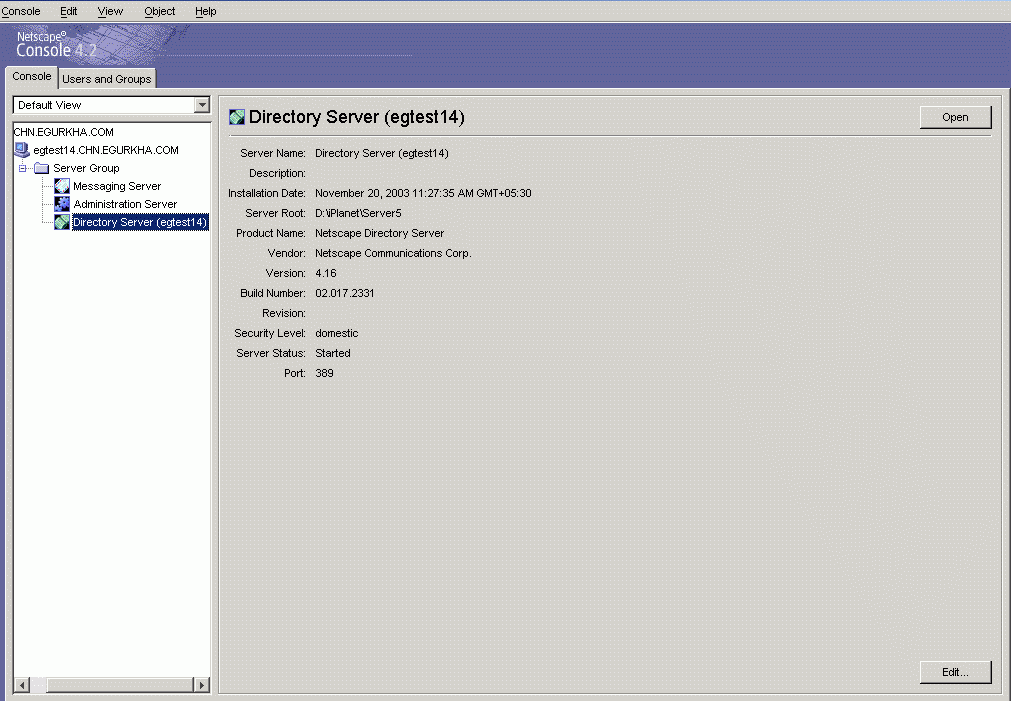
-
Upon double-clicking, Figure 4 will appear. Now, click on the Configuration tab in Figure 4.
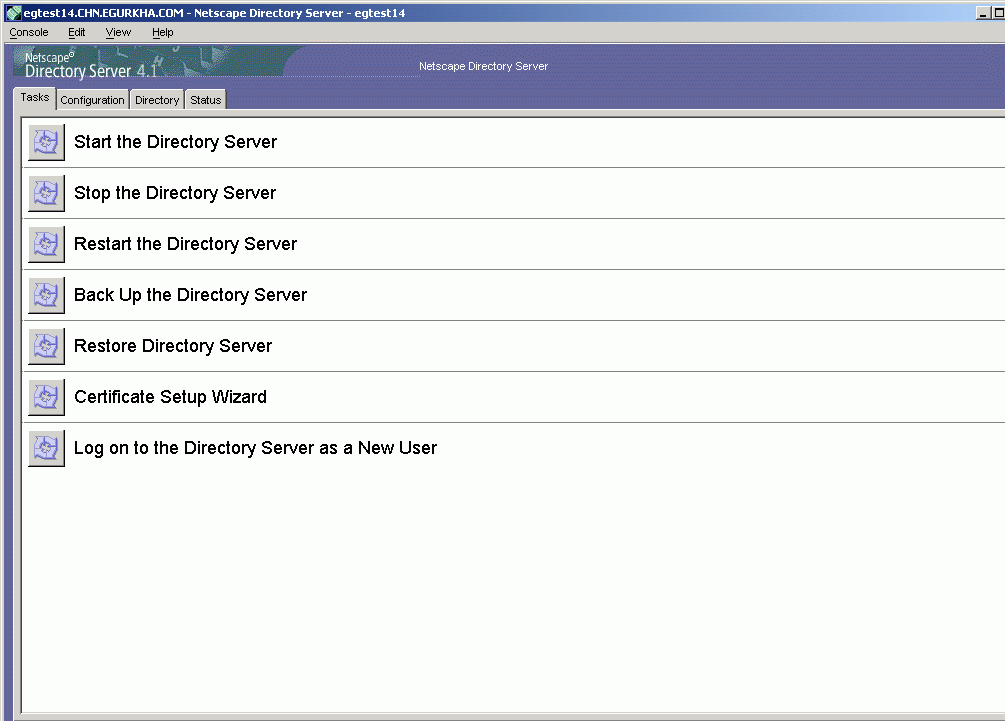
-
In the Configuration tab (see Figure 5), select the top-most node (that represents the host name of the messaging server) of the tree-structure in the left pane. Doing so will reveal a series of tabs in the right pane (see Figure 5).
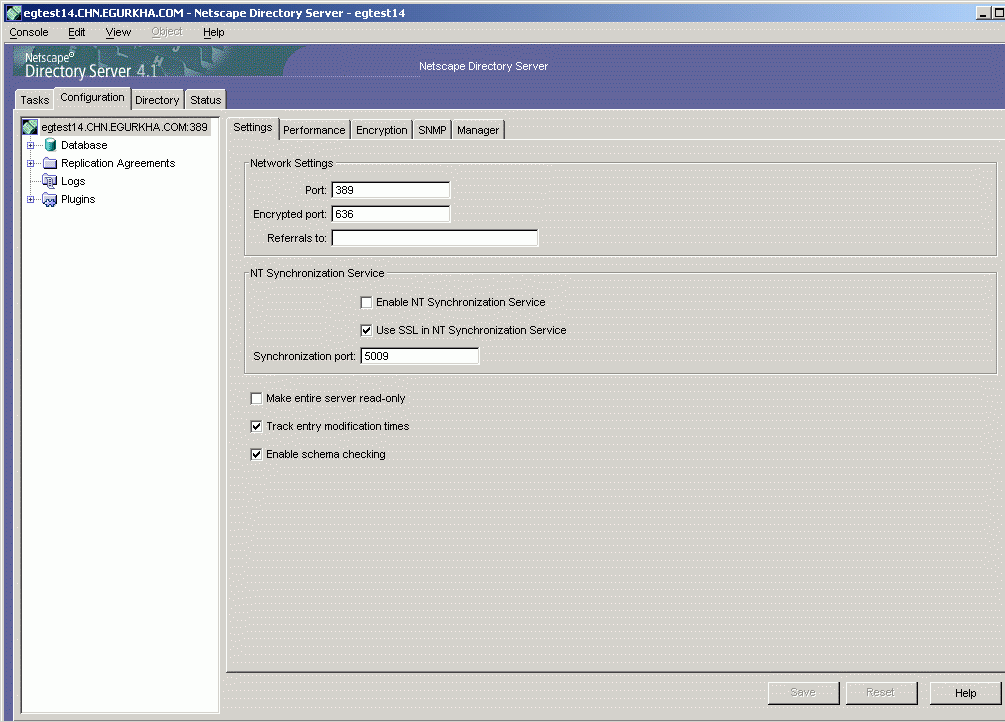
-
From the tabs in the right pane of Figure 6, select the Performance tab (see Figure 6). In this tab, set the Size limit parameter to -1. Size limit specifies the maximum number of entries to return from a search operation. -1 indicates that there is no limit. After resetting the parameter, click on the Save button to save the changes.
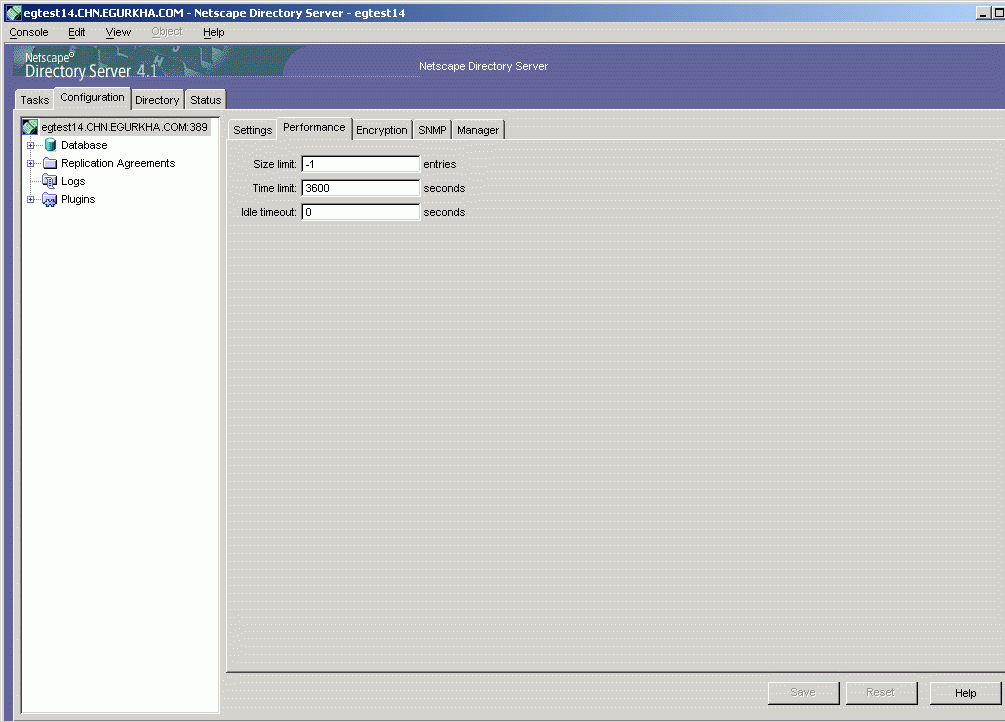
-
Next, select the Database node from the tree structure in the left pane (Figure 7), and then click on the Performance tab in the right pane. Then, set the Look through limit parameter to -1. Look through limit specifies the maximum number of entries that the directory server will check when seeking candidate entries in response for a search request. -1 indicates that there is no limit. After resetting the parameter, click on the Save button to save the changes.