Monitoring Palo Alto Panorama
Figure 1 shows the dedicated Palo Alto Panorama monitoring model offered by eG Enterprise .
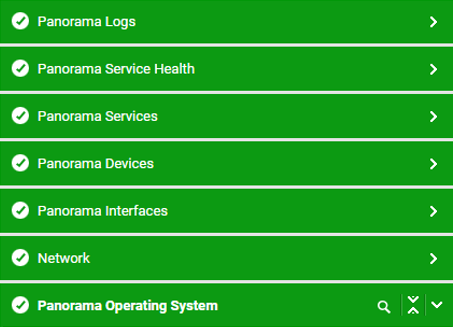
Figure 1 : Layer model of Palo Alto Panorama
Each layer of Figure 1 is mapped to a variety of tests that provide valuable insights into the overall performance of the Palo Alto Panorama. With the help of the metrics reported by these tests, administrators can find quick and accurate answers for the following queries:
-
Is the target panorama taking too much time to respond?
-
Is the CPU idle for a long time?
-
Are there too many fans/ports/PSUs not in use?
-
Are there too many devices disconnected from the panorama?
-
Are there too many files/URLs filtered?
-
Is the number of packets dropped high?
-
Is the license nearing the expiry date?
-
Is the memory/swap memory utilization of the panorama high?
-
Is the threat under each threat type high?
-
Is the target panorama up and running?
The Network layer of the Palo Alto Panorama model is similar to that of a Windows server model. Since these tests have been dealt with in the Monitoring Unix and Windows Servers document, let us now focus on the remaining layers.
