The Admin Home Page
The first page that will be displayed on navigating into the administrative interface of the eG SuperManager system is the LIST OF MANAGERS page (see Figure 1).
This page enables the administrator to understand, at a glance, the status of the managers that are managed by the eG SuperManager. If you access this page soon after installing the eG SuperManager, then, a message to that effect appears as shown in Figure 1.
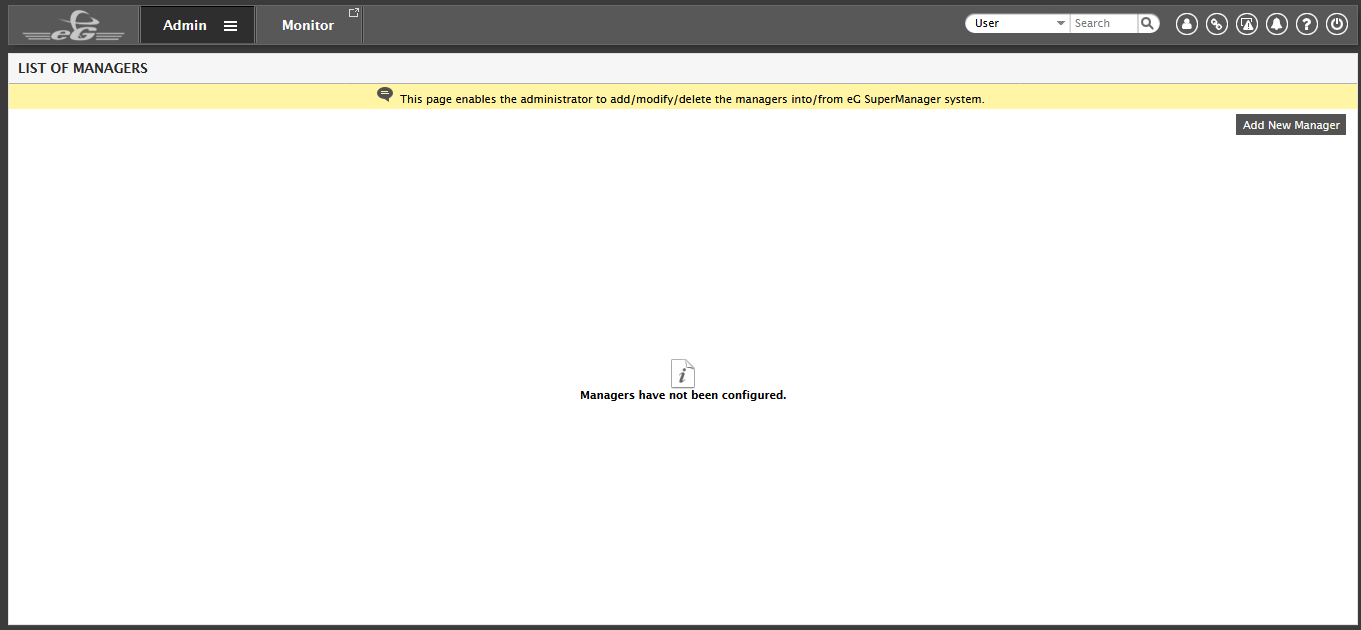
Figure 1 : The Admin Home page of the eG SuperManager system
To manage an eG manager to report to the eG SuperManager, click the Add New Manager button in Figure 1. Figure 2 then appears.
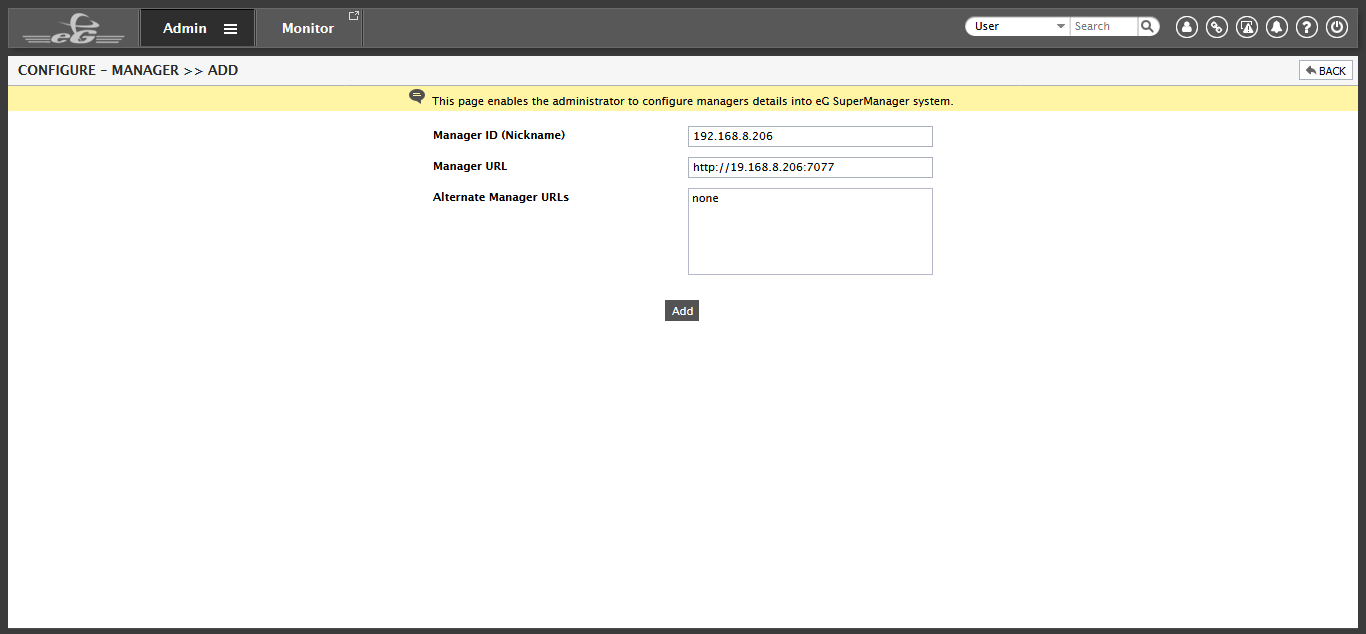
Figure 2 : Adding a new eG manager to be managed by the eG SuperManager
In Figure 2, specify the nickname of the eG manager that you wish to be managed by the eG SuperManager against the Manager ID (Nickname) field. Specify the URL of the eG manager against the Manager URL field. If the eG manager to be managed contains any alternate URLs using which the eG SuperManager can communicate with the eG manager, then specify such alternate URL against the Alternate Manager URLs text box. By default, none is specified against this text box.
Note:
If the primary eG manager in a redundant cluster is installed via proxy installation, then such eG manager will not report to the eG SuperManager.
Clicking the Add button in Figure 2 populates the LIST OF MANAGERS page (see Figure 3) with the eG manager that you have managed for the eG SuperManager.
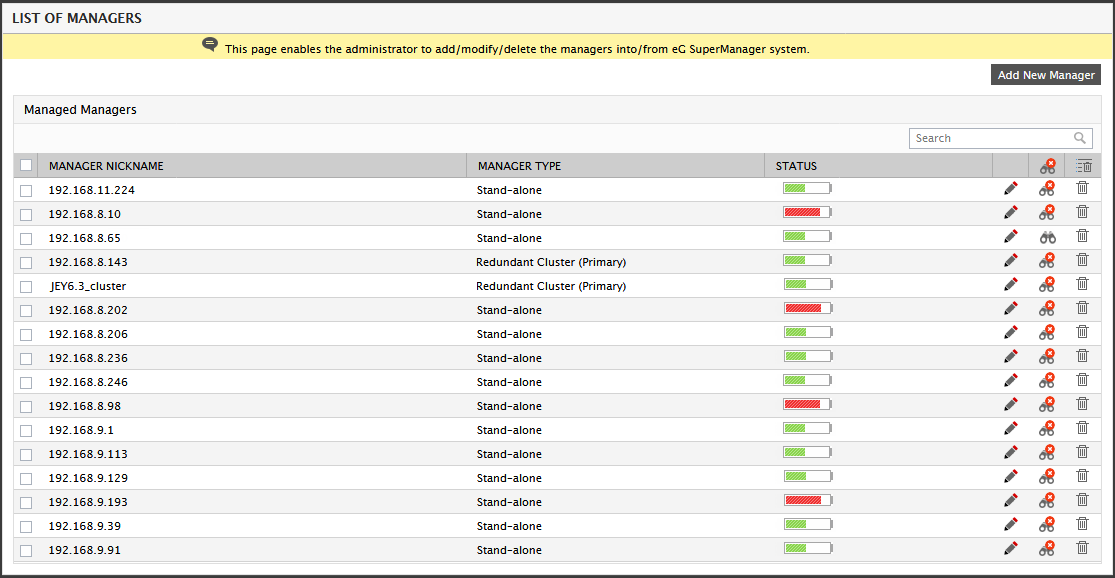
Figure 3 : The list of manager added to report to the SuperManager
This LIST OF MANAGERS page can also be accessed using the menu sequence Admin -> Manager Details.
By default, this page lists the nickname of the eG manager managed to report to the eG SuperManager. eG Enterprise is capable of automatically detecting the type of the eG manager (whether stand alone or in a redundant cluster) and for each eG manager, the type is displayed in the MANAGER TYPE column (see Figure 3).
The status of the eG manager (whether running or stopped) can be detected at a single glance using the battery bar as shown in Figure 3.
To modify the details of the eG manager managed to report to the SuperManager, click the ![]() button in this page. Figure 4 then appears.
button in this page. Figure 4 then appears.
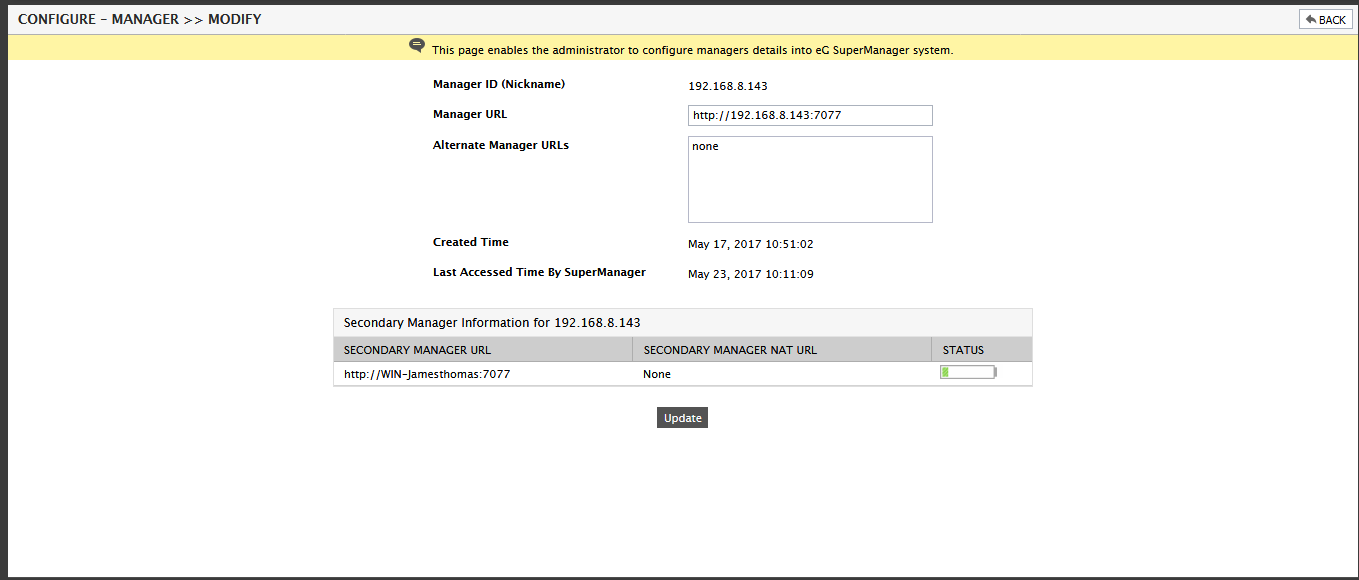
Figure 4 : Modifying an eG manager in a redundant cluster
In Figure 4, you are allowed to specify the Manager URL and a comma-separated list of Alternate Manager URLs.
Sometimes, you may want to unconfigure the eG manager from reporting to the SuperManager but do not want to delete it completely. To achieve this, click on the  icon against the manager in Figure 3. If the manager is unconfigured, the
icon against the manager in Figure 3. If the manager is unconfigured, the  icon will be displayed against the manager. If a manager is unconfigured, then, the SuperManager will check only for the status of the manager but the manager will not report crucial statistics to the SuperManager. If you want to configure the unconfigured manager, simply click on the
icon will be displayed against the manager. If a manager is unconfigured, then, the SuperManager will check only for the status of the manager but the manager will not report crucial statistics to the SuperManager. If you want to configure the unconfigured manager, simply click on the  icon against the manager. To unconfigure/configure all the eG managers reporting to the eG SuperManager, click on the
icon against the manager. To unconfigure/configure all the eG managers reporting to the eG SuperManager, click on the  /
/ against the MANAGER NICKNAME label.
against the MANAGER NICKNAME label.
To delete an eG manager reporting to the eG SuperManager, simply click the ![]() icon against the manager in Figure 3. To delete all the eG managers reporting to the eG SuperManager, select the check box against the MANAGER NICKNAME label and click the
icon against the manager in Figure 3. To delete all the eG managers reporting to the eG SuperManager, select the check box against the MANAGER NICKNAME label and click the ![]() icon.
icon.
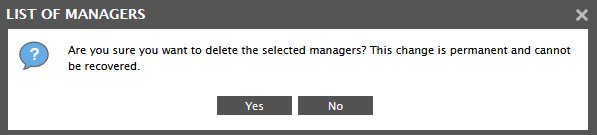
Figure 5 : Deleting the managers reporting to the SuperManager
Figure 5 then appears asking you to confirm the delete operation. This delete operation is permanent and cannot be recovered. Clicking Yes deletes the information of all the eG managers reporting to the eG SuperManager.