eG Enterprise Deployment Models
eG Enterprise deployment is hassle-free and does not require extensive policy and firewall reconfigurations to collect and communicate metrics. Since it uses standard web protocols (HTTP/HTTPS) for all communications, eG Enterprise allows monitoring of servers that are deployed within a private network or in the public cloud.
As long as the agent has connectivity to the management system using HTTP/HTTPS, the monitoring can be started immediately. No additional firewall rules need to be configured.
eG allows you to deploy eG Enterprise according to your requirements. The following illustrations show you the different deployment scenarios of eG Enterprise:
SAAS/CLOUD DEPLOYMENT OF eG ENTERPRISE
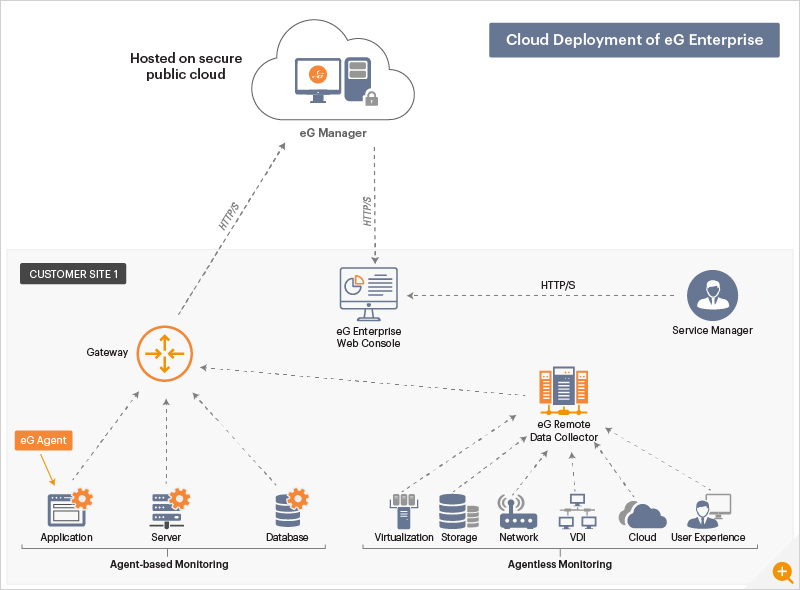
eG Enterprise allows you to deploy the eG manager on the cloud. The eG agents installed on your environment will report to the eG manager on the cloud.
You can even choose to use eG Enterprise as a fully hosted SaaS offering. eG Enterprise Cloud is a fully-hosted web-based IT monitoring service that provides IT teams with the simplicity and power of their applications and IT infrastructures from the cloud. In this case, the management server and database are hosted by us. Customers have access to make any changes they need to configure, administer and monitor their systems, and do not have the hassle of managing and administering the systems used for eG Enterprise. This offering not only removes the need for you to invest in infrastructure and host the monitoring manager, but also allows you the flexibility to monitor any application, any server, anywhere, from a single pane of glass.
On the other hand, if a customer needs to have a dedicated eG manager, for compliance reasons, or to deal with scale of their environment, or because they require a higher grade of security, we support a dedicated SaaS configuration as well. The manager and database are sized to meet the needs of the customer.
ON-PREMISES DEPLOYMENT OF eG ENTERPRISE
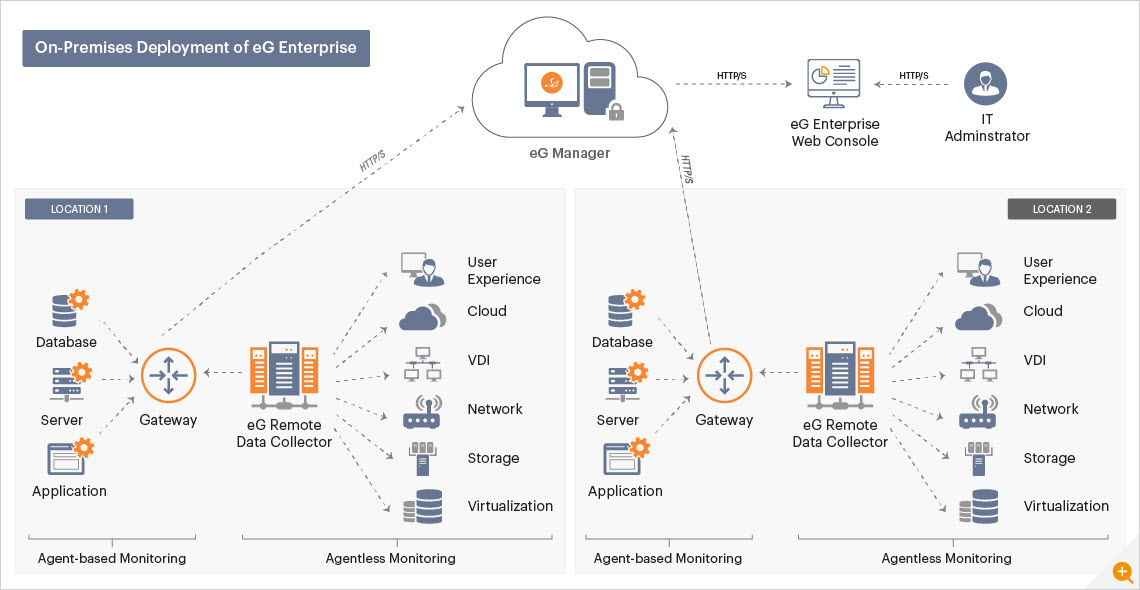
In the On-premises deployment, the eG manager and agents are deployed on servers on-premises. You have full control over the manager and agents and no data leaves your infrastructure. Many customers in certain sectors, such as finance, healthcare, and government prefer to opt for a traditional fully on-premises solution.
HYBRID IT DEPLOYMENT OF eG ENTERPRISE (ON-PREMISES + CLOUD)
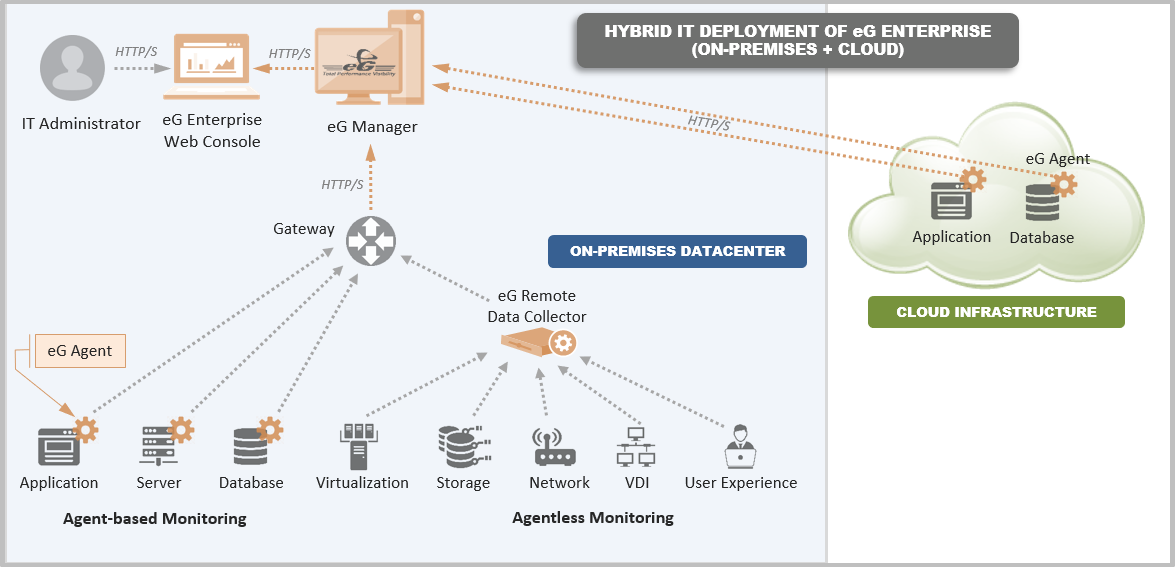
IT administrators can choose the Hybrid IT Deployment of eG Enterprise when they need to monitor their on-premises and cloud setup simultaneously. In this case, the eG agents installed in the on-premises and/or cloud infrastructures report the monitored data to the eG manager deployed on the on-premises and/or cloud infrastructures. This model mitigates the difficulties in monitoring the on-premises and cloud setup without the need of complex set up.
MSP DEPLOYMENT OF eG ENTERPRISE
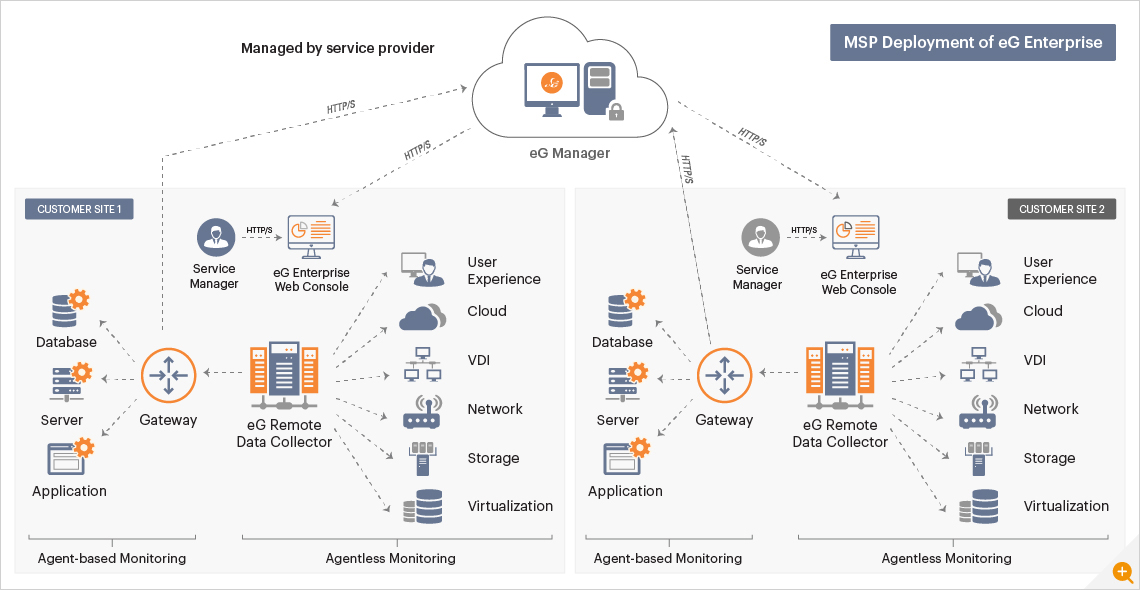
An MSP can install the monitoring software in a multi-tenant model, wherein their customers can self-register to the portal, download, and install agents and start monitoring their infrastructure by themselves. The MSP admins do not have to get involved for any configuration.
The figure above shows the MSP-friendly architecture of eG Enterprise. eG Enterprise is completely scalable, and future-proofed for any size and any type of IT environments. Role-based access and personalized views enable eG Enterprise to support multi-tenancy. Multiple admins in an organization can get access to the monitoring console showing systems and services being monitored by the organization and respond to alerts. Even though the manager uses a common database, administrators of one tenant cannot access the data or the monitoring console of another tenant. Authentication of logons can be done using SSO, SAML, or Active Directory (AD) integration. Audit logs in eG Enterprise help MSPs track all the activities of their tenants.
An MSP can configure a single manager deployed on the cloud to support multiple customers. Agents/agentless monitors from different customer sites communicate with the management server and report performance metrics. Administrators can login from anywhere and access the monitoring console, view alerts, access reports, etc. Communications from agents deployed within the customer infrastructure are based on outbound HTTP/S communications, so there is no need to open ports from the cloud to the customer infrastructure. This makes the deployment very simple and easy to do without significant changes in the customer infrastructure.
Before installing the eG Enterprise, you need to consider the factors discussed in the Where to locate the eG Manager?topic to decide the exact location where the eG manager should be installed in your environment.